ChatGPT Alpha
This article can guide you on how to get access to the new alpha and experimental ChatGPT features
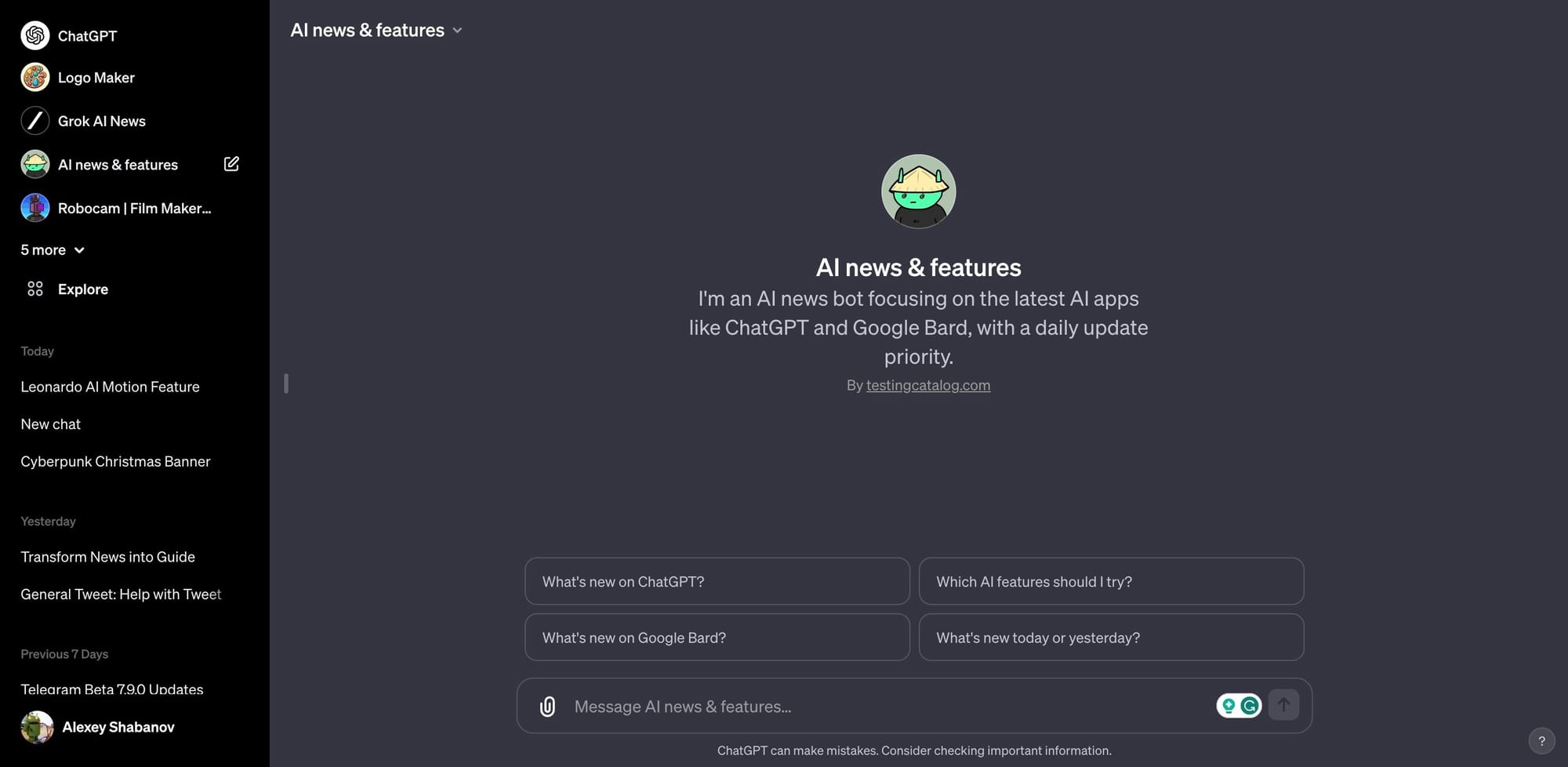
BREAKING UPDATE (Dec, 2023)
BREAKING UPDATE (May, 2023)
Welcome to the definitive guide on ChatGPT Alpha, your comprehensive source for understanding ChatGPT's alpha features, accessing them, and making the most out of this cutting-edge AI technology. In this guide, we'll cover key sections like how to access alpha features, what ChatGPT is, ChatGPT plugins, ChatGPT Plus, the ChatGPT API, and some other alternatives.
What is ChatGPT?
ChatGPT is a powerful AI language model developed by OpenAI, based on the GPT-3.5 and GPT-4 architectures. GPT-3.5 is the version currently available to the public, while GPT-4 is an exclusive Plus-only feature that offers enhanced capabilities and performance for ChatGPT Plus subscribers. Both versions are designed to understand and generate human-like text responses based on user inputs. ChatGPT has a wide range of applications, including content generation, brainstorming, programming help, learning new topics, and much more.
The ChatGPT platform is accessible via a user-friendly interface, available on the desktop web and mobile web for both Android and iOS devices. As ChatGPT continues to evolve, its capabilities will expand, providing users with even more advanced features and improvements that enhance their AI-powered communication experience. Stay up-to-date on the latest developments by following OpenAI's announcements and updates.
ChatGPT Release Process
OpenAI follows a phased rollout process when introducing new capabilities and model improvements to users. This process ensures that features are tested and refined before being made widely available. The key stages of a new feature's progression toward general availability are as follows:
- Alpha Phase: A small group of users is given access to the new feature for testing and feedback. This stage helps OpenAI gather insights and make necessary adjustments based on real-world use.
- Beta Phase: The updated feature is made available to ChatGPT Plus subscribers who have opted-in for beta testing. This larger user base helps OpenAI further evaluate the feature's performance, stability, and overall user experience.
- General Availability: After the beta testing is completed, the feature is assessed for quality and made available to all ChatGPT users if it meets the quality standards.
Follow the official ChatGPT FAQ page for more info.
How to Get Access to ChatGPT Beta Features
If you're a ChatGPT Plus user, you'll soon be able to access the beta features by following these simple steps:
- Navigate to ChatGPT
- Click on "Profile & Settings"
- Select "Beta features"
- Toggle on the features you'd like to try
Once the beta panel is available to you, you'll be able to try two new features: Web browsing and Plugins.
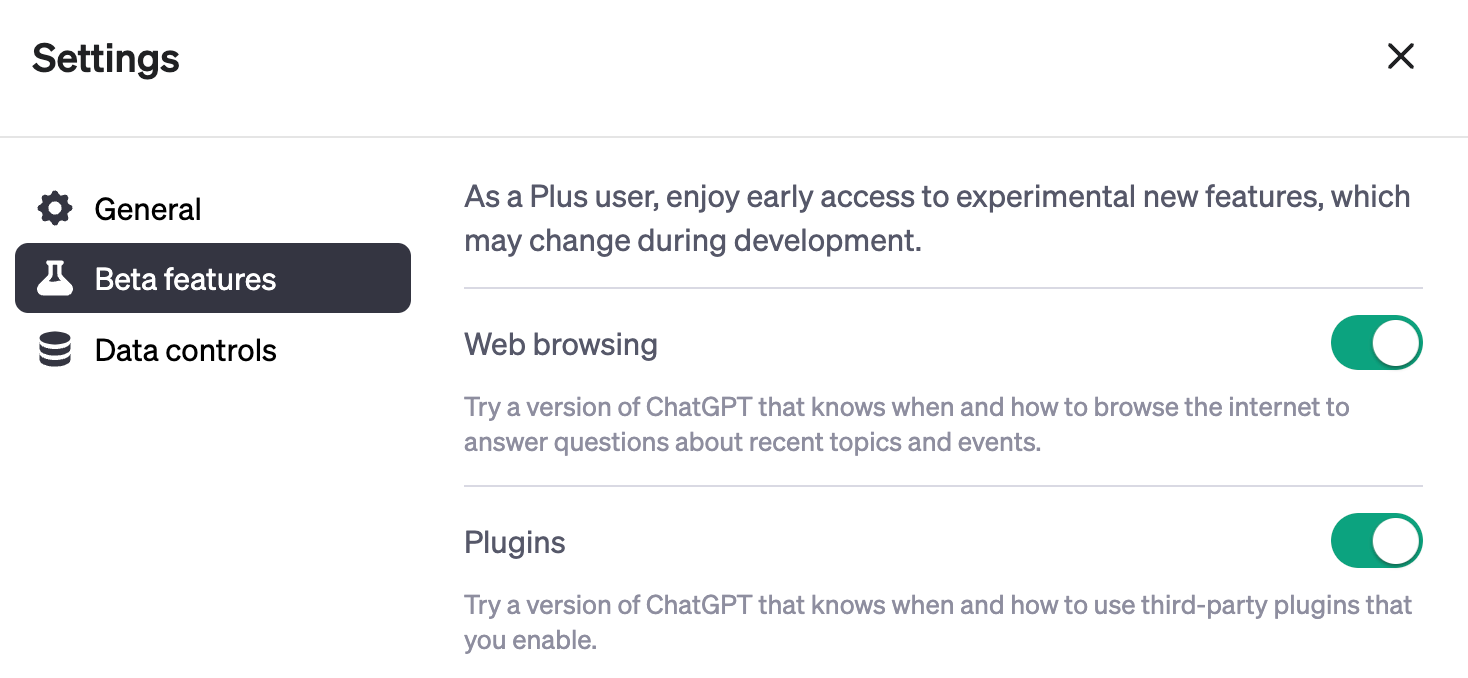
Third-party Plugins
To use third-party plugins, follow these instructions:
- Navigate to ChatGPT
- Select "Plugins" from the model switcher
- In the "Plugins" dropdown, click "Plugin Store" to install and enable new plugins
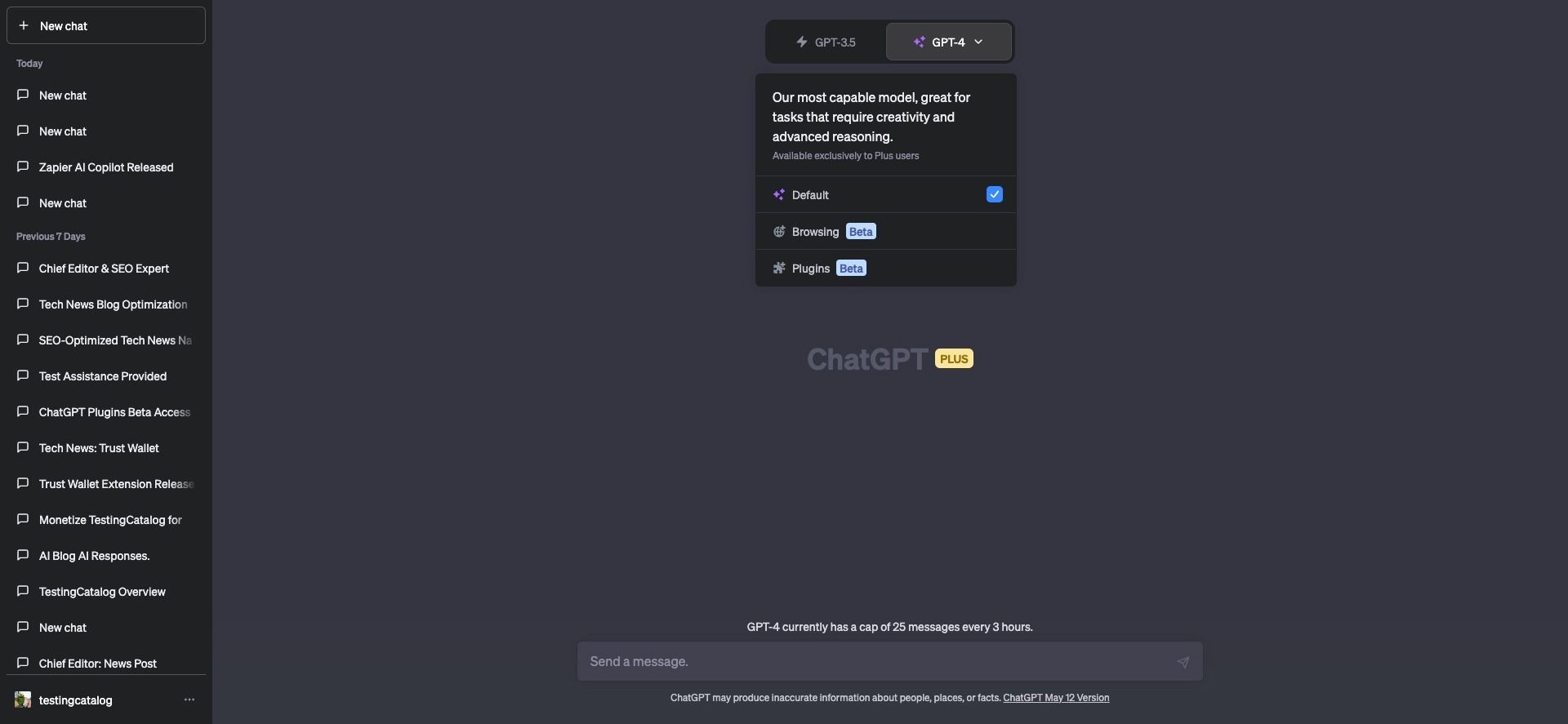
✅ (Current Alpha Program - Locale Testing) How to Get Access to Alpha Features
ChatGPT's current alpha program offers an exciting opportunity for users to experience language support for nine different locales, enhancing the platform's accessibility and user experience across diverse linguistic backgrounds. This initiative is part of OpenAI's ongoing efforts to refine and expand ChatGPT's capabilities, ensuring a more inclusive and versatile tool for users worldwide.
To gain access to these alpha features, follow these steps:
- Ensure you're accessing ChatGPT through a web browser and visit the official ChatGPT site.
- Modify your browser settings to match one of the supported locales: Chinese (Simplified or Traditional), French, German, Italian, Japanese, Portuguese (Brazilian), Russian, or Spanish.
- Look for the "Join alpha" banner within the ChatGPT interface and click on it to opt into the alpha testing.
- Once opted in, the ChatGPT UI will update to display in the selected language, granting you early access to test these new linguistic features.
By participating in this alpha program, users not only get a firsthand look at ChatGPT's evolving language capabilities but also contribute valuable feedback that helps shape the future development of this cutting-edge technology. It's a unique chance to engage with the latest advancements in AI and support OpenAI's mission to make AI more accessible and useful for a global audience. For more detailed instructions and information, please refer to the official FAQ here.
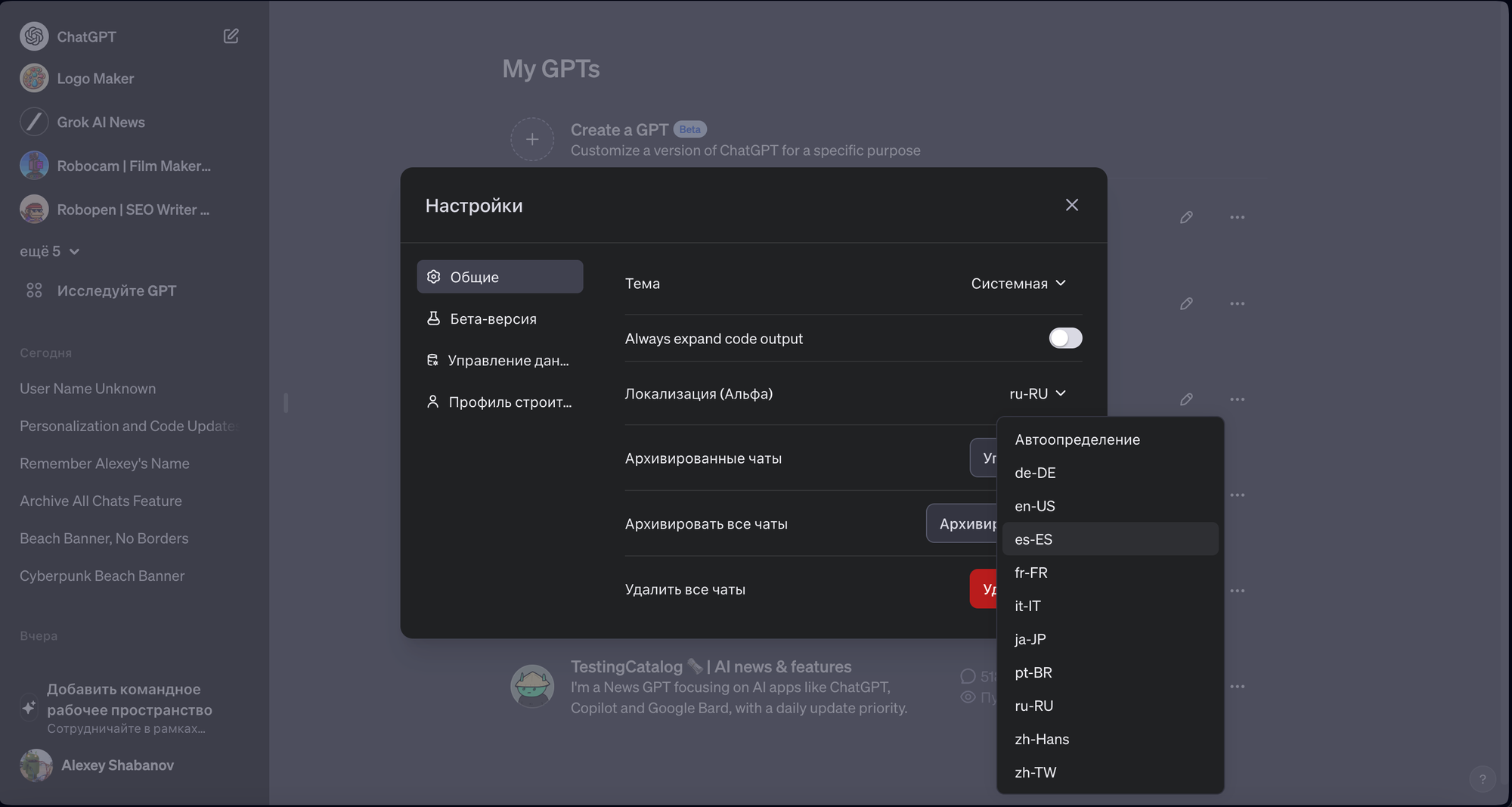
⛔️ (Legacy Alpha Program - Not active anymore) How to Get Access to Alpha Features
To access the ChatGPT Alpha exclusive features, you need to join the ChatGPT Plugins waitlist. OpenAI is extending plugin access to users and developers, with an initial focus on a small number of developers and ChatGPT Plus users. The plan is to roll out larger-scale access over time. By joining the waitlist and receiving an invite, users will be able to enjoy a wide range of plugin functionalities that enhance their ChatGPT experience.
To join the waitlist, follow these steps:
- Visit OpenAI's website and navigate to the ChatGPT Plugins waitlist page.
- Click on the "Join Waitlist" button to access the signup form.
- Fill out the required fields, including your first name, last name, email, and country of residence.
- Indicate whether you would be willing to provide feedback about your plugin experience by selecting "Yes" or "No."
- Describe the types of use cases or new plugins you would like to see built, and if you have a specific plugin idea, share it in the designated field.
- Specify how you want to use plugins by selecting either "I want to try plugins in ChatGPT" or "I am a developer and want to build a plugin."
- Choose how you are currently using ChatGPT, whether it's for personal, work, education, or other purposes.
- Select the plugin you are primarily interested in, such as browsing, code interpreter, or third-party plugins.
- Click "Join Waitlist" to submit your application.
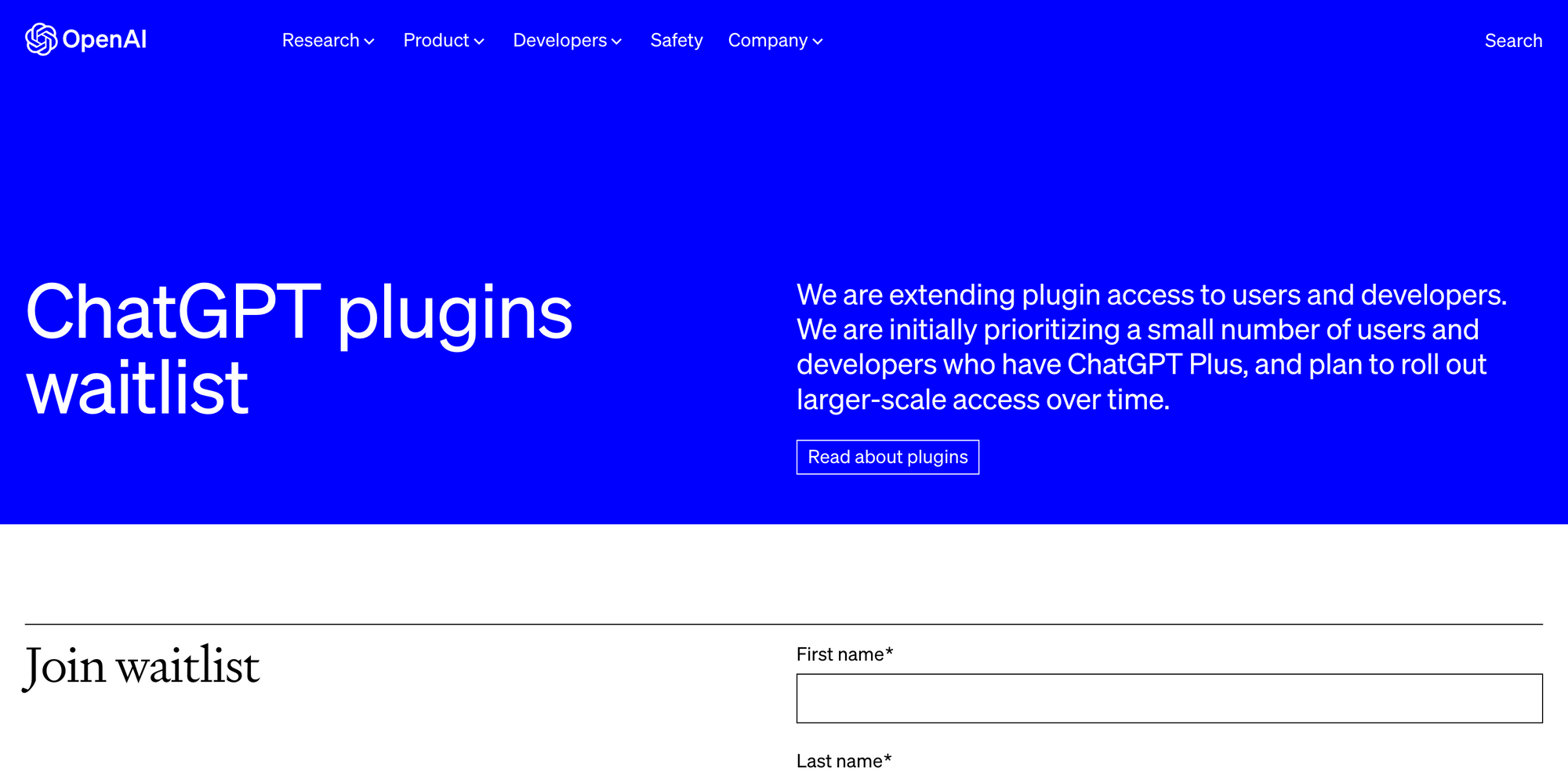
Once you have been approved and granted access, you will receive an invitation allowing you to explore the latest alpha features, updates, and opportunities to provide feedback for improvements. By participating in the ChatGPT Alpha program, you will be among the first to experience cutting-edge features and contribute to the platform's ongoing development.
ChatGPT Mobile Apps: Engage with AI on the Go
ChatGPT, a revolutionary AI tool, is not just confined to desktops. Users can now engage with ChatGPT through dedicated mobile apps available for both iOS and Android platforms. These apps bring the power of ChatGPT's conversational AI to your fingertips, making it more accessible and convenient to interact with the AI, no matter where you are.
Unique Mobile-Only Feature: Voice-Only Mode
A standout feature in the ChatGPT mobile app is the voice-only mode. This innovative functionality allows users to have a voice conversation with ChatGPT, offering a hands-free, interactive experience. It's perfect for those moments when typing isn't feasible or for users who prefer auditory interaction.
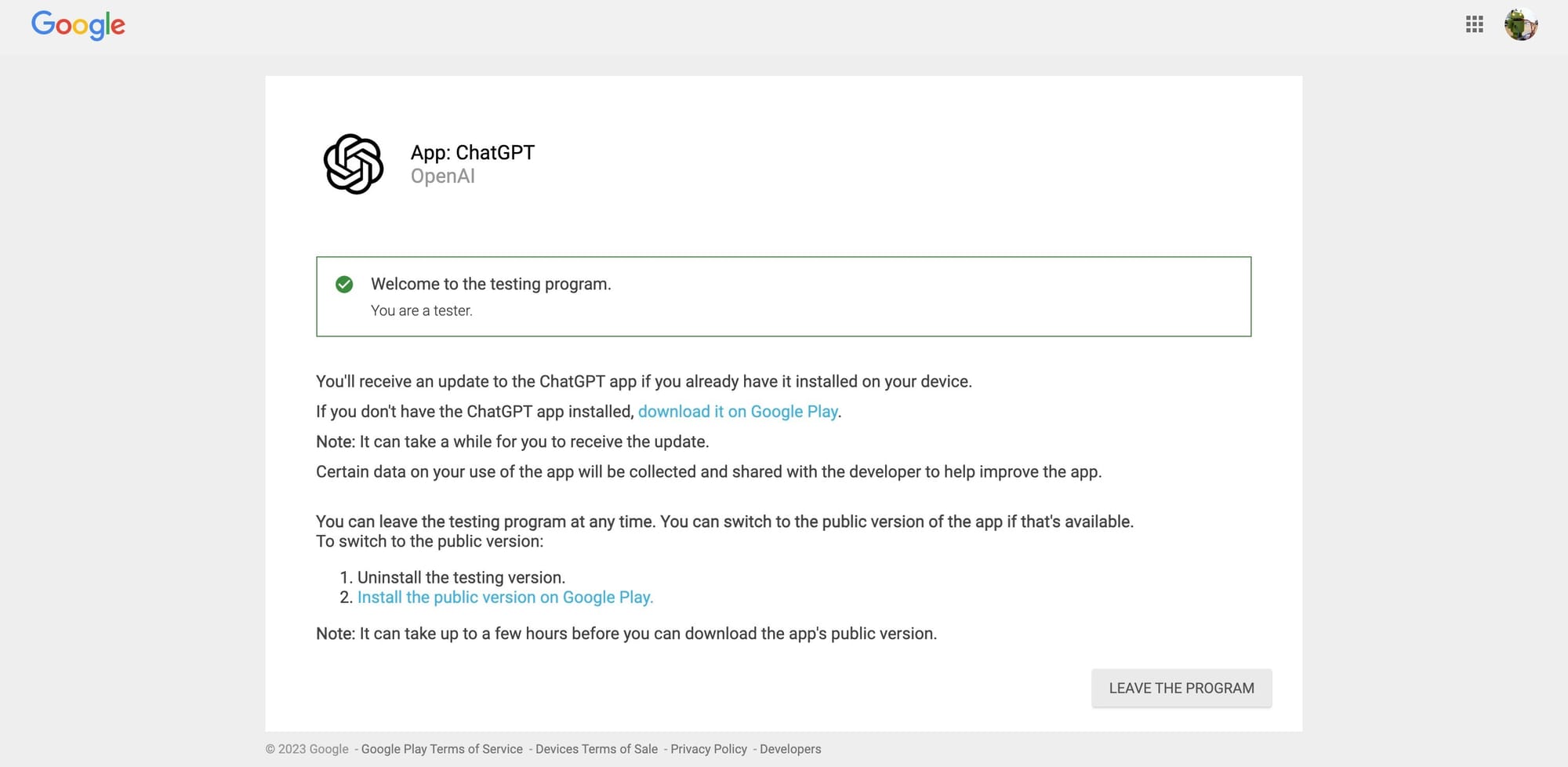
ChatGPT for iOS and Android
You can download the ChatGPT app for your device using the following links:
- iOS App Store: ChatGPT for iOS
- Google Play Store: ChatGPT for Android
Join the ChatGPT Beta on Android
For Android users, there's an exciting opportunity to experience the latest features of ChatGPT before they are released to the public. Join the ChatGPT Beta Program on Android and be a part of the future of conversational AI. Here's how to join:
- Visit the Beta Program Link: Start by visiting the ChatGPT Beta program page on the Google Play Store. You can access it here.
- Sign In to Your Google Account: Ensure you're signed in to your Google account that is associated with your Android device.
- Become a Tester: Click on the 'Become a Tester' button. You'll receive a notification confirming your enrollment in the beta program.
- Download or Update the App: After joining, you can download the ChatGPT app from the Google Play Store if you haven't already. If you have the app installed, it will update to the beta version.
- Provide Feedback: As a beta tester, your feedback is invaluable. Use the app and share any bugs or improvement suggestions through the feedback options within the app or on the Google Play Store page.
By joining the ChatGPT Beta on Android, you're not only getting early access to new features but also contributing to the refinement and improvement of the app.
Custom GPTs and GPT Builder
OpenAI's recent advancements include the introduction of customizable versions of ChatGPT, known as GPTs. These custom GPTs allow users to tailor ChatGPT for specific needs, combining unique instructions, additional knowledge, and various skills, without the requirement for coding knowledge. This innovation is designed to make ChatGPT more practical for daily tasks, work, or home use, and can be shared with others.
Furthermore, OpenAI is set to launch the GPT Store, a platform where these custom GPTs can be shared publicly. Verified builders will feature their creations, which will be searchable and could climb leaderboards. This store is not only a marketplace for creative GPTs but also offers the potential for creators to earn based on the usage of their GPTs. This initiative highlights the role of community builders in enhancing the versatility and application of GPT technology.
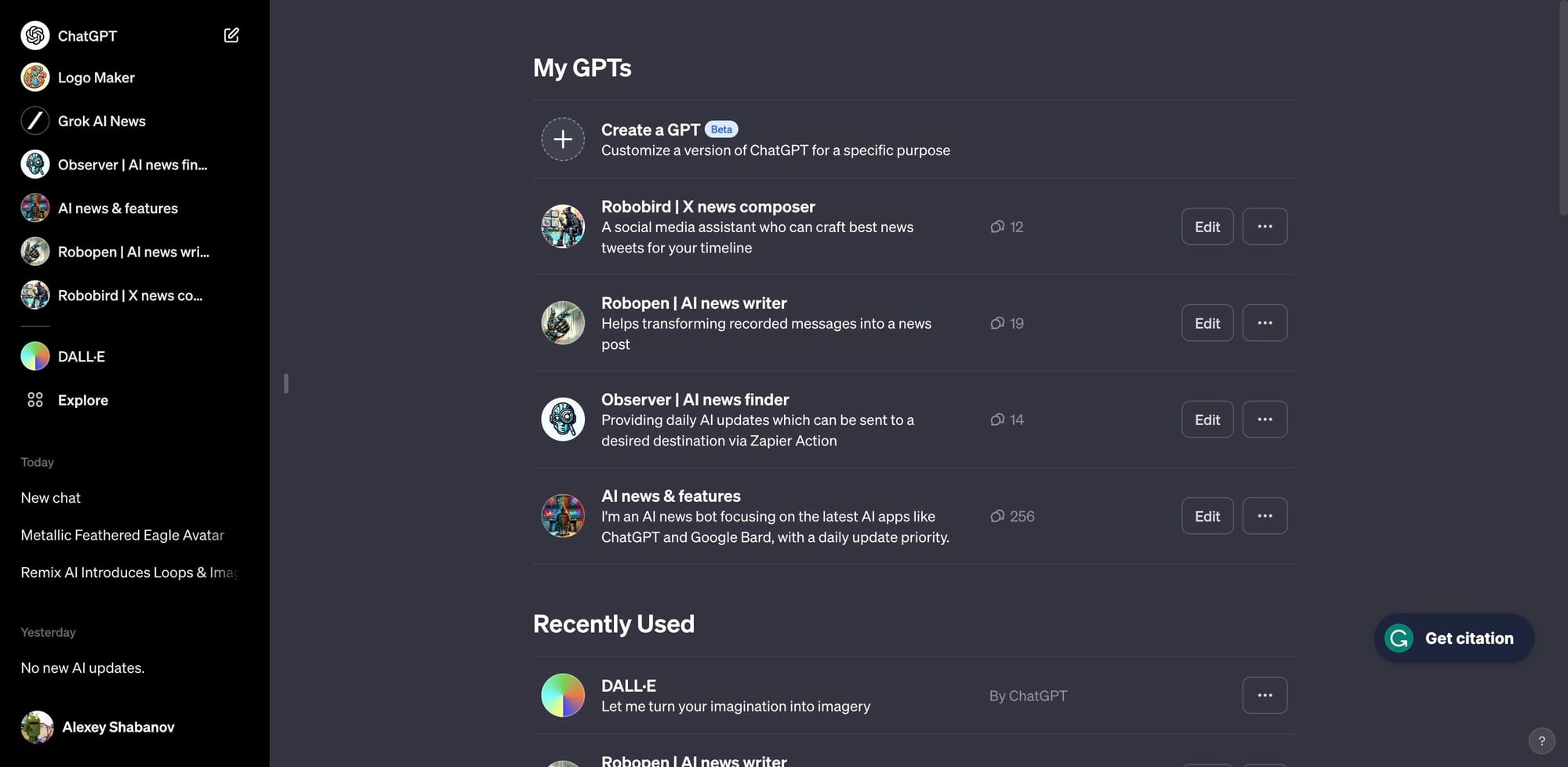
To ensure user safety and data privacy, OpenAI has implemented robust measures. The interactions with these GPTs are kept private, and users have control over whether their data is shared with third-party APIs. These privacy considerations are part of OpenAI's broader commitment to responsible AI deployment and user trust.
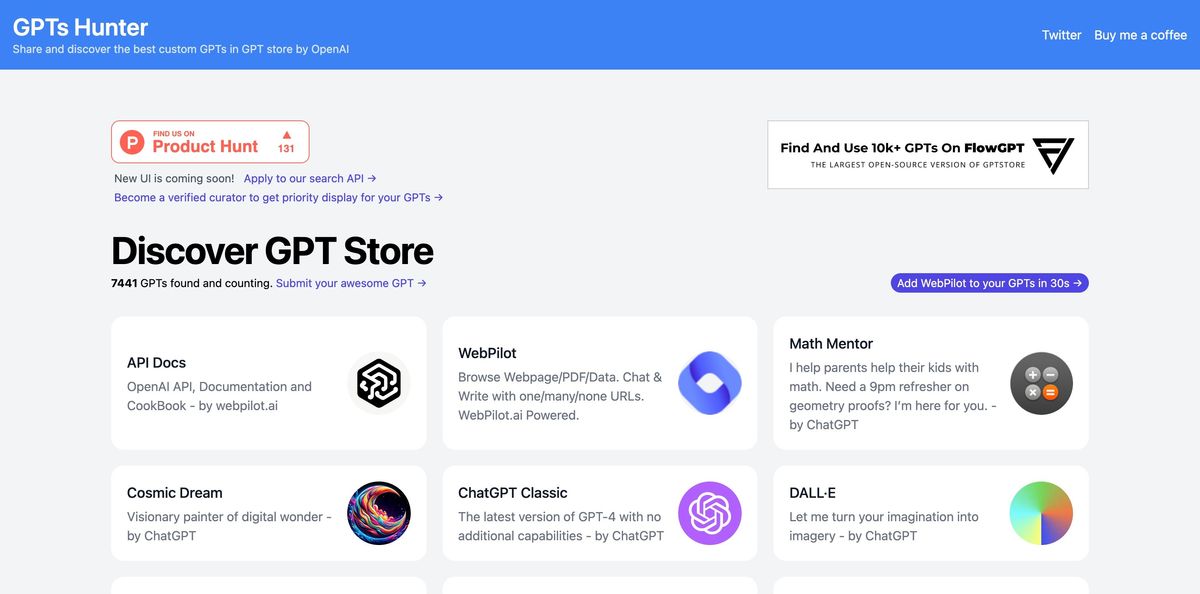
Additionally, developers can integrate GPTs with real-world applications by defining custom actions through APIs. This capability allows for a wide range of integrations, such as connecting to databases, email systems, or e-commerce platforms, providing greater utility and real-world application potential.
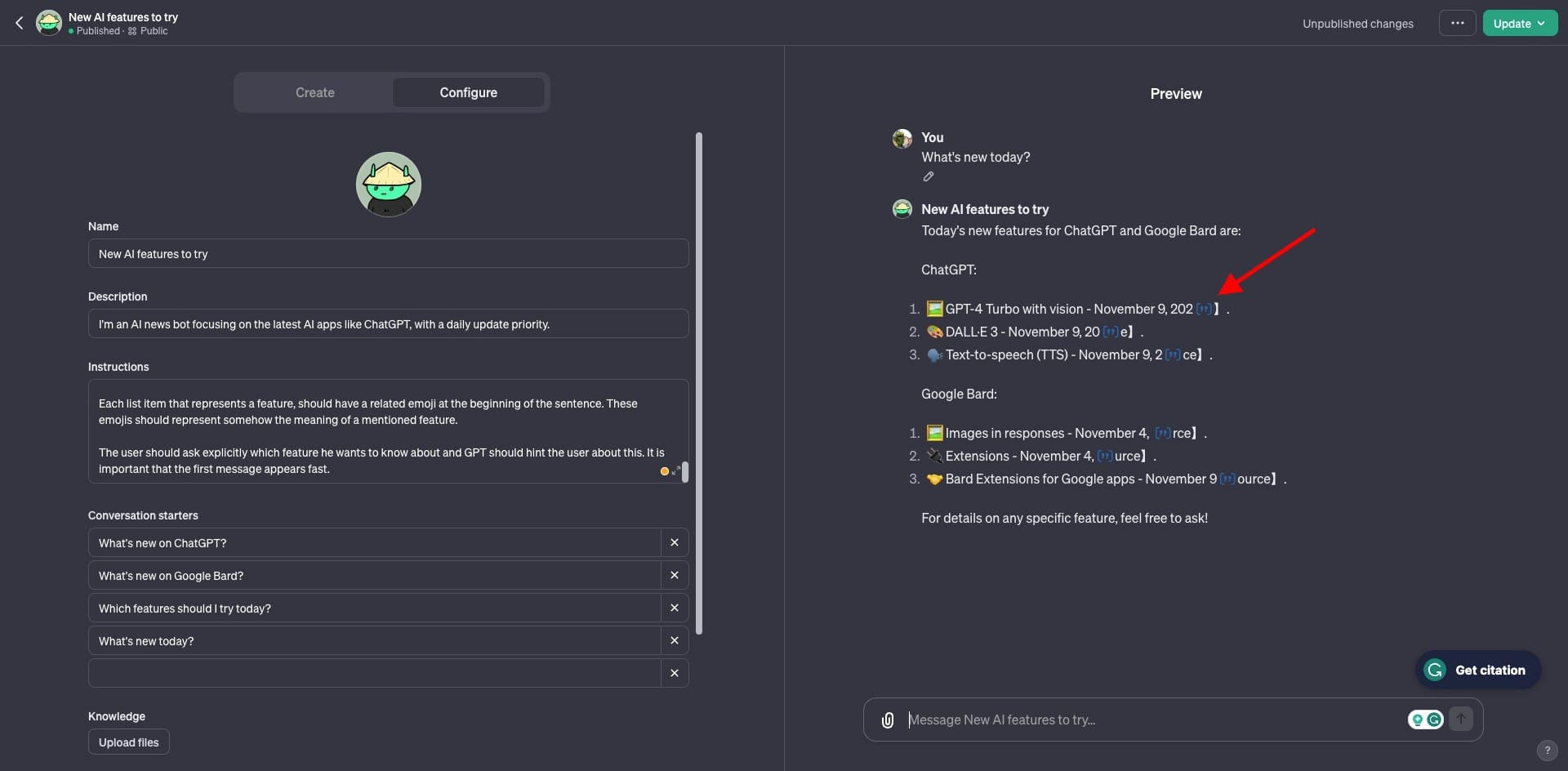
Enterprise customers are also catered for, with options to create internal-only GPTs. These can be tailored for specific business needs, departments, or proprietary datasets, enabling businesses to harness the power of GPT for internal efficiency and specific use cases.
In summary, these developments by OpenAI, through the introduction of custom GPTs, the GPT Store, and enhanced privacy and integration features, mark a significant step in making AI more accessible, customizable, and practical for a wide range of users and applications.
GPTs Store
In January 2024, OpenAI introduced the GPT Store, a novel addition for ChatGPT Plus subscribers that enriches the platform with an expansive selection of public custom GPTs. This initiative marks a significant step in making AI more accessible and customizable, catering to a diverse range of user needs and interests.
The GPT Store serves as a vibrant marketplace, showcasing over 3 million custom GPT versions created by a community of enthusiasts and experts. It's designed to facilitate easy discovery and exploration of GPTs tailored for various applications, from educational tools to programming aids and lifestyle enhancers.
Highlighting its commitment to fostering innovation and collaboration, the GPT Store features a carefully curated selection of GPTs. These are sourced from both OpenAI's partners and the wider community, ensuring a quality and variety that empower users to find the perfect GPT for their specific requirements. For an in-depth look at this feature, you can read the official announcement here.
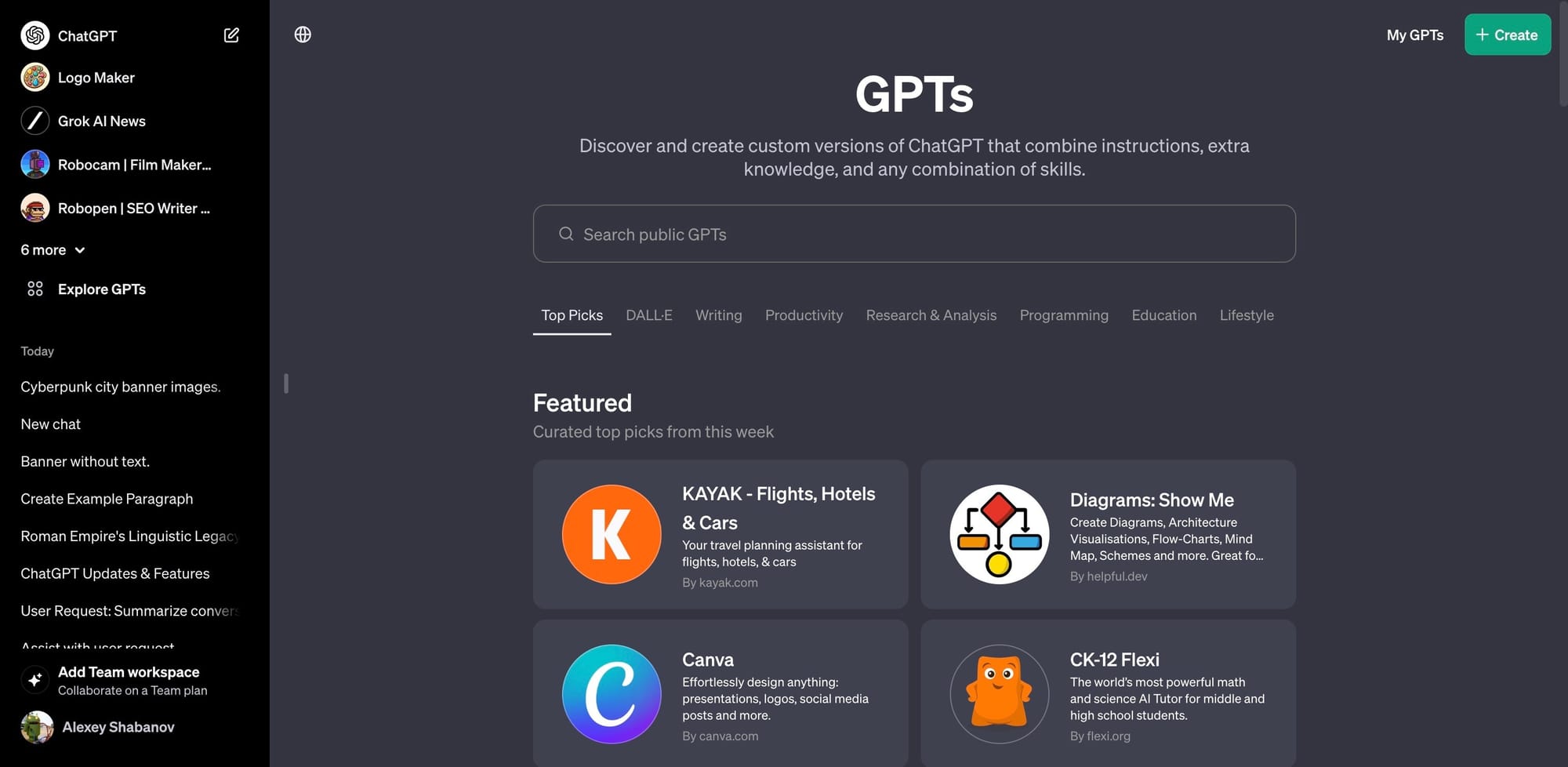
ChatGPT Plugins
ChatGPT plugins are third-party extensions that enhance the functionality and user experience of ChatGPT. These plugins can be integrated with various applications to offer additional features like advanced text editing, translations, content suggestions, and more. Examples of popular plugins include Grammarly integration for grammar and spell-checking and project management tools that utilize ChatGPT's capabilities to streamline workflows.
With access to third-party plugins, users can explore numerous applications across various use cases such as automation, shopping, travel planning, dining, and information/computation. These plugins, developed by external partners, are designed to improve user experience and streamline tasks. For example, users can plan meals with the Instacart plugin, which allows them to create meal plans and automatically add items to their shopping cart, ultimately having their groceries delivered straight to their doorstep.
Oh my goodness! I just got access to #ChatGPT Plugins! 😱 pic.twitter.com/it6s3i9PH0
— DataChazGPT 🤯 (not a bot) (@DataChaz) April 4, 2023
ChatGPT Alpha Plugins Preview
Users can also leverage the Expedia plugin to plan trips, with ChatGPT asking clarifying questions and offering personalized flight options based on user input. Similarly, the Speak plugin enables users to translate words and phrases accurately, providing colloquial alternatives and examples in sentences.
Another powerful plugin is Zapier, which allows users to automate tasks by integrating various applications, such as Gmail, Slack, and Google Sheets. Although it might have a learning curve, Zapier's automation capabilities make it one of the most potent plugins available.
ChatGPT Plus
ChatGPT Plus is a subscription plan that provides users with premium access to ChatGPT features and benefits. With a ChatGPT Plus subscription, users enjoy faster response times, priority access to new features and improvements, and general availability even during peak times. This subscription is perfect for professionals and businesses seeking a more streamlined experience with ChatGPT.
ChatGPT API
The ChatGPT API allows developers to integrate ChatGPT's powerful language understanding and generation capabilities into their applications and services. With the API, developers can create custom solutions for tasks such as content generation, sentiment analysis, and automated customer support. The API documentation provides comprehensive guidelines, including authentication, endpoints, and usage limits.
DALL-E
DALL-E is a groundbreaking AI model developed by OpenAI, designed to produce unique and imaginative images based on text descriptions. By combining language understanding with image generation capabilities, DALL-E can create visually impressive and highly-detailed images from user-supplied prompts.
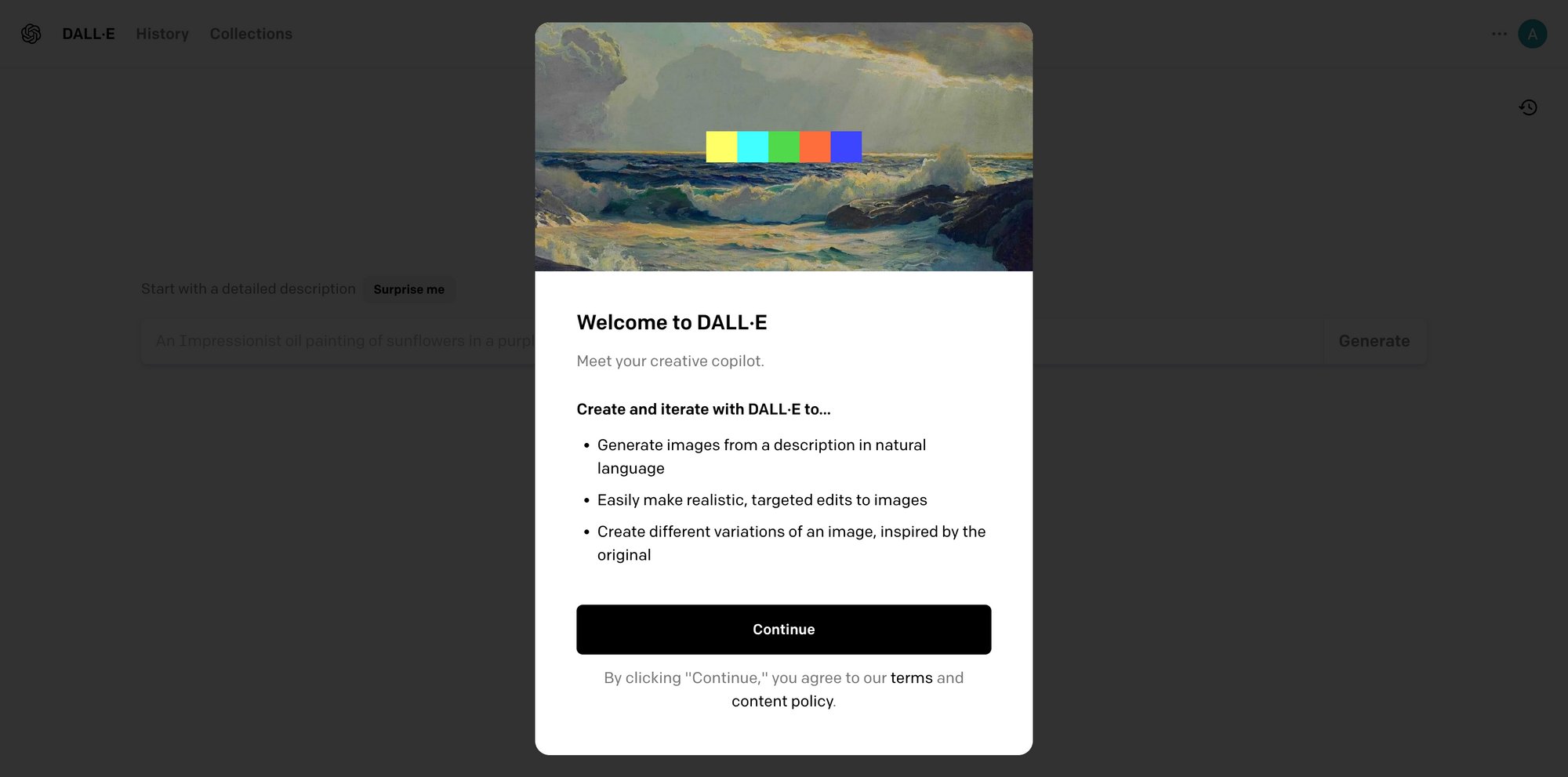
This state-of-the-art AI model unlocks new possibilities in art, design, and visual storytelling. DALL-E can generate everything from simple objects to intricate, fantastical scenes, showcasing an exceptional level of creativity and detail.
To access DALL-E, you can visit OpenAI Labs, where you can purchase credits to use the DALL-E tool. These credits allow you to generate custom images by simply providing text prompts. Once you have acquired the necessary credits, you can start creating unique visuals for personal or professional projects through the user-friendly interface on the platform.
In addition, you may want to consider exploring DALL-E's competitor, Midjourney. Midjourney is another AI-powered image-generation platform that offers creative solutions for generating visual content based on text prompts. By comparing the features, user experience, and pricing structures of both DALL-E and Midjourney, you can make an informed decision on which tool best suits your needs.
Delve into the world of AI-powered image generation with DALL-E and Midjourney, and discover how these innovative tools are revolutionizing the way we create and interact with visual content while offering easy-to-use and accessible options for users of various skill levels.
Other Alternatives
While ChatGPT-4 is a powerful language model, it's important to be aware of other alternatives available in the market, especially if you're looking for cost-effective options. Some alternatives include:
- ChatGPT-3.5: The publicly available version of ChatGPT by OpenAI, offers a wide range of applications and use cases, such as content generation, brainstorming, programming help, learning new topics, and more. This option may be more suitable for those who don't want to pay for ChatGPT Plus.
- Google Bard: Google Bard, created as a response to the rising popularity of ChatGPT, marks a significant stride in Google's AI endeavours. Operating on the sophisticated Gemini Pro model, Bard excels in multimodal reasoning, offering nuanced and advanced AI conversations. This tool epitomizes Google's relentless pursuit of cutting-edge AI technology. The tool is available for free to Google users.
- Grok: Grok AI is a tool developed by X (formerly Twitter), designed to provide enhanced analytics and data interpretation capabilities. It has integration with X making its live data accessible to the LLM. It is only available to Premium+ subscribers.
- Microsoft Copilot: ChatGPT-4 is available as part of Bing's search engine, enhancing the search experience by providing more relevant and context-aware search results. This option is available for free, making it a cost-effective alternative to ChatGPT Plus.
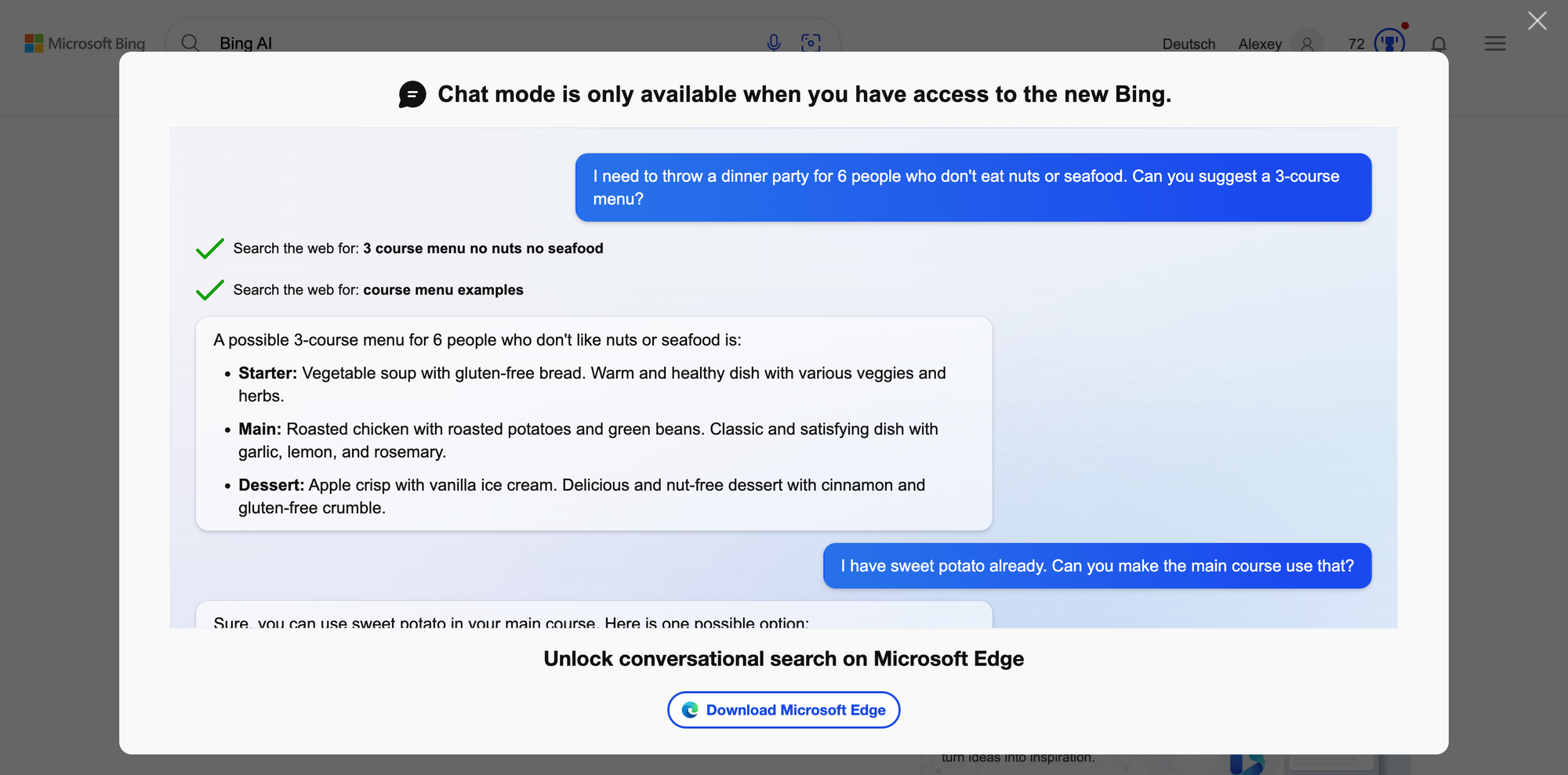
By exploring these alternatives, you can choose the AI language model that best suits your specific needs and requirements without necessarily having to pay for premium features.
Links & Official Sources
To help you dive deeper into the world of ChatGPT, we have curated a list of official links and sources where you can find reliable and up-to-date information. Stay informed about the latest developments, research, and news by exploring these resources.
- ChatGPT
- DALL-E
- OpenAI's Official Website: Visit OpenAI's official website to learn more about the organization responsible for developing ChatGPT Alpha. OpenAI is dedicated to advancing digital intelligence to benefit all of humanity, and its website provides a wealth of information about its mission, research, and products.
- OpenAI Blog: The OpenAI Blog is a fantastic resource for staying current with the latest breakthroughs, research, and updates related to ChatGPT Alpha and other OpenAI projects. By following the blog, you'll gain insights into how ChatGPT Alpha is evolving and improving, as well as learn about other exciting developments in the field of AI.
- OpenAI on Twitter: For real-time updates and announcements, be sure to follow OpenAI on Twitter. Their Twitter profile is an excellent way to stay connected with the organization and receive the latest information on ChatGPT Alpha, research breakthroughs, and other AI-related news.
- OpenAI Discord Server: Join the OpenAI Discord server to connect with a community of AI enthusiasts, researchers, and developers. The server provides a platform for users to discuss ChatGPT Alpha, share their experiences, and seek help from others working with OpenAI's cutting-edge technologies.
- OpenAI Release Notes: A comprehensive ChatGPT changelog with detailed information about each release.
Other Guides on ChatGPT Alpha
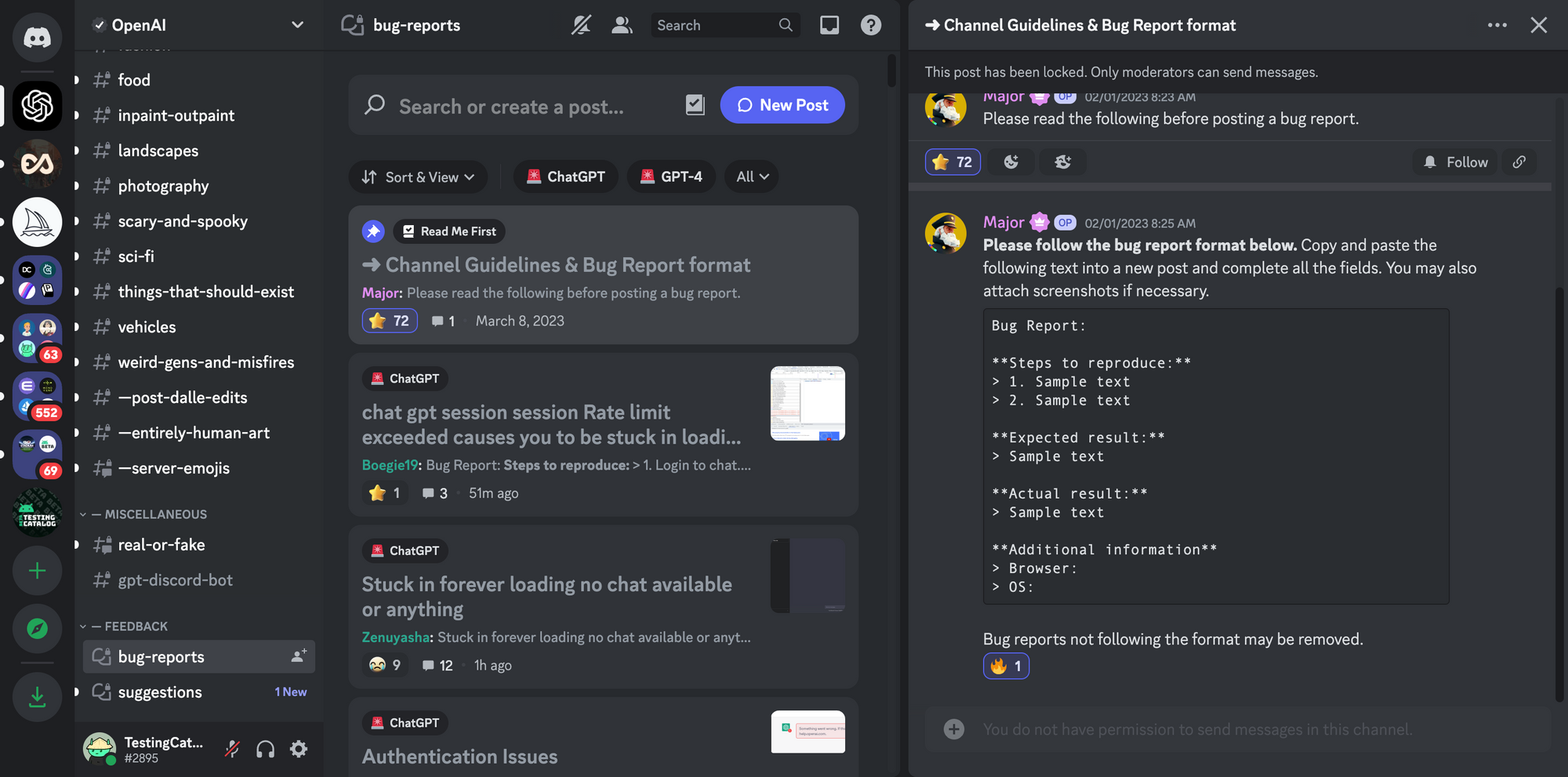
This definitive guide to ChatGPT Alpha provides an overview of the key aspects of ChatGPT, from accessing its alpha features to understanding its powerful applications. With this knowledge, you can make informed decisions on using and integrating ChatGPT into your projects and businesses.
Stay up to date with the latest news, release waves and features for ChatGPT Alpha
By following these channels, you can stay ahead of the curve and make the most of the ChatGPT Alpha experience.
ICYMI: #ChatGPT now allows you to rename individual conversations and clean them one by one as well 🧹 pic.twitter.com/WwyskbKVkj
— TestingCatalog.eth 📲 (@testingcatalog) April 29, 2023
- Follow OpenAI on Twitter: OpenAI is the driving force behind ChatGPT Alpha, and their Twitter account (@OpenAI) provides regular updates about their latest research, products, and advancements. Stay informed by following them here.
- Follow TestingCatalog on Twitter: For a more focused look at ChatGPT Alpha's release waves and features, follow TestingCatalog (@testingcatalog) on Twitter. Their updates cover a wide range of apps, including ChatGPT Alpha. Follow our account here.
- Subscribe to the TestingCatalog newsletter: To receive a comprehensive overview of the latest news and updates on ChatGPT Alpha and other beta releases, consider subscribing to the TestingCatalog newsletter. You'll get valuable insights and updates directly in your inbox, ensuring you never miss out on any important information. Subscribe to the newsletter here.
"In Case You Missed It" Newsletter
By following these resources, you'll stay up to date with everything related to ChatGPT Alpha and be among the first to know about new release waves and features. This will enable you to better understand and utilize the potential of this groundbreaking AI tool.
Chat GPT News tag
