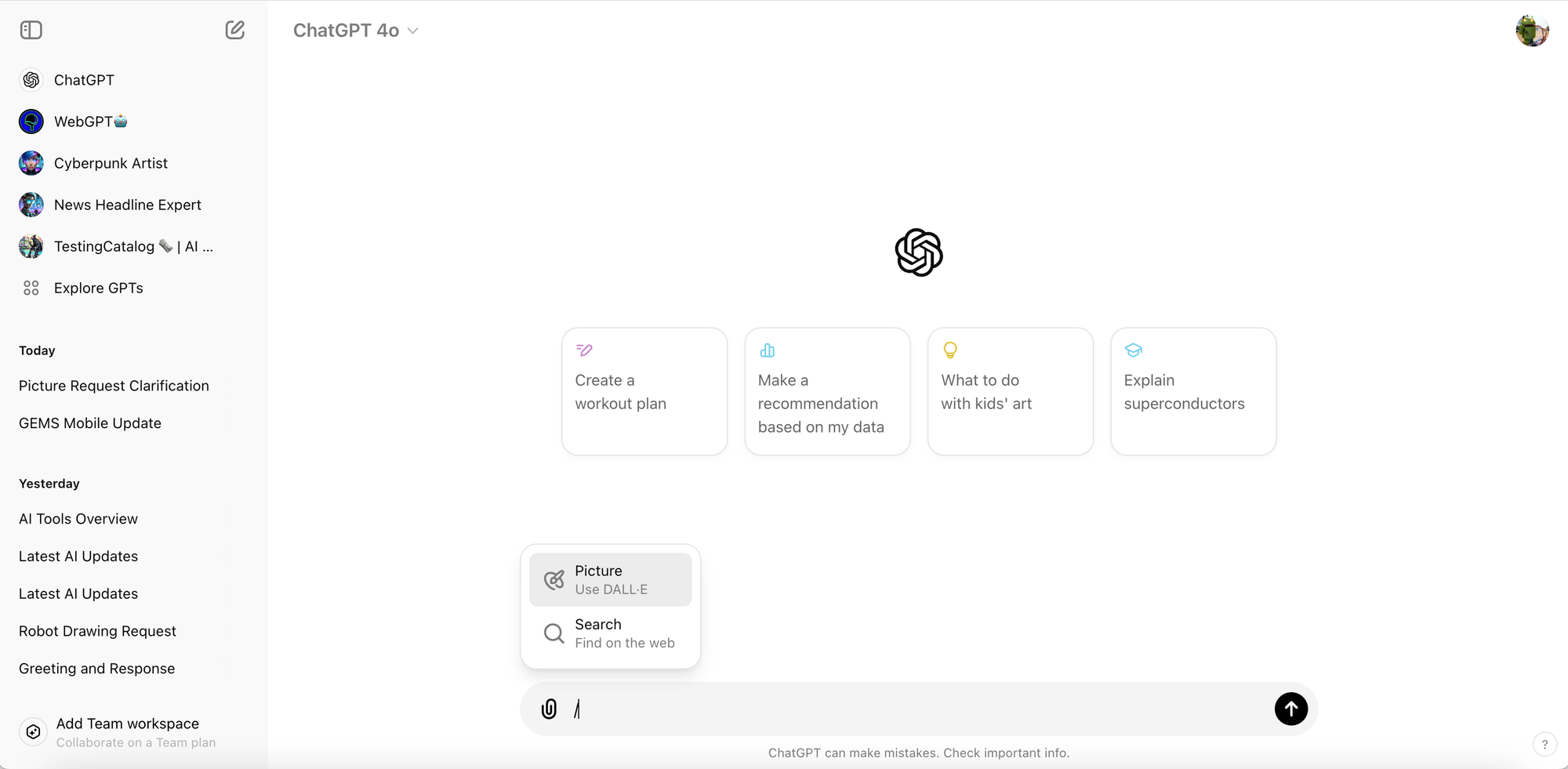If you love chatting with AI as much as I do, you’re in for a treat. ChatGPT has rolled out some awesome new system shortcuts: /picture and /search. These are designed to make your interactions smoother and more fun.
Here’s how it works. When you’re in a conversation with ChatGPT, simply type a “/” and a handy pop-up will appear with these shortcut options. It’s super intuitive and saves you time.
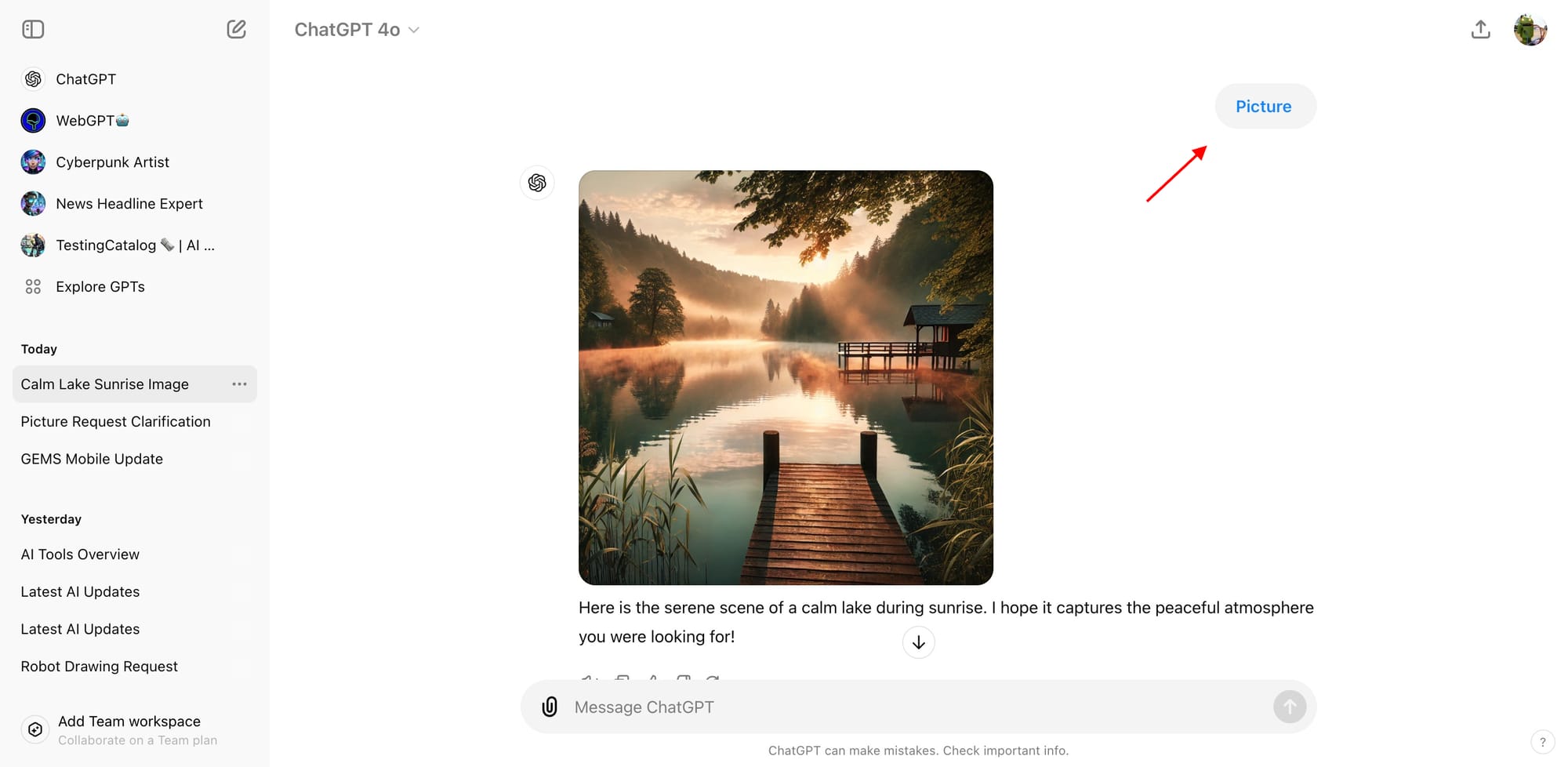
Let’s talk about the /picture shortcut first. This feature taps into DALL-E, OpenAI’s incredible image-generation model. Even if you don’t have a specific prompt or idea in mind, just selecting /picture will generate interesting images for you. It’s like having a creative companion ready to bring visual flair to your chats!
Now, onto the /search option. Selecting this opens up a new Search mode where anything you type is treated as a search query. And get this—even if you don’t type anything at all, ChatGPT seems to remember what you were last discussing and pulls up relevant information. It’s almost like it can read your mind!
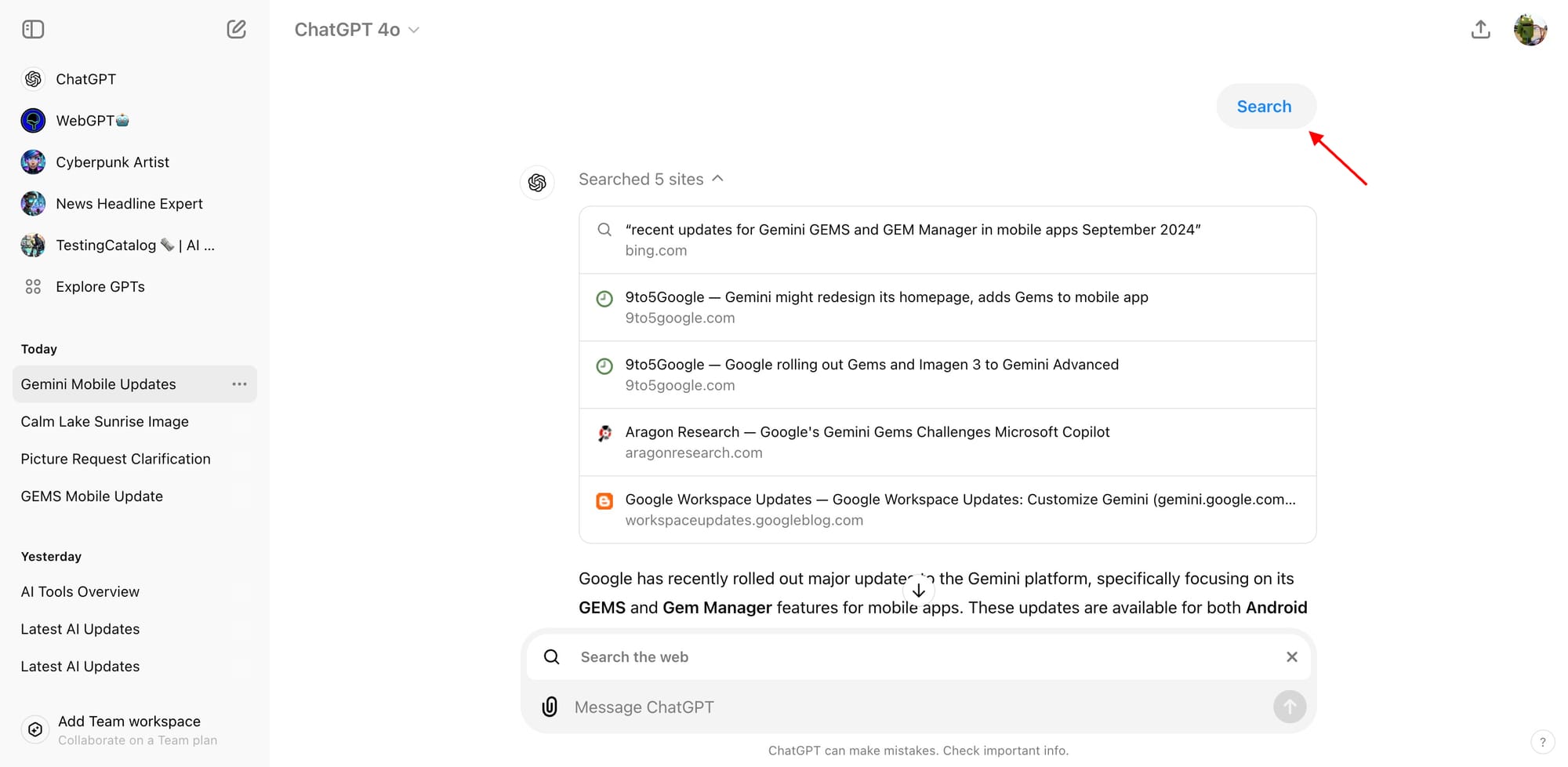
These new shortcuts are all about making your experience more seamless and engaging. Whether you’re looking to spice up your conversations with images or quickly find information without leaving the chat, these features have got you covered.
So go ahead, give them a try! I’d love to hear how these new tools are enhancing your ChatGPT experience.