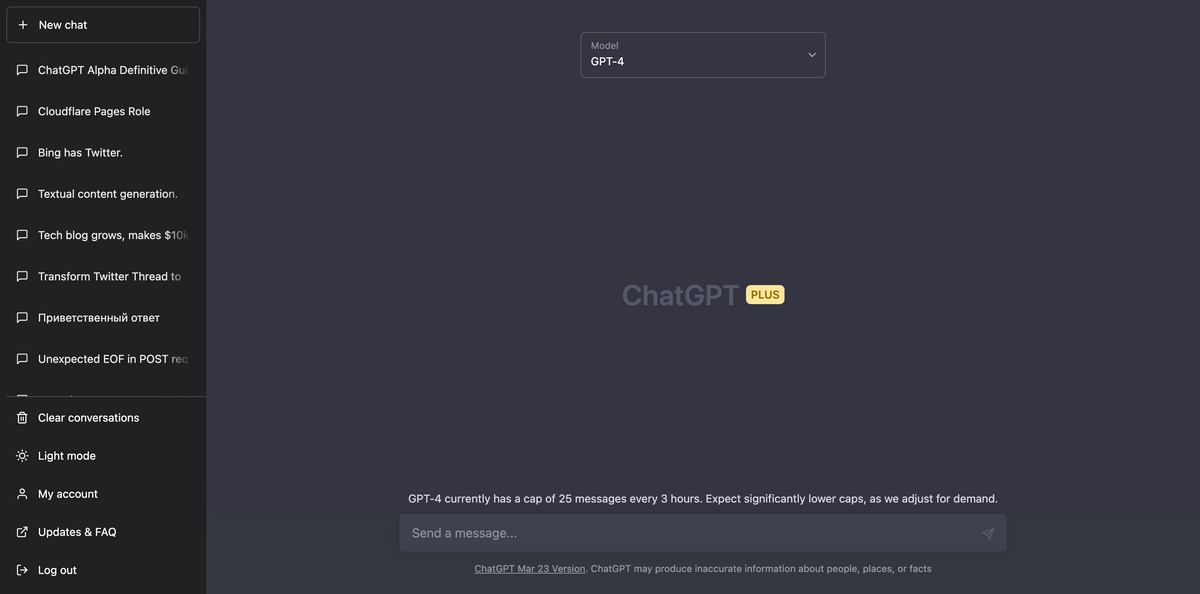In a landscape brimming with ever-evolving tech and AI capabilities, the Android sphere has eagerly awaited its chance to capitalize on ChatGPT's paradigm shift. The anticipation has culminated in the release of the GPT Store for the ChatGPT Android beta, manifesting innovation in Version 1.2024.033. With this release, Android users can now mirror their iOS and web counterparts in browsing the store, managing their GPTs through 'myGPTs', and leveraging the search feature to streamline their experience.
How to Access and Use ChatGPT's GPT Store on Android
- Update or Install the App: Ensure that you have the latest version of ChatGPT installed on your Android device by visiting the Google Play Store and updating to Version 1.2024.033 or installing the app if you haven't already.
- Open the App: Launch the ChatGPT app on your Android device.
- Navigate the GPT Store: Tap on the 'GPT Store' tab to browse various GPTs.
- Manage Your GPTs: Select 'myGPTs' to view and manage your personal collection of GPTs.
- Utilize Search: Use the integrated search feature to quickly find specific GPTs within the store.
Who Will Benefit from the GPT Store on Android?
Early adopters with Android devices stand to gain immensely from this update. The integration of the GPT Store consolidates powerful AI tools at their fingertips, fostering innovation and streamlined workflow. Whether it's for personal projects, professional development, or AI exploration, the store presents a plethora of AI models suited to diverse needs and interests.

Understanding the ChatGPT App
ChatGPT is an AI-powered platform designed to simulate human-like conversation, offering interactive chat functionalities that can be employed for a wide range of purposes, from customer service to educational aids. With its latest Android app iteration, ChatGPT elevates user engagement with intelligent responses, learning from interactions to provide increasingly tailored conversations.