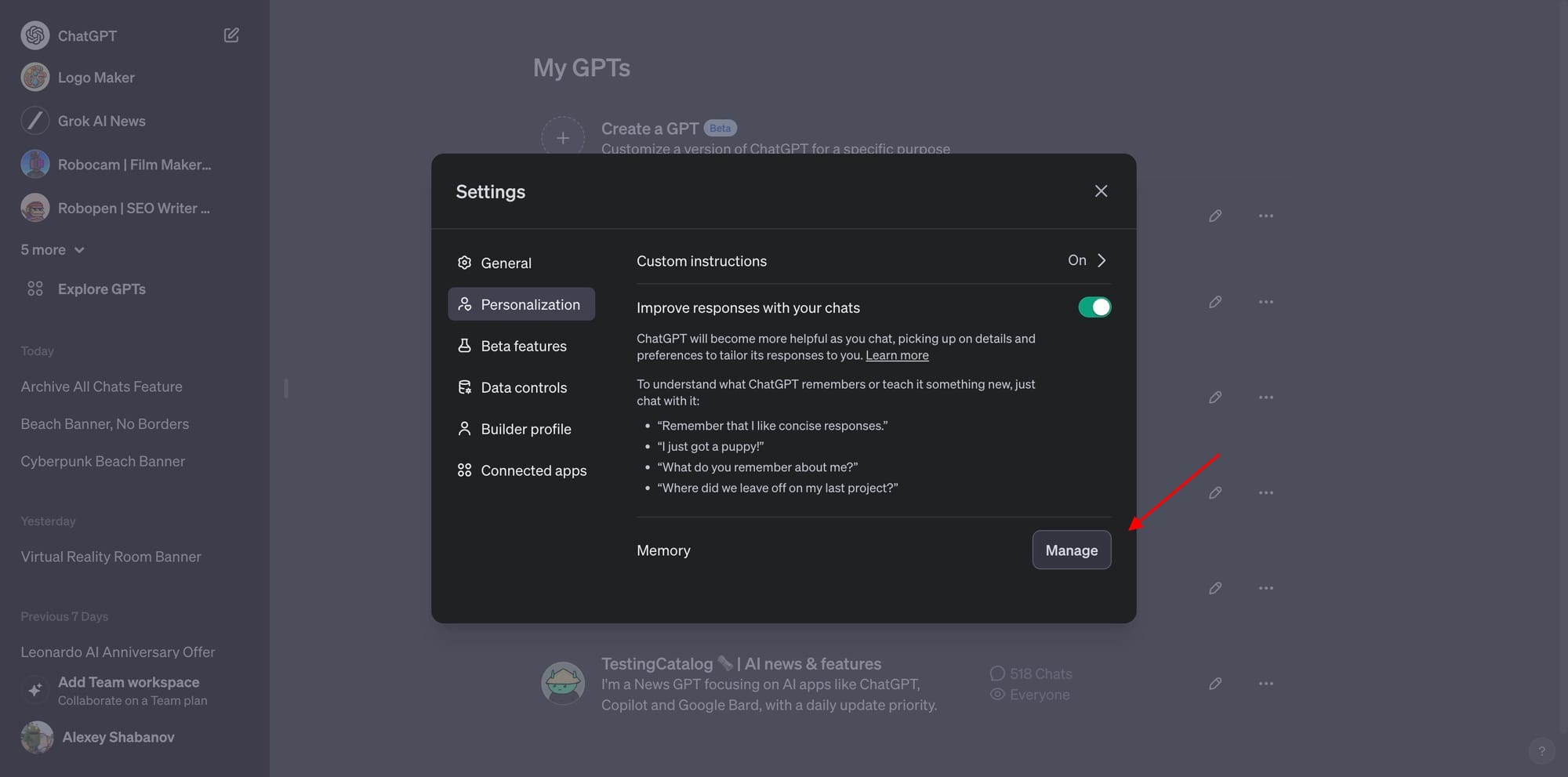With an ever-growing interest in how AI models, particularly generative ones, handle personal data, ChatGPT has taken a significant step in calling attention to transparency and user control. The platform is working on a feature that allows users to manage the Personalisation memory that ChatGPT has cultivated based on previous interactions. This leads to an increased focus on privacy and personalized AI experiences.
To access and manage your Personalisation memory once this feature is available, follow these steps:
- Sign in to your ChatGPT account.
- Navigate to the settings and personalisation section – this feature will likely be featured prominently once fully implemented.
- Tap on the Manage button. Review the collected information that ChatGPT has learned about you. Here, you will have the option to remove specific details.
- Look for the dropdown menu which may host options for managing not just ChatGPT personalisation, but also for potential Custom GPT models in the future.
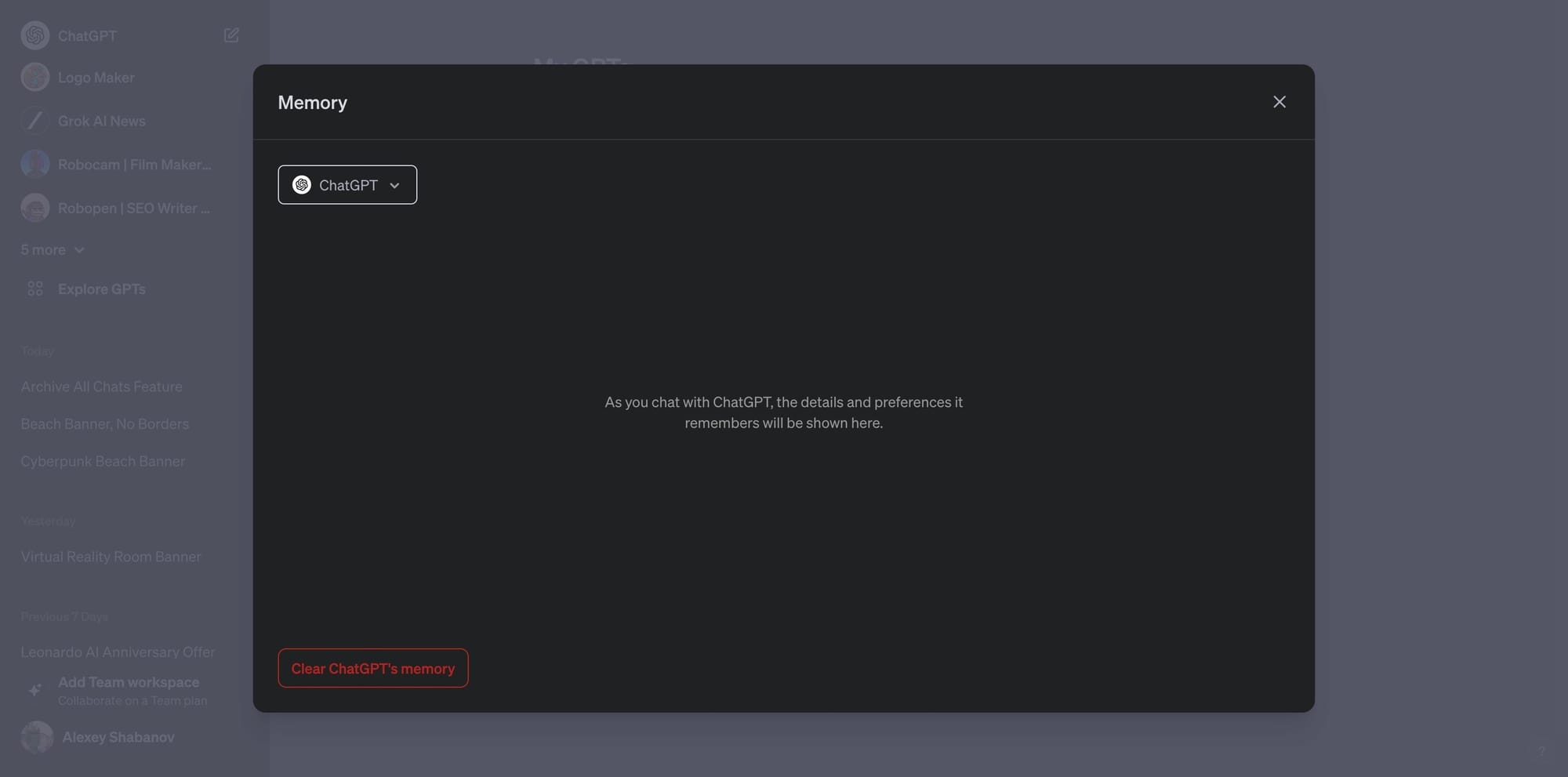
Currently, the feature is in alpha testing, and it may take some time before it's rolled out to a broader user base. Thus, not all users will have immediate access. It showcases OpenAI's commitment to fostering a user-centric platform while addressing privacy concerns head-on.
Furthermore, ChatGPT has rolled out an 'Always expand code output' option to all users, simplifying the interaction with code-related responses. This means that if you work with code regularly on ChatGPT, you no longer need to click to expand outputs – they will automatically display in full, streamlining your workflow.
How to enable 'Always expand code output' in ChatGPT:
- Log into your ChatGPT account.
- Navigate to the settings menu.
- Find an option labelled "Always expand code output".
- Toggle the switch or check the box next to this option to activate it.
- Once enabled, the code interpreter outputs will be automatically expanded, and you will no longer need to manually click to view them.
- Experiment with this feature by engaging in dialogues that involve coding, and observe that the code output is instantly visible.
This feature is beneficial for developers seeking a more fluid coding experience on ChatGPT.
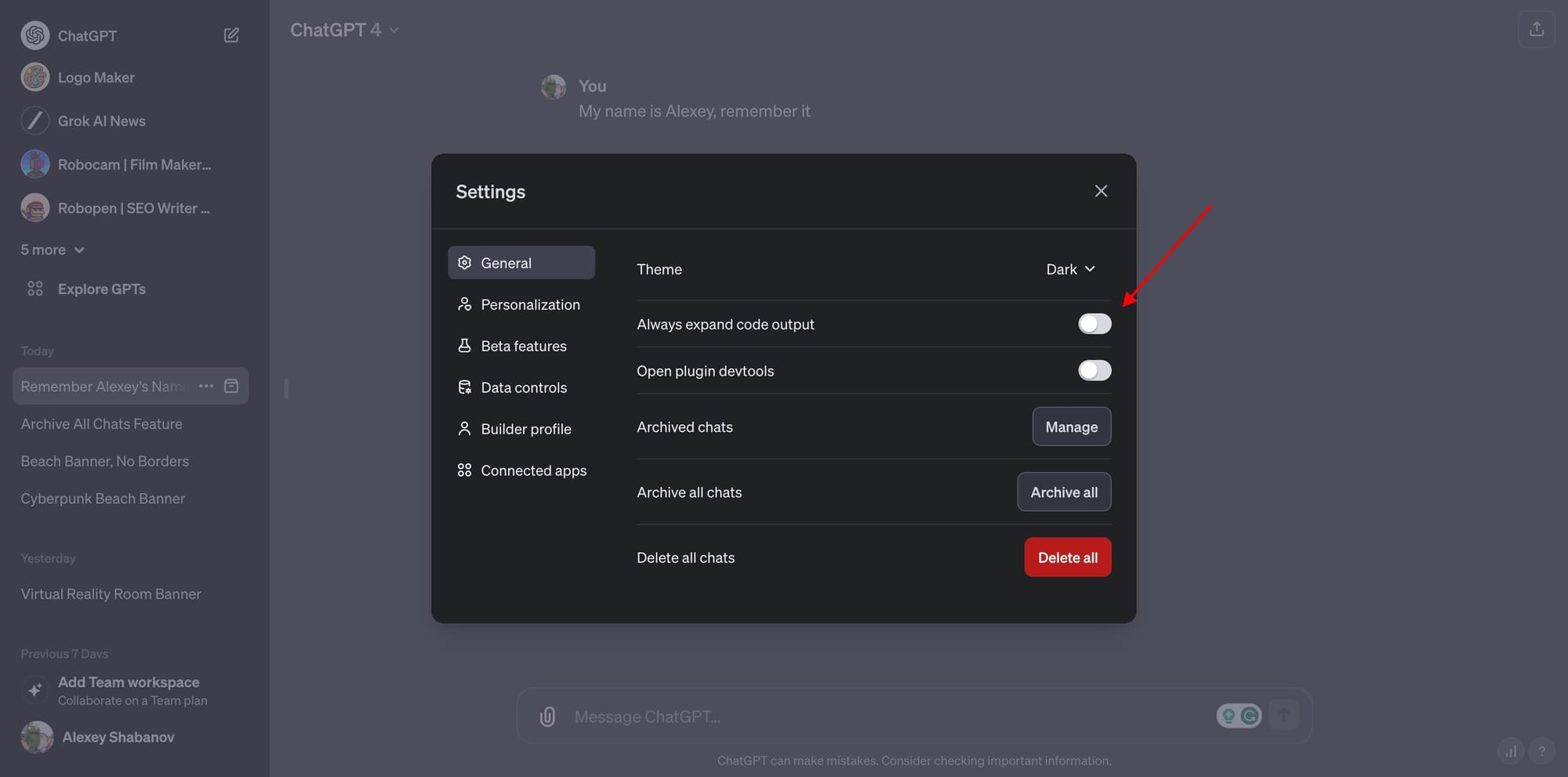
ChatGPT continues to enhance its platform, demonstrating a balance between innovative AI development and user privacy considerations. The new feature for personalisation management reflects a wider trend in technology, where user control over data is increasingly paramount. For those unfamiliar, ChatGPT is a conversational agent designed to simulate intelligent conversation and perform a variety of tasks through user prompts. A product of OpenAI, it makes use of a sophisticated AI model to process and respond to user inputs, learning from each interaction.
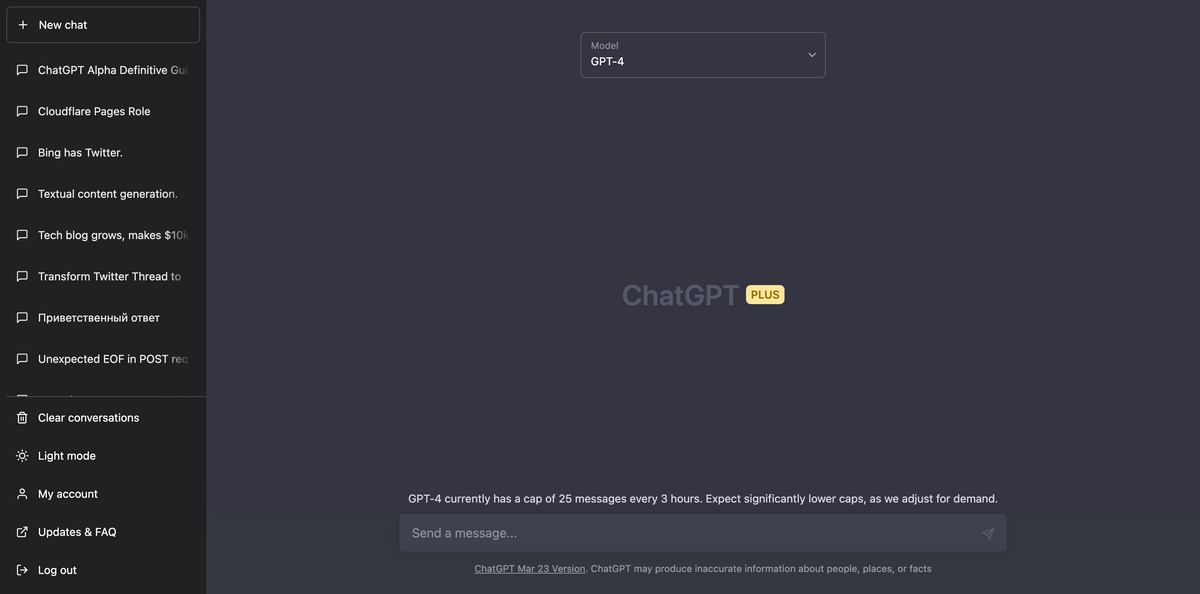
Source of the news: This information was gleaned from alpha testing leaks. Stay tuned to TestingCatalog for further updates on this feature and more daily insights into the world of cutting-edge apps, catering specifically to prompt engineers and AI early adopters seeking the latest technological advancements.