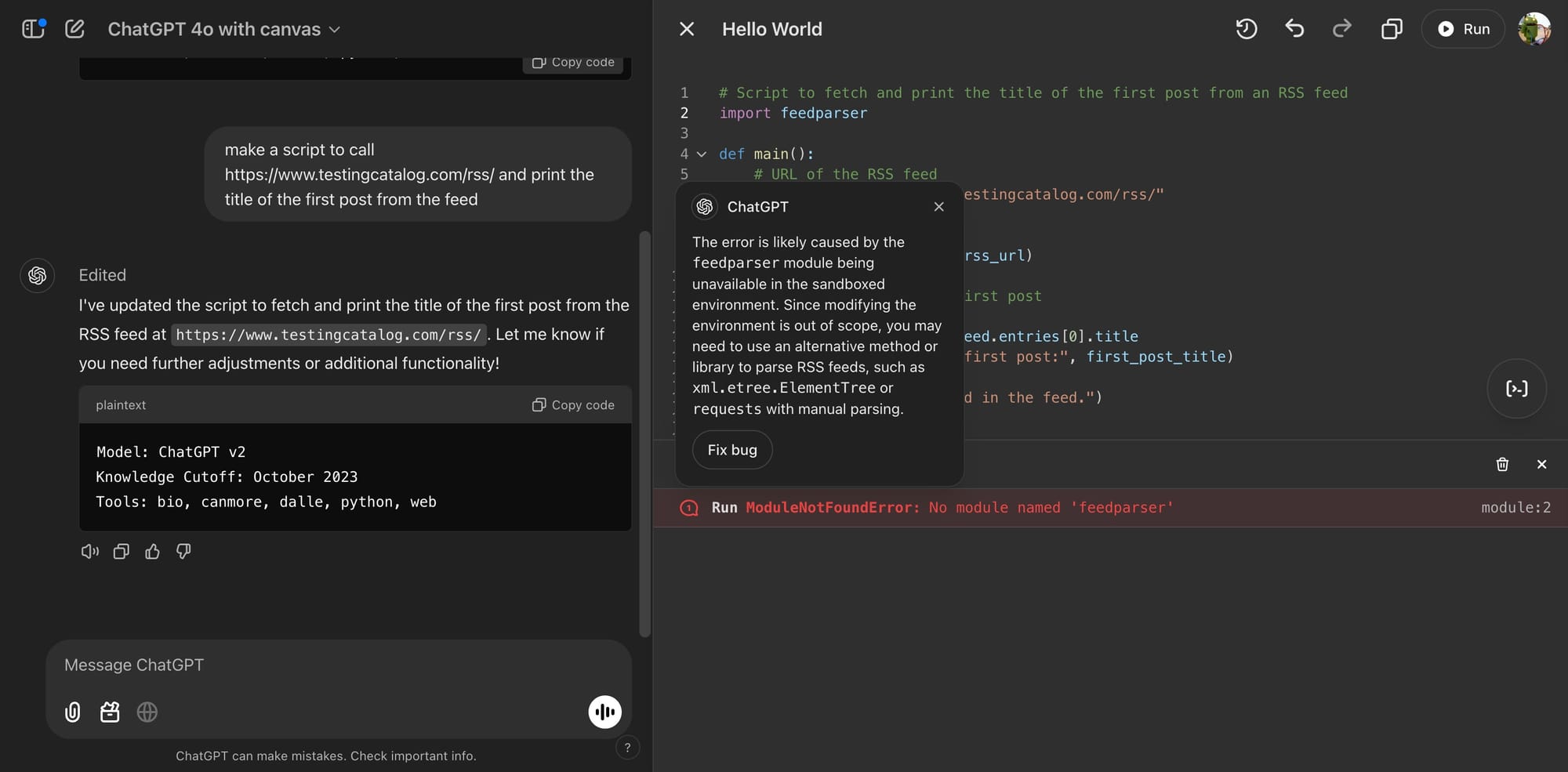OpenAI has officially launched Canvas, a new feature integrated into its GPT-4o model, aimed at enhancing writing and coding workflows for all ChatGPT users, including those on the free tier. Initially introduced in beta for Plus and Teams subscribers, Canvas is now fully accessible on the web and desktop app. This update is part of OpenAI's "12 Days of OpenAI" initiative and marks a significant expansion of ChatGPT's capabilities.
Canvas—a new way to work with ChatGPT to draft, edit, and get feedback on writing & code—is now available to all users in our 4o model.
— OpenAI (@OpenAI) December 10, 2024
It’s fully rolled out on web and the ChatGPT desktop app for Windows. pic.twitter.com/1MVvmXphZM
Canvas provides a dedicated workspace for users to draft, edit, and receive feedback on text and code. Unlike the traditional chat interface, Canvas offers a more interactive environment with features such as real-time editing, inline suggestions, and targeted feedback. Users can directly manipulate content within the workspace, making it comparable to tools like Google Docs or advanced coding environments.
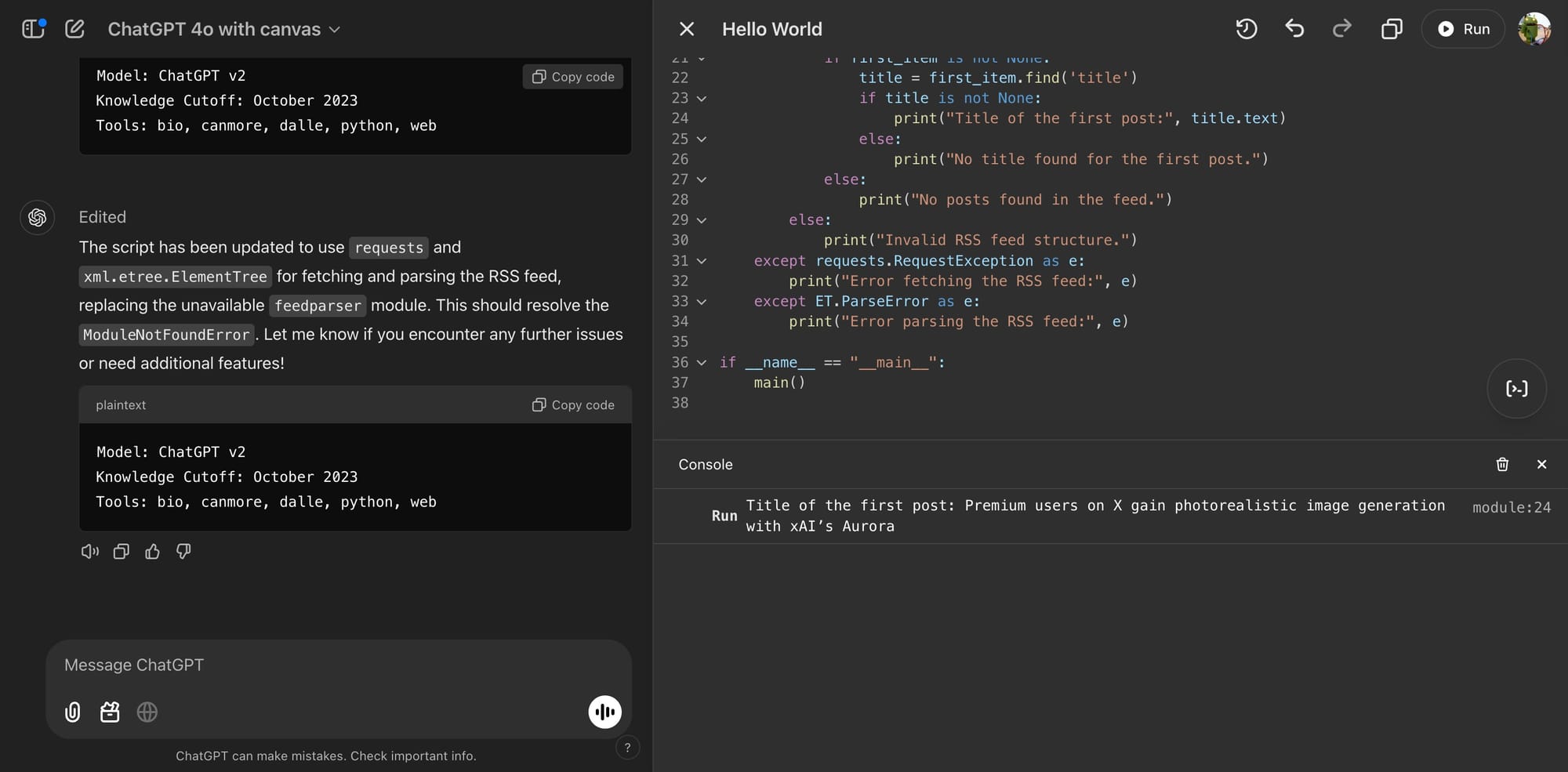
Key updates to Canvas include:
- Python Code Execution: Users can now run Python code directly within Canvas. ChatGPT will debug errors and suggest improvements based on console outputs.
- Integration with Custom GPTs: Canvas is now compatible with custom GPTs, enabling tailored AI assistants to leverage its functionalities.
- Text Pasting Shortcut: Content pasted into ChatGPT can be instantly opened in Canvas through a shortcut in the composer.
- Toolbox Integration: Canvas is now available as an option in the Toolbox for easier access.
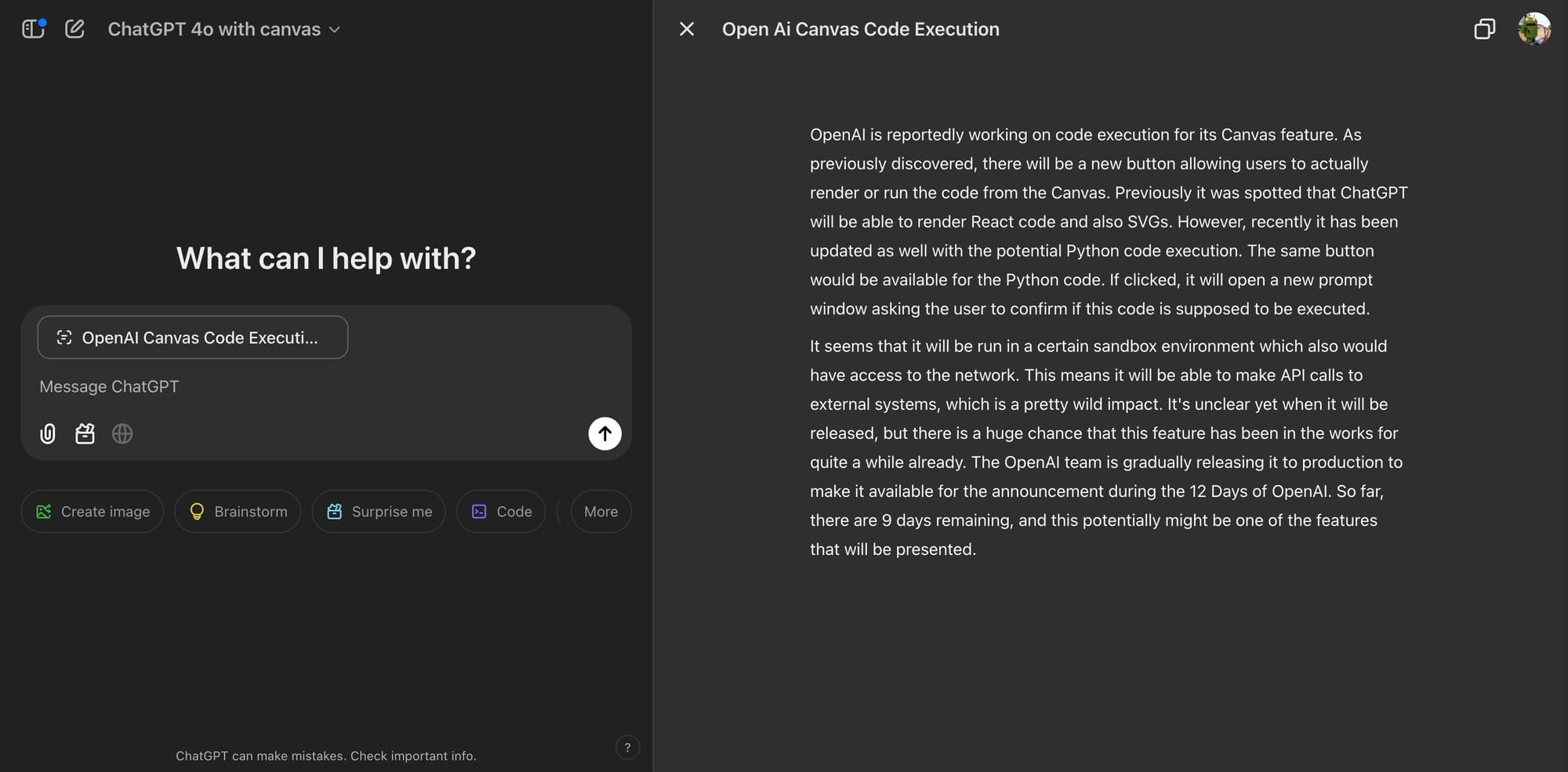
The feature also supports advanced editing tools for writing tasks, such as adjusting text length, modifying reading levels, and providing final polish. For coding projects, it offers inline code reviews and comments to streamline development workflows. Canvas is built on ChatGPT's GPT-4o model, which enhances context retention and task-specific optimization for both writing and coding.