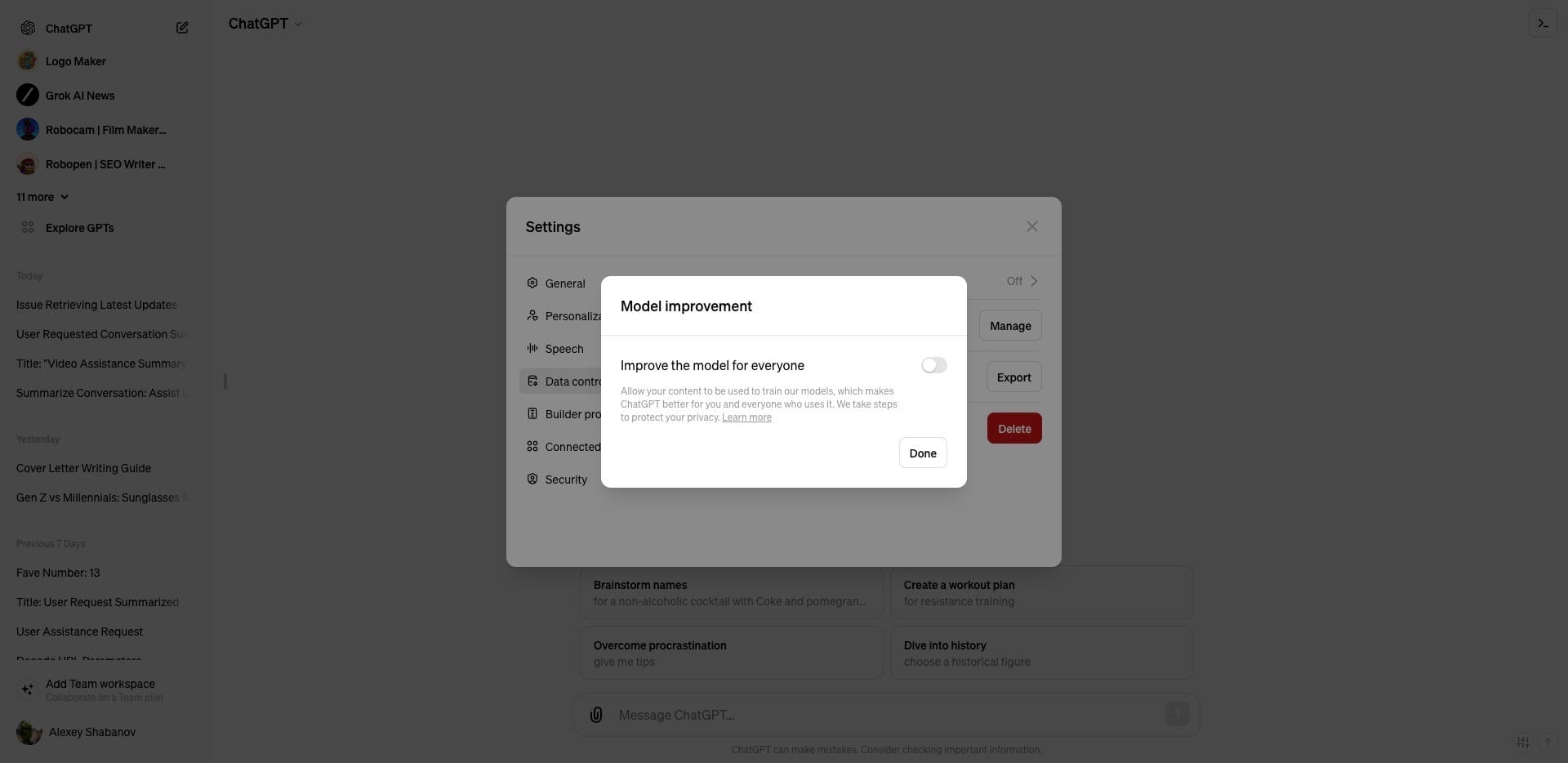OpenAI has updated ChatGPT with a new feature known as "Data Controls V2," which allows users to opt out of model training while keeping their chat history. This was developed in response to feedback, highlighting the issue of losing chat history when opting out of model training. The update introduces a Model Improvement Toggle, giving users the option to allow or disallow their data for model training without affecting their access to past chats. These data controls are now accessible on the web version of ChatGPT and are expected to be available on mobile platforms soon, guaranteeing consistent data management across devices.
We're updating our data controls for ChatGPT Free and Plus users.
— OpenAI (@OpenAI) April 30, 2024
Now, you can access your chat history regardless of whether you’re opted into training for model improvement. If you’ve previously opted out, your choice will remain. Available on web today, and mobile soon. pic.twitter.com/KHqF2aTCYB
For mobile users, there's an added voice data option, which is off by default, offering users more control over their data. The Temporary Chat feature is for those seeking maximum privacy, with chats not saved in the history or used for model training.
Data Controls V2 will also be available on mobile. There it comes with an additional option to use your voice for the model training. This option is turned off by default 👀 pic.twitter.com/C2AU1H8dg1
— TestingCatalog News 🗞 (@testingcatalog) April 30, 2024
To try these new features, users should go to ChatGPT’s settings and turn on the Model Improvement Toggle. Mobile users can activate the voice data feature if needed. Starting a conversation using the Temporary Chat feature requires selecting it beforehand.
Feedback on Data Controls V2 has varied; some users appreciate knowing their chats won't help train the model without their permission. The ability to look through past chats, aiding continuity in application usage, has been valued. The voice data feature for mobile users is a significant addition for those prioritizing privacy.
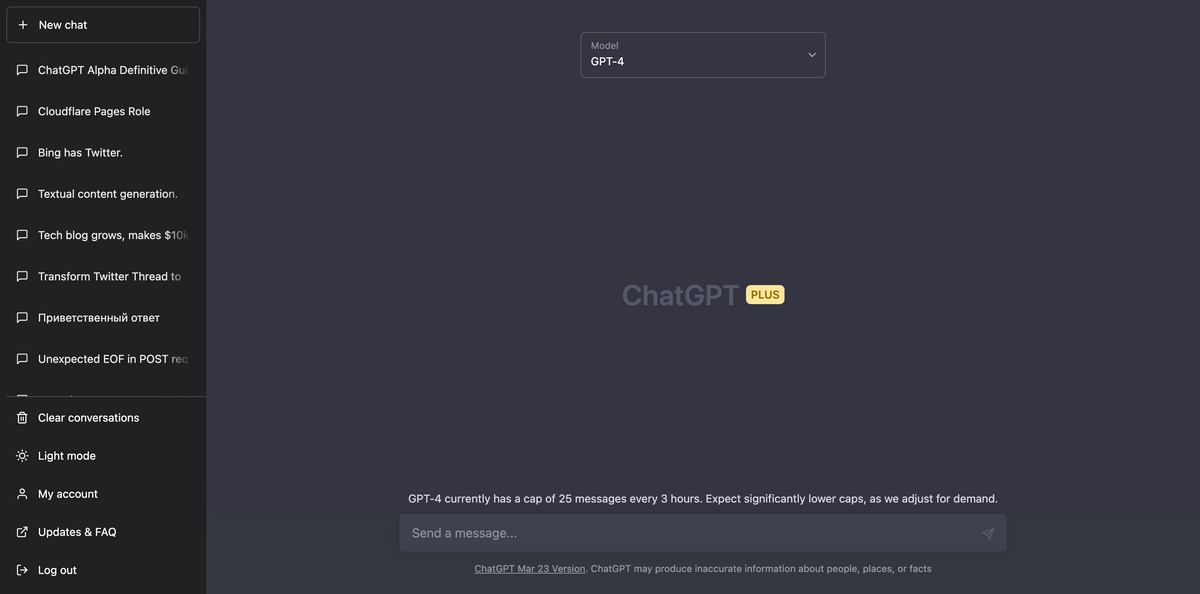
ChatGPT, by OpenAI, is an AI dialogue system built for various uses, from answering queries to conversational interactions. This update is first on the web platform, with intentions to broaden to iOS and Android for widespread data management across devices.