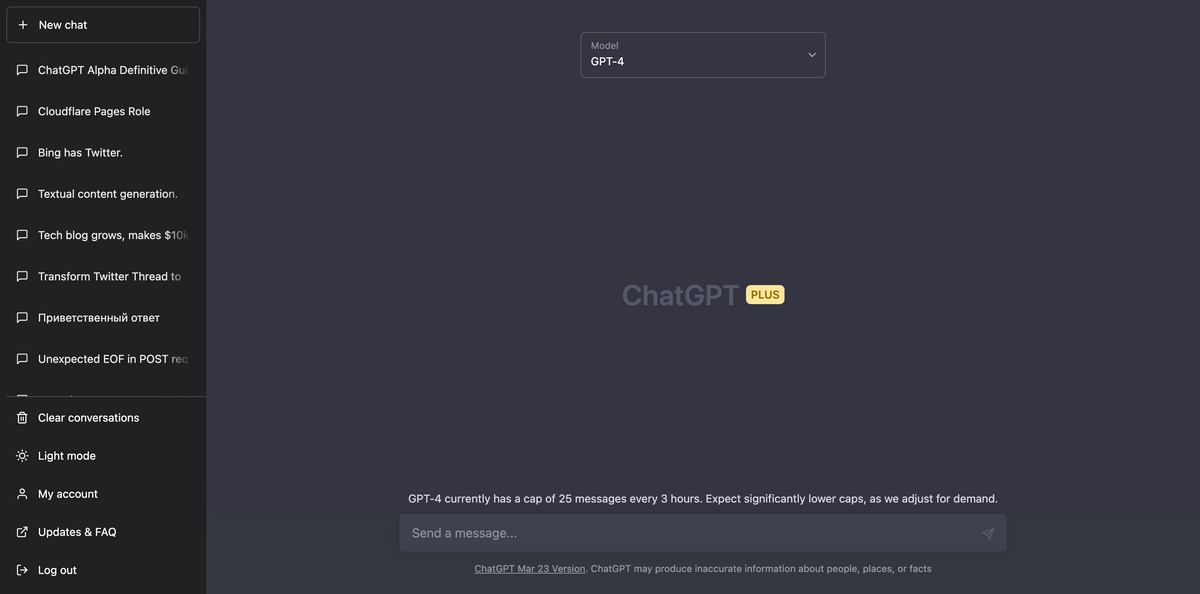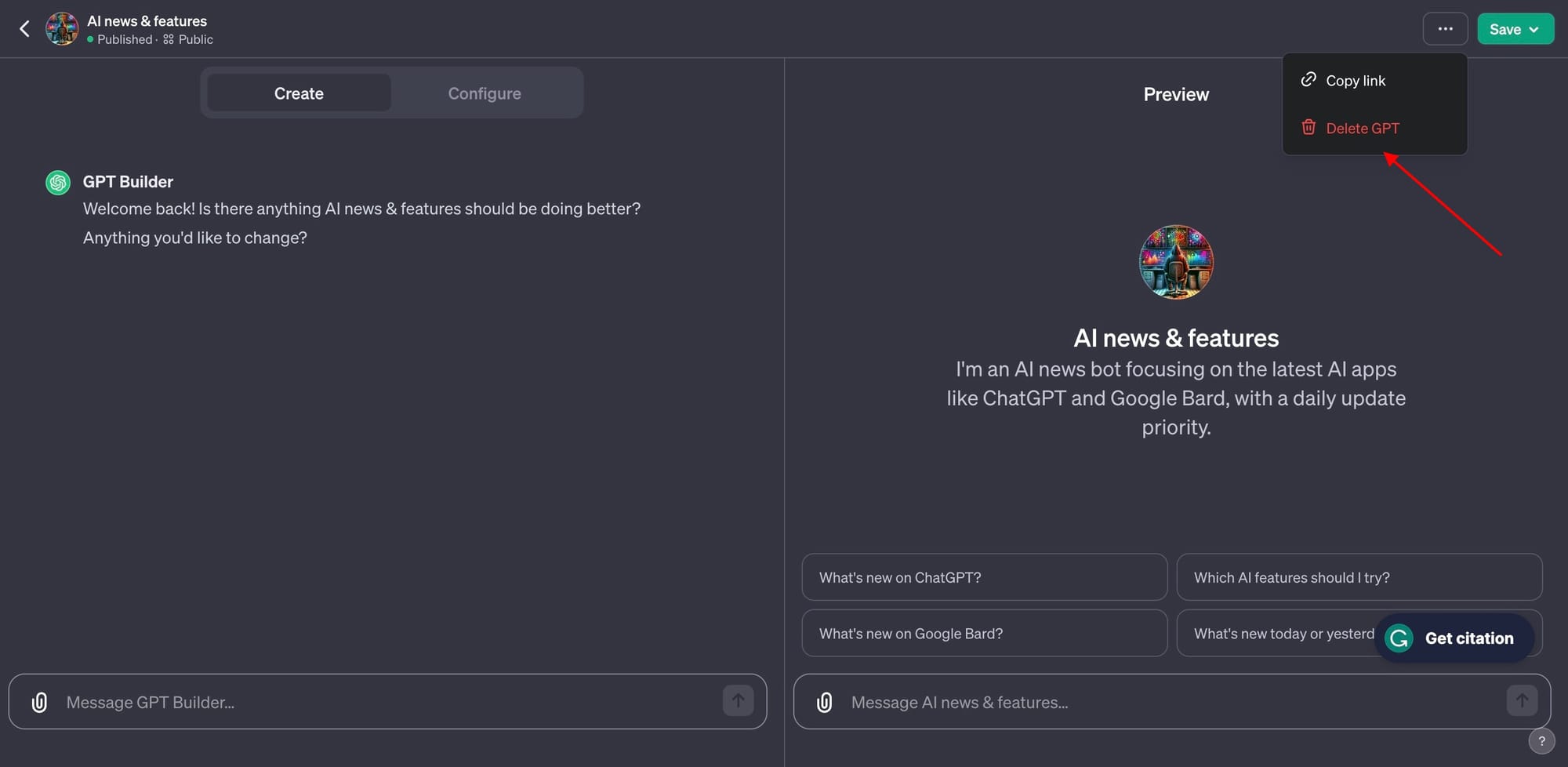For those embedded in the world of AI and prompt engineering, OpenAI's minor UI update to the GPT Builder unlocks a new level of convenience and collaboration. The introduction of a 'copy link' button to rapidly share GPT configurations signals a nuanced but valuable enhancement, catering to those intimately familiar with the nuances of GPT interactions.
How to Access and Use the New Features
The new functionalities are quite simple to access:
- Navigate to the GPT Builder or initiate a conversation with your GPT.
- Click on the three dots menu to access additional options.
- Use the newly added 'copy link' button to quickly share your GPT or make it more accessible for future use.
- If you need to make adjustments to your GPT, select the option to edit the GPT directly from the conversation menu, streamlining the update process.
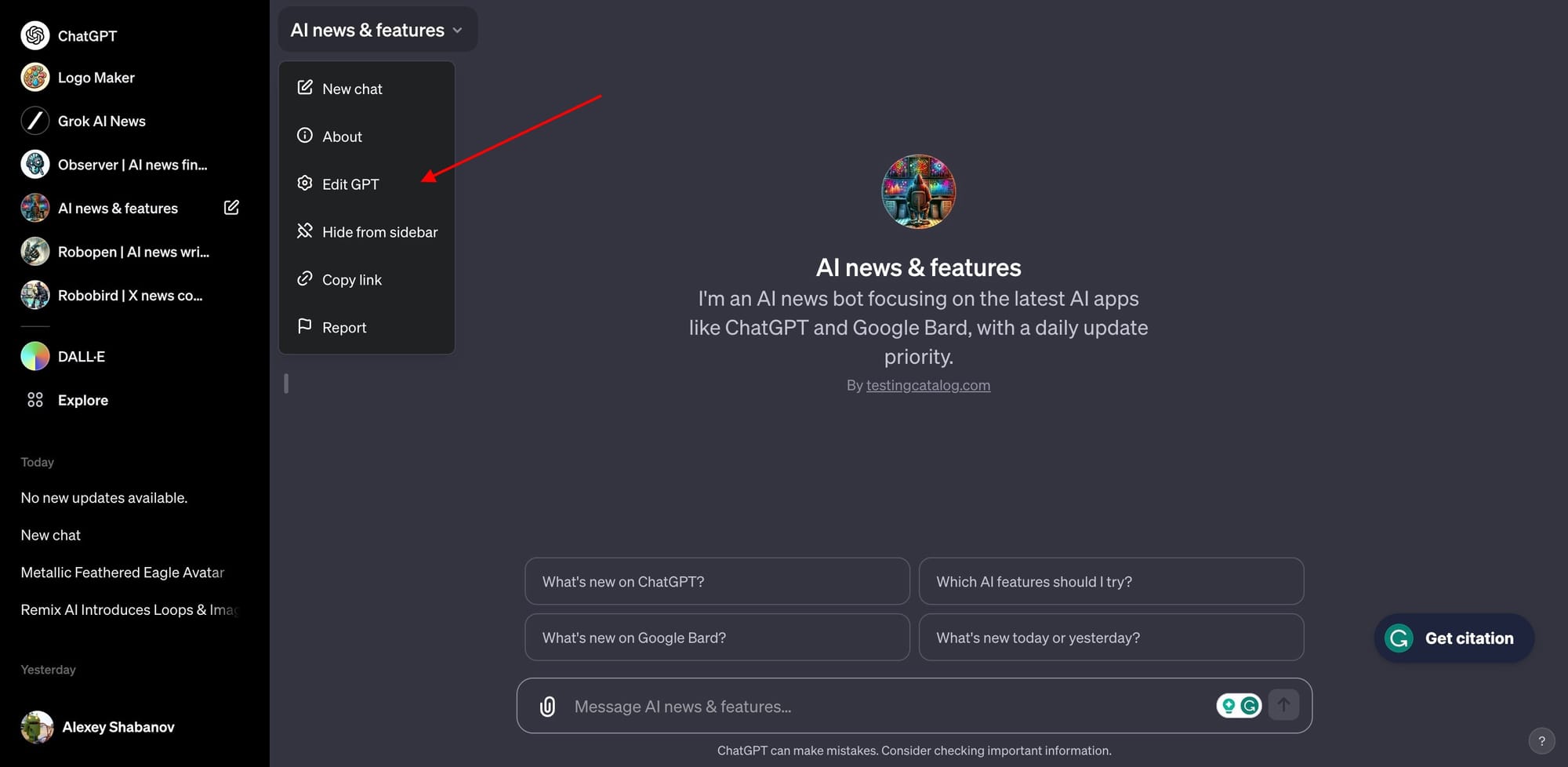
Benefits for the Target Audience
The updated features directly benefit prompt engineers and AI early adopters who rigorously tinker with GPT configurations. The simplified process not only saves time but also enhances the collaborative potential amongst peers. By easing the method of sharing and editing GPT models, these updates pave the way for efficient iteration and optimization of AI tools.
More About OpenAI's GPT Builder
At the core of OpenAI's toolkit, the GPT Builder allows users to create, customize, and deploy Generative Pre-trained Transformers with relative ease. This tool is instrumental for developers and enthusiasts aiming to tailor AI responses for various applications, making AI development more accessible and less time-consuming.