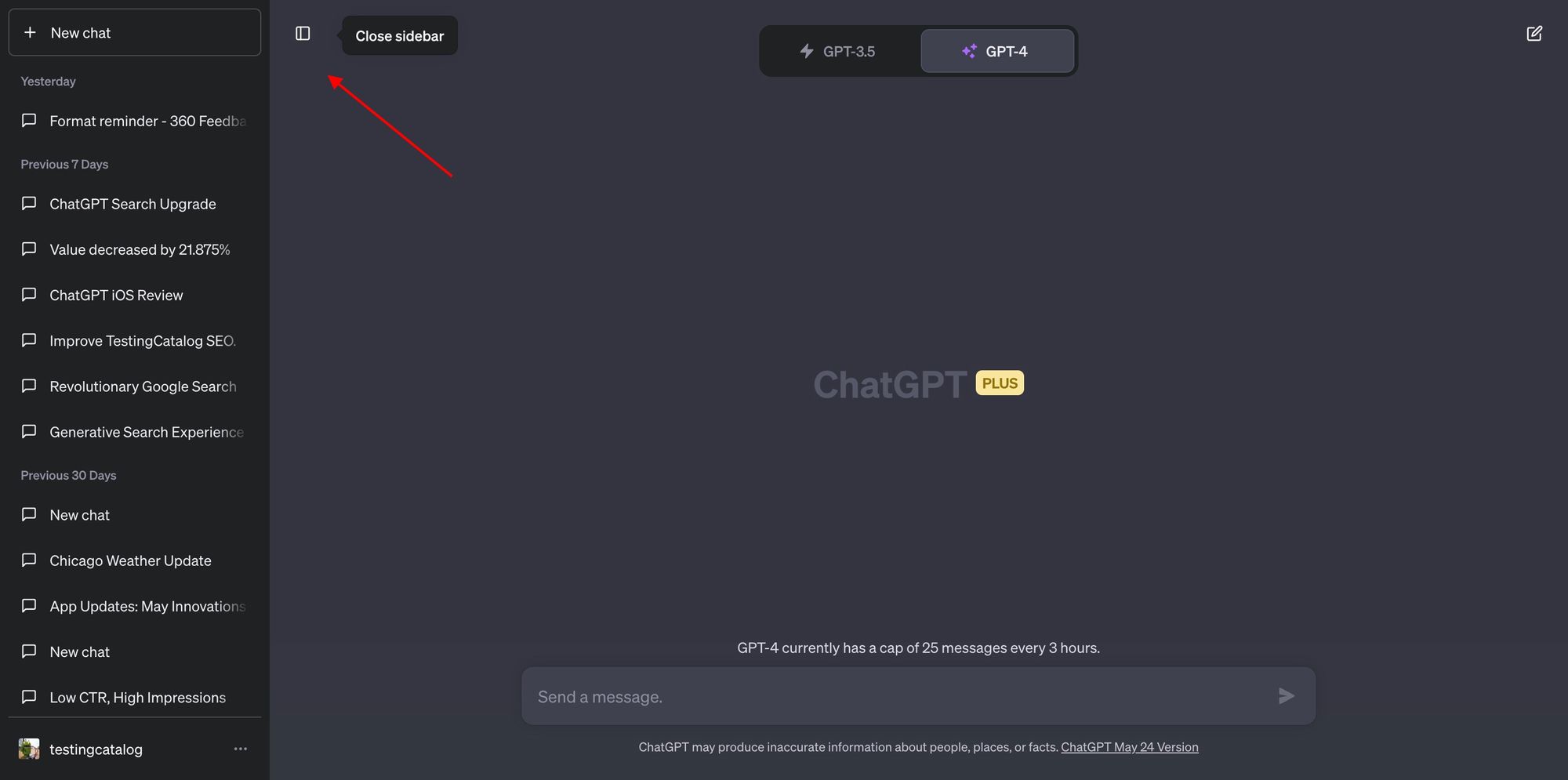ChatGPT, a popular AI-driven chat assistant, has recently received a minor yet impactful feature update that allows users to collapse the left sidebar completely. This update provides users, especially those with smaller screens, with a significantly improved user experience by leaving more space available for the main chat area.
How to Access and Use the Collapsible Sidebar
To take advantage of this new feature, follow these simple steps:
- Open ChatGPT on your device.
- Click on the collapse button in the top corner of the sidebar.
- The sidebar will now collapse completely, providing more space for the main chat area.
Beneficial for Users with Compact Screens
The collapsible sidebar feature is especially useful for users working with smaller screens, including tablets, smartphones, and compact laptops. By allowing users to collapse the left sidebar, the main chat area becomes more prominent, making it easier to interact with ChatGPT without requiring constant scrolling or rearrangement.
About ChatGPT
ChatGPT is an AI-driven language model designed to assist users in various tasks, such as ideation, brainstorming, drafting content, and more. Powered by OpenAI, this cutting-edge tool has gained popularity among writers, researchers, and developers for its intuitive, context-aware conversational abilities. The addition of small, user-centric features like the collapsible sidebar further enrich the overall user experience and contribute to the platform's continuous improvement.
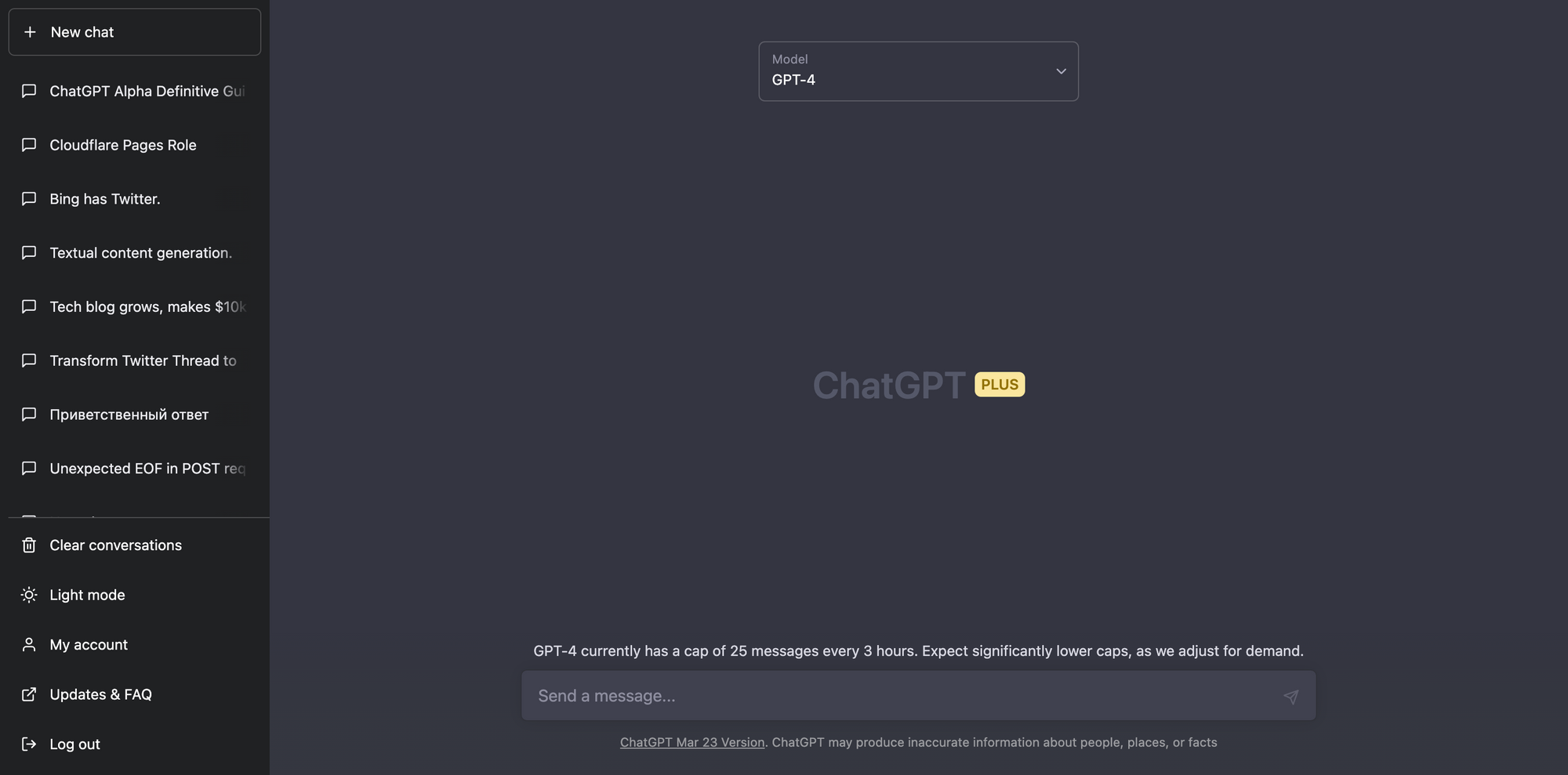
Source of the Update
The news about this minor feature update was shared on Twitter by Logan.GPT.