In an age where data drives decisions, developers leveraging artificial intelligence are seeking deeper insights into their API usage. In a recent update that may have flown under your radar, OpenAI has rolled out a feature enabling usage tracking per API key for ChatGPT APIs. This granular tracking approach serves as a powerful tool for monitoring and optimizing the interactions with one of AI's most prominent language models.
How to Enable Usage Tracking for ChatGPT API Keys
Whether you're managing a fleet of bots or simply refining your personal project, setting up enhanced tracking is quite straightforward. Here's how to get started:
- Sign in to your OpenAI account and navigate to the API keys page.
- For each legacy key where you want to enable tracking, locate the corresponding settings option.
- Select the Enable tracking checkbox or toggle to activate usage tracking for that specific key.
- After activation, visit the analytics page where enhanced tracking metrics are now available for your review.
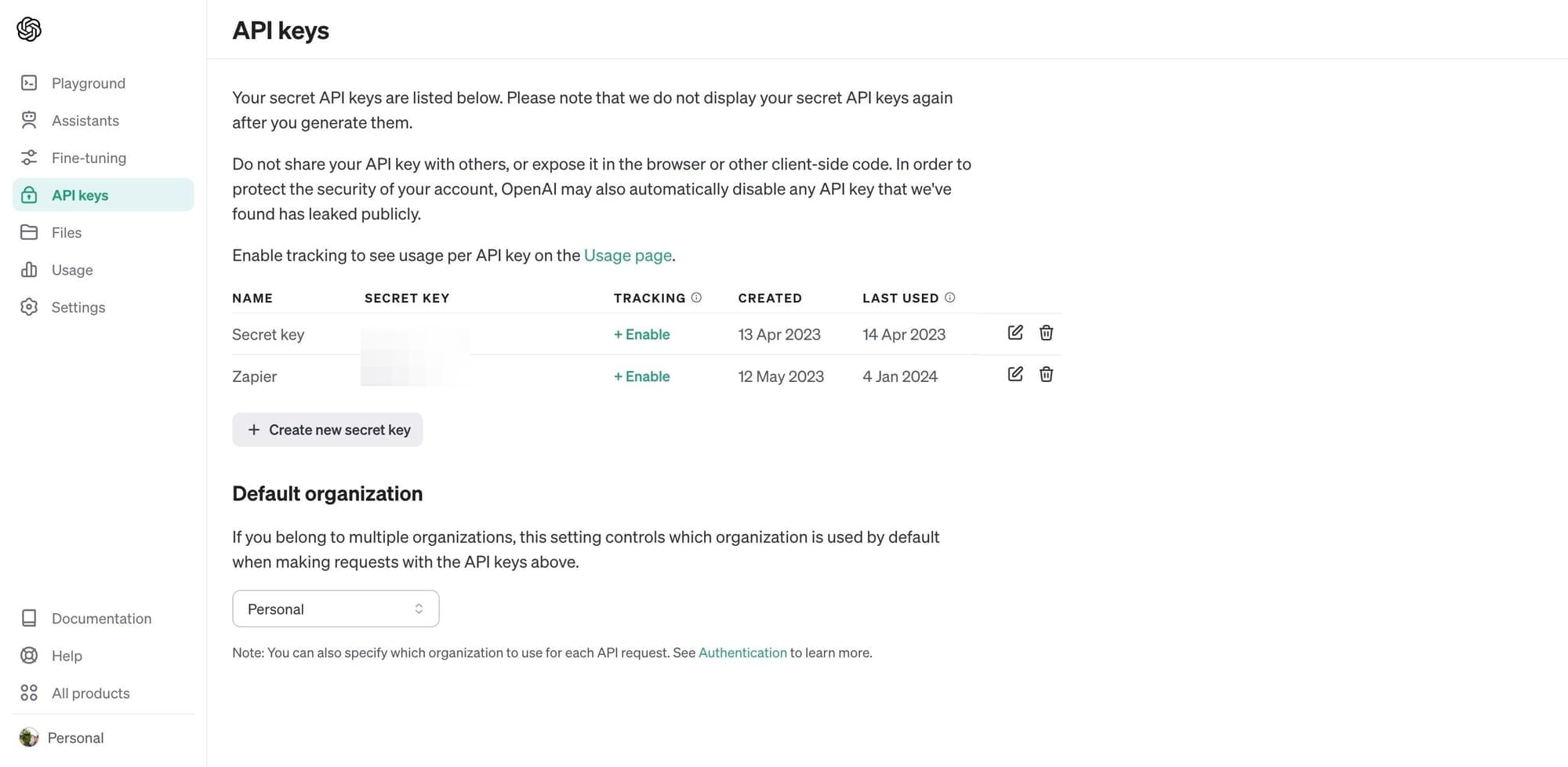
Who Benefits from Enhanced API Key Tracking?
This new feature is particularly useful for prompt engineers who prioritize analytics and performance. It allows you to measure and analyze individual key performance, manage operational costs more effectively, and gain insights into how specific projects or services are utilizing ChatGPT's capabilities. This level of detail supports better allocation of resources and fine-tuning of AI-driven applications.
Understanding ChatGPT and its API Offerings
ChatGPT, developed by OpenAI, is a cutting-edge language model that's become a household name in the AI community for its conversational capabilities. The ChatGPT API offers developers the ability to integrate this linguistic intelligence into their applications, enabling a range of functionalities from automated customer service to nuanced content generation. As AI becomes increasingly integral to business workflows, such features provide a competitive edge in efficiency and user experience.
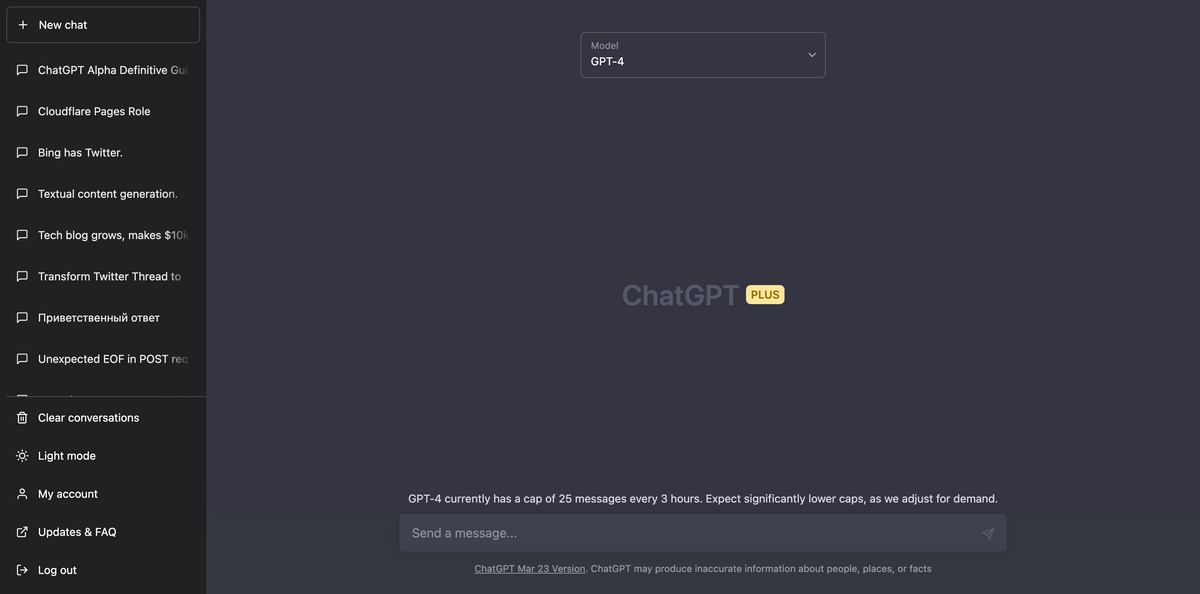
Stay Informed on the Latest from OpenAI
To learn more about this update or explore further details, referencing the original source can provide additional context:
Huge news for @OpenAIDevs: API key based usage is here 🥳
— Logan.GPT (@OfficialLoganK) January 5, 2024
To get started, head to the API key page and generate a tracking token for each key which will enable per key tracking in the usage dashboard for all new requests! pic.twitter.com/auLuxBsYBL
Remember, OpenAI is continually refining its offerings, so keep an eye out for more enhancements that can take your applications to the next level.







