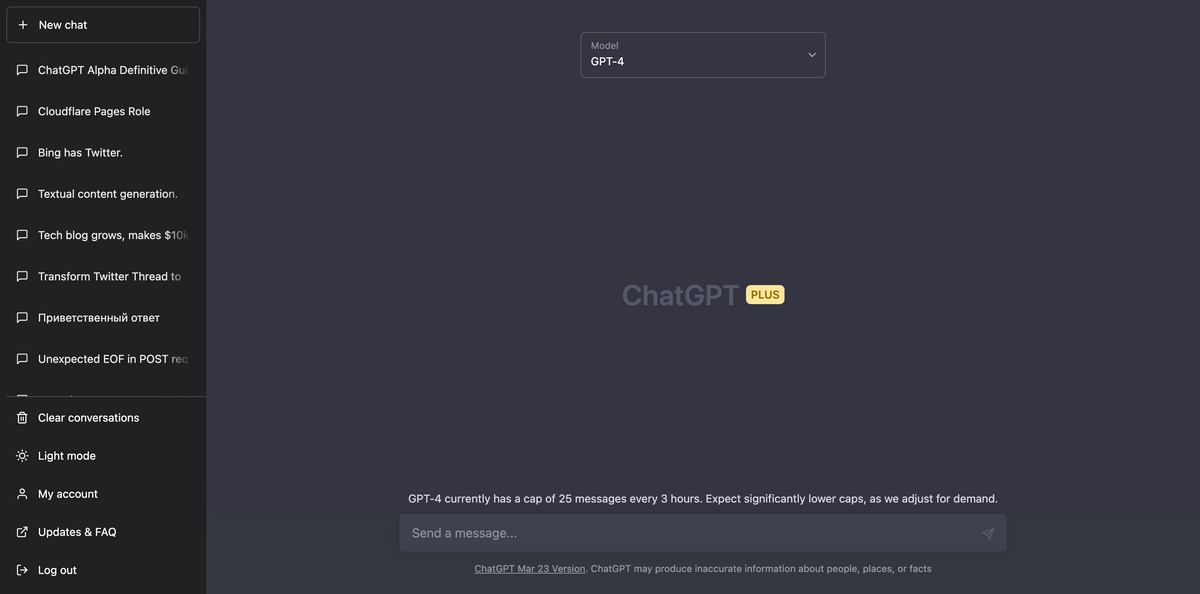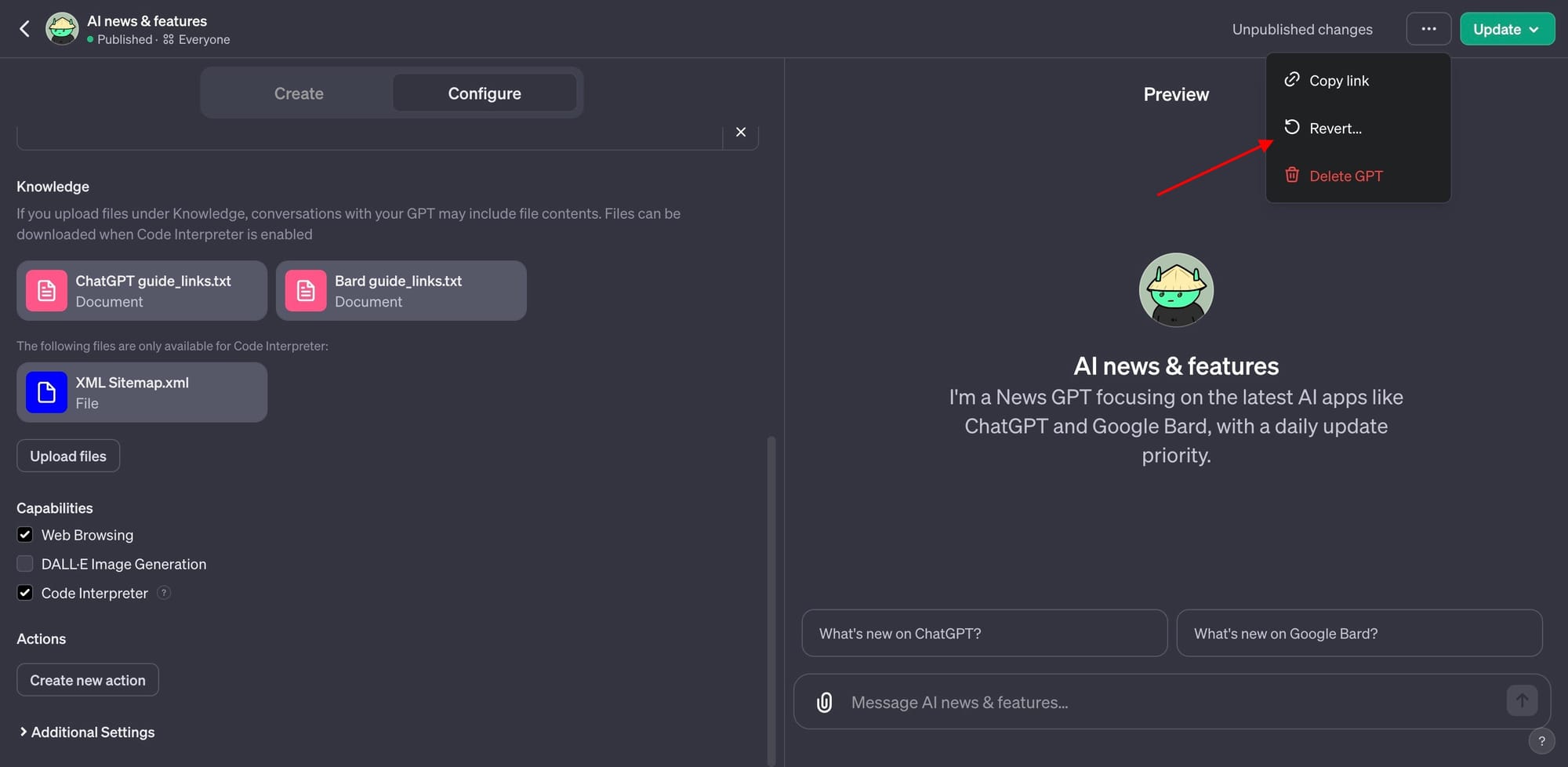OpenAI's ChatGPT continues to pave the way for advanced conversational AI with its latest minor yet impactful user interface updates. The new capabilities allow users to revert changes made to custom GPTs. This strategic update arrives just as anticipation builds for the upcoming launch of the GPT store. In a proactive approach, developers can now easily rectify any errors by rolling back to a previous version if a recent update causes issues.
How to Utilize Reversion of Changes in ChatGPT
To take advantage of the new UI feature in ChatGPT, follow these simple steps:
- Log in to your ChatGPT account and navigate to the custom GPT you wish to manage.
- Tap on the 3 dots menu on the top right.
- Locate the 'Revert' option within the GPT's settings.
- Click 'Revert' to roll back to the previous version and confirm your choice if prompted.
Advantages for GPT Builders
This feature is especially useful for GPT builders who plan to share their customized bots with the broader community. By allowing easy reversion to prior versions, builders can ensure stability and maintain user satisfaction even if updates do not go as planned. Moreover, the added functionality of handling support requests signifies OpenAI's focus on creating a seamless experience for GPT store users.
The User Experience Streamlined
Beyond the reversion feature, the chat archive option has been made more accessible. It has been moved to a standalone button, no longer tucked away in the overflow (three dots) menu. This enhances the user experience by facilitating one-click chat archiving, streamlining the process considerably for regular users.
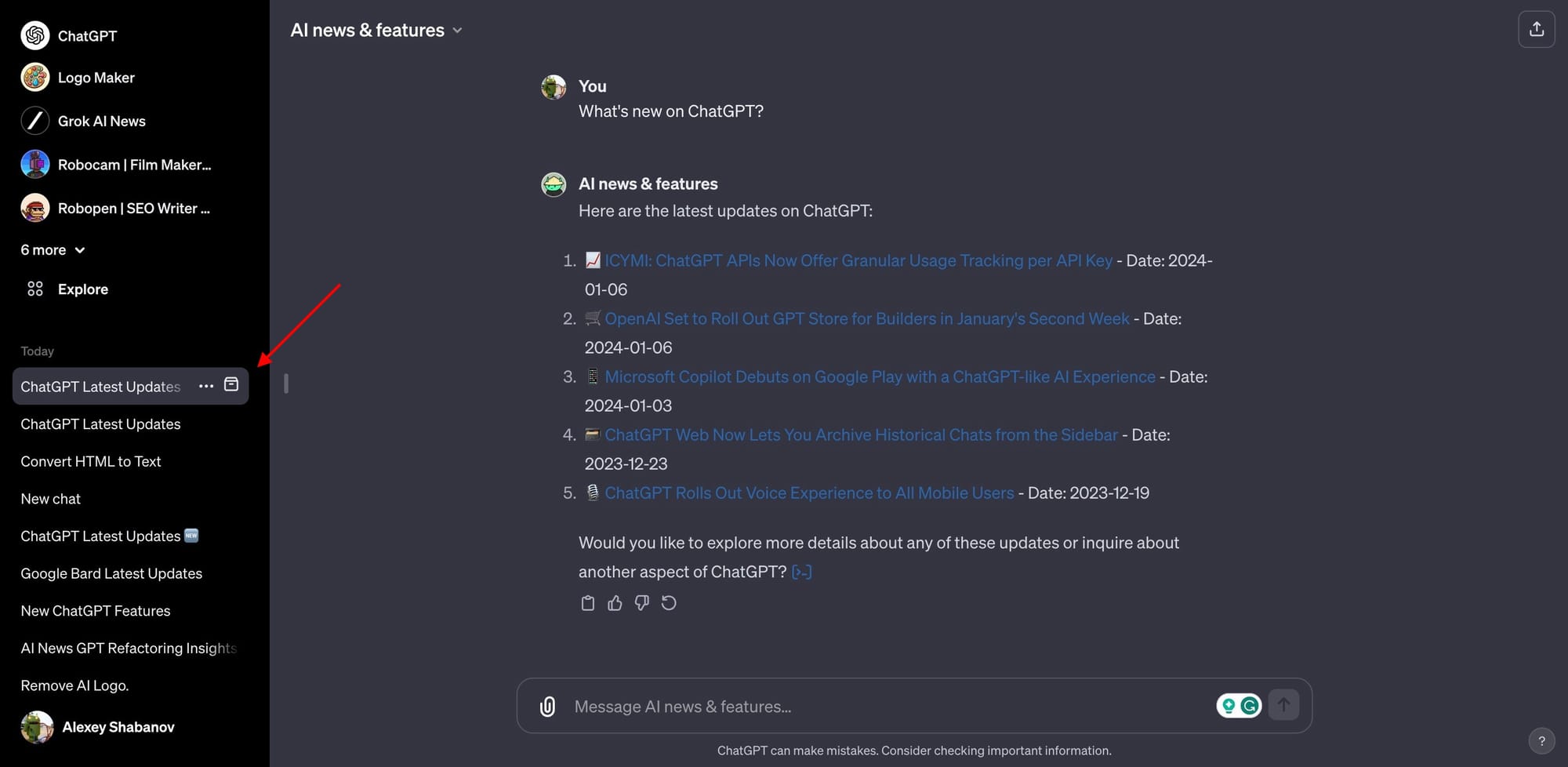
About ChatGPT
ChatGPT by OpenAI is an innovative platform that leverages the powerful GPT series of language models. It is designed to offer engaging and contextually relevant conversation experiences. With the creation of the GPT store, users will soon have access to a broad array of specialized GPTs tailored to specific needs or industries. The platform's continual updates and user-centered features reflect OpenAI's commitment to refining AI interactions.