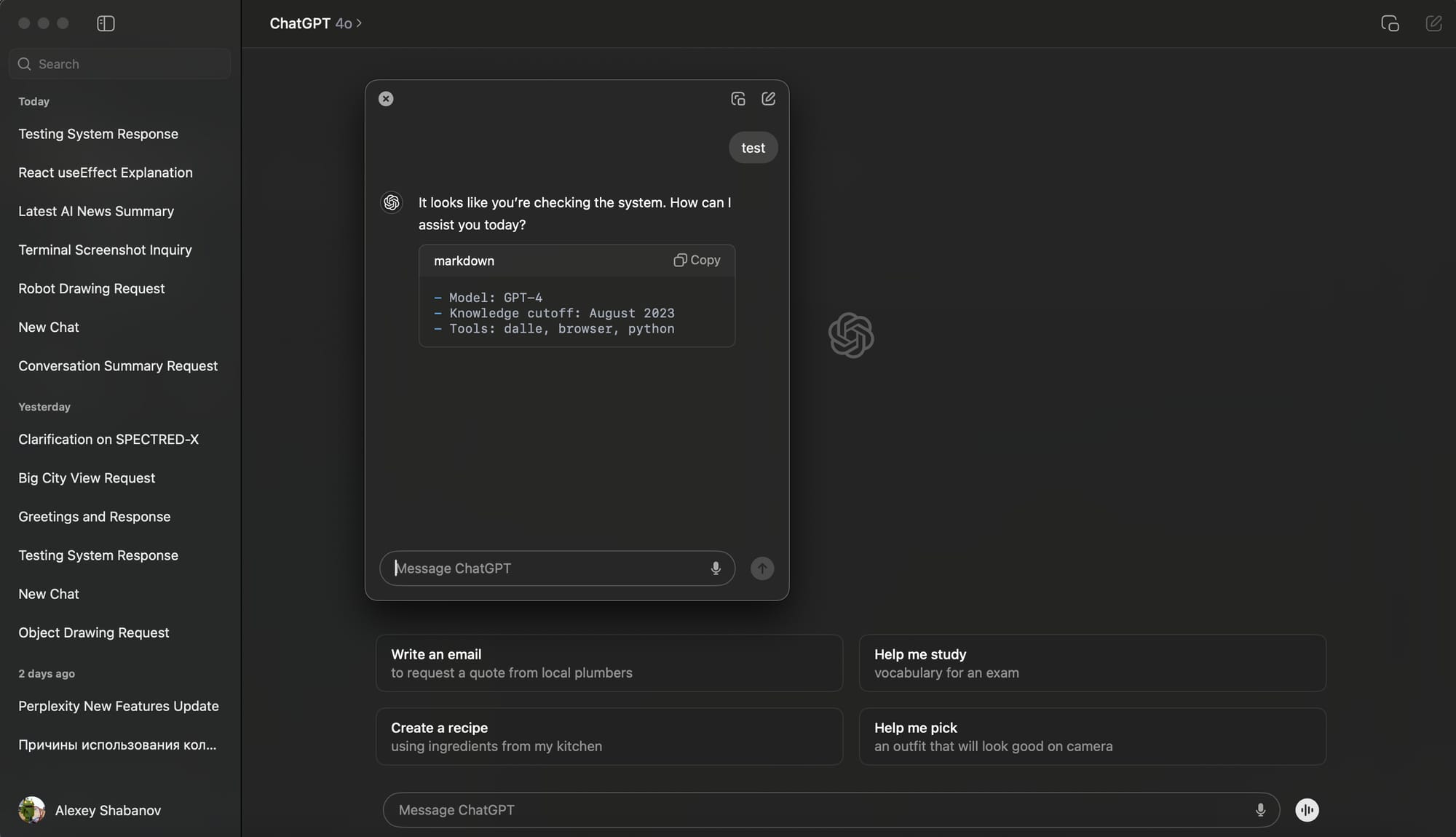On August 6, 2024, OpenAI announced an update to its macOS desktop app, introducing a companion window and various data analysis improvements. This release aims to boost user productivity and enhance the overall experience of interacting with ChatGPT. In this article, we will delve into the details of this update, exploring its key features, technical specifications, and potential impact on users.
The New Feature: Companion Window
The companion window is a game-changing feature that allows users to access ChatGPT side-by-side with other apps. This window stays in front of all other windows, enabling users to work seamlessly across multiple applications. The Option + Space shortcut provides quick access to the companion window, allowing users to:
- Start a new chat
- Refocus the cursor to an open companion window
- Reopen the last companion window
Users can customize the position, reset time, and keyboard shortcut for the companion window in Settings.
Data Analysis Improvements
This release also enhances data analysis on desktop, offering several new features:
- Interact with tables and charts in a new expandable view
- Customize and download charts for presentations and documents
- Select specific table cells for precise analysis
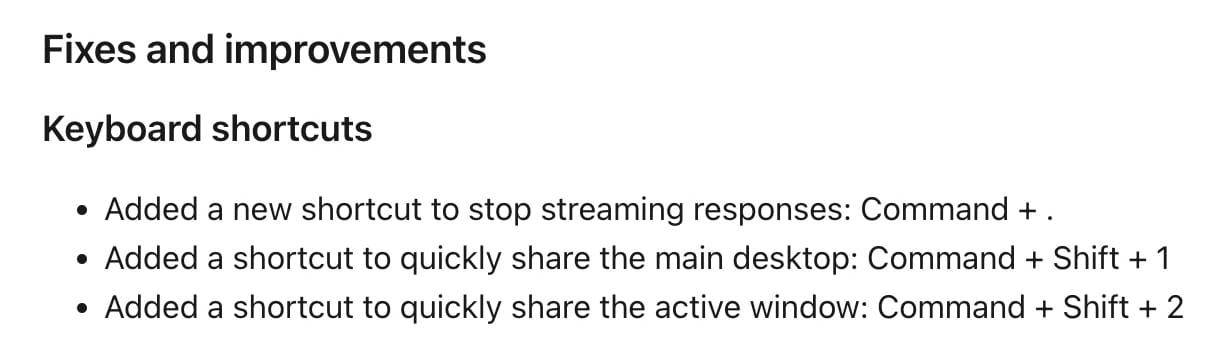
Technical Specifications and Capabilities
The update includes several technical improvements, such as:
- Added keyboard shortcuts for stopping streaming responses (Command + .) and sharing the main desktop or active window (Command + Shift + 1 and Command + Shift + 2, respectively)
- Customization options for disabling macOS autocorrect and showing ChatGPT in the menu bar, dock, or both
- Enhanced functionality, including horizontal scrolling for tables, code blocks, and mathematical formulas, as well as support for @mentioning GPTs
- Improved security for local data storage and performance when streaming chat responses