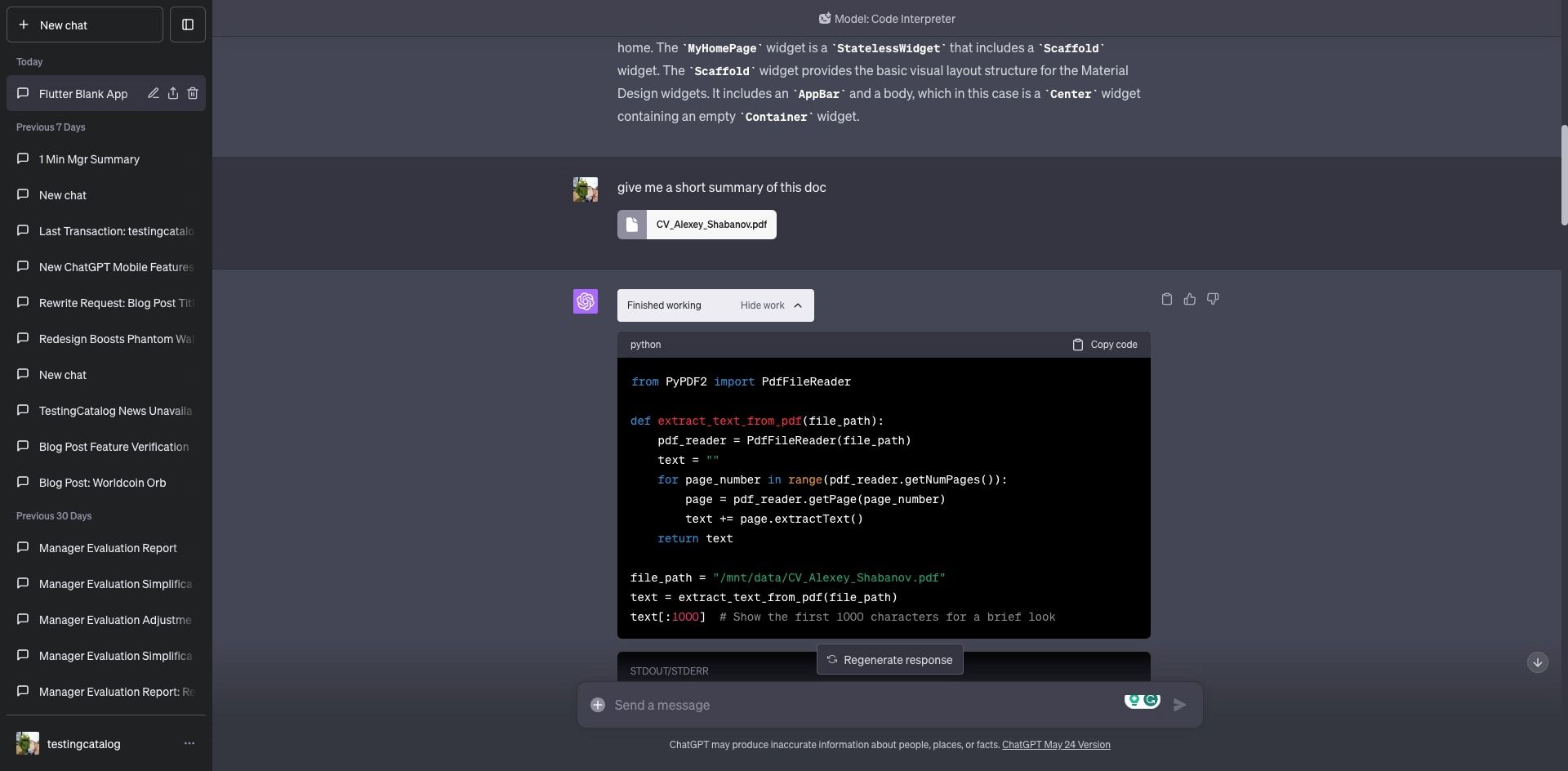OpenAI's ChatGPT continues to innovate with the introduction of their latest offering, the Code Interpreter. This newly updated feature is now available to all Plus subscribers, marking its departure from the early access phase. The Code Interpreter extends the functionality of ChatGPT, bringing an enhanced interactive coding experience to the platform.
Accessing the Code Interpreter
The Code Interpreter is simple to activate and use. To start using it, follow these steps:
- Click on your profile name on the ChatGPT platform.
- From the drop-down menu, access your settings and select 'Beta features'.
- In the Beta features, you will find the option for the Code Interpreter. Simply toggle it on to start using it.
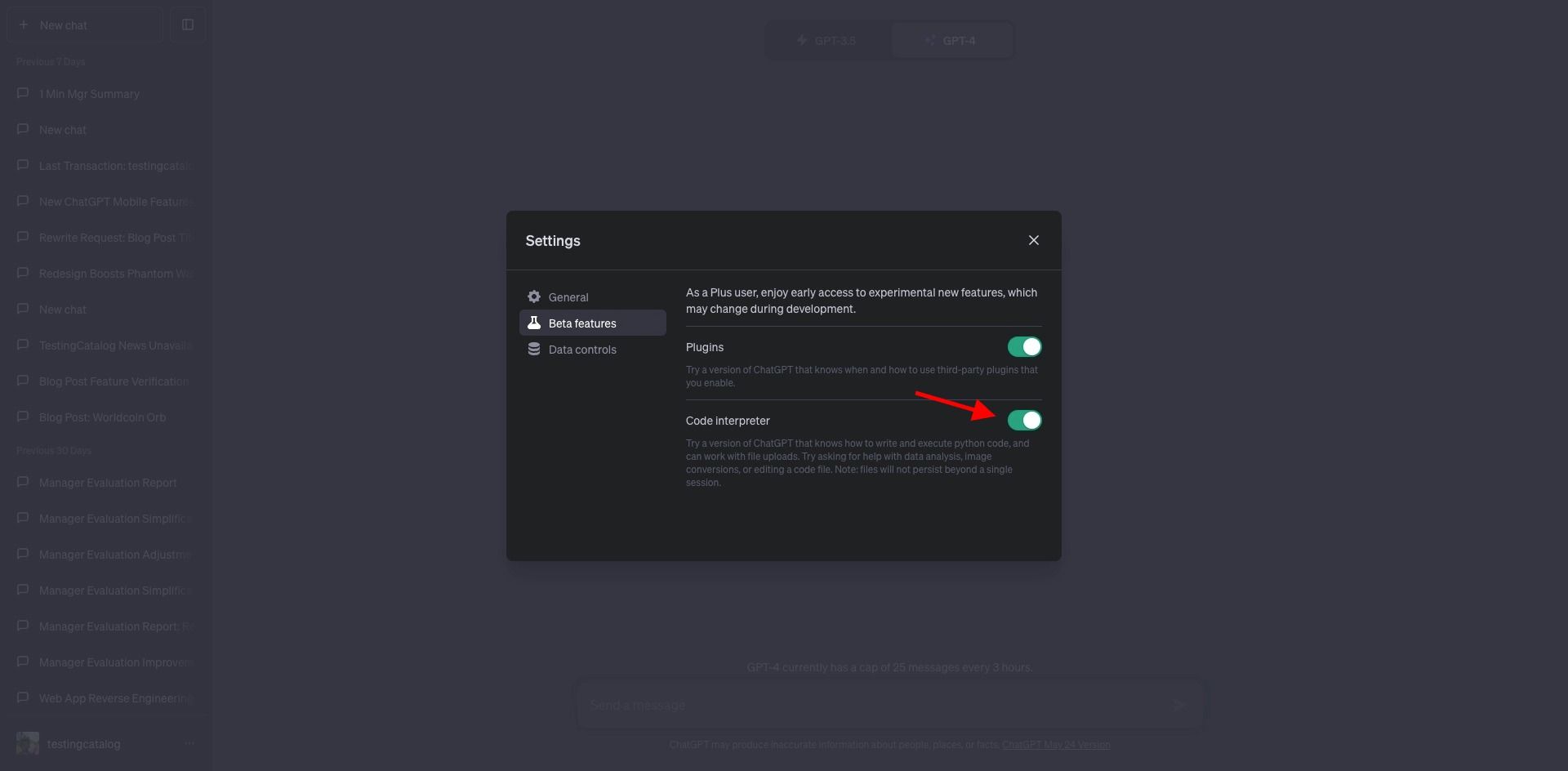
Benefits of the Code Interpreter
The Code Interpreter will be highly useful for professionals and hobbyists alike who regularly work with code and data. It's a versatile tool that lets users analyse data, create charts, edit files, perform math, and more. The most distinguishing feature, however, is its file upload feature. With this, users can upload a pdf, image, or spreadsheet, then ask ChatGPT to carry out the required operations. Be it extracting text from a pdf/image, querying data from a spreadsheet or transforming a GIF into a video, these operations are now easily executable via ChatGPT.
About ChatGPT
ChatGPT is a language model designed by OpenAI. It's known for its remarkable ability to generate human-like text based on the given inputs. It's popular among tech and AI enthusiasts for its interactive and intuitive text generation capabilities. Additionally, it's designed to evolve with its users, meaning it learns and adapts to the user's writing style and preferences.
Source
The information for this blog post was sourced from the official ChatGPT release notes, available on OpenAI's help center.