A recently discovered feature in the ChatGPT macOS app vastly improves the utility for power users. Users can press "Option + Space" to summon a ChatGPT shortcut menu that allows them to type the name of any open applications, browse through them using arrow keys, and then, with a hit on the enter key, attach a screenshot of the selected app directly into the chat context. This function is especially useful for sharing information efficiently, as it supports attaching multiple screenshots to the same context. In addition, an emerging capability hinted at involves switching to voice mode through the same context menu, potentially enhancing the way users interact with the application further, though it is anticipated to also be enabled via a keyboard shortcut in the future.
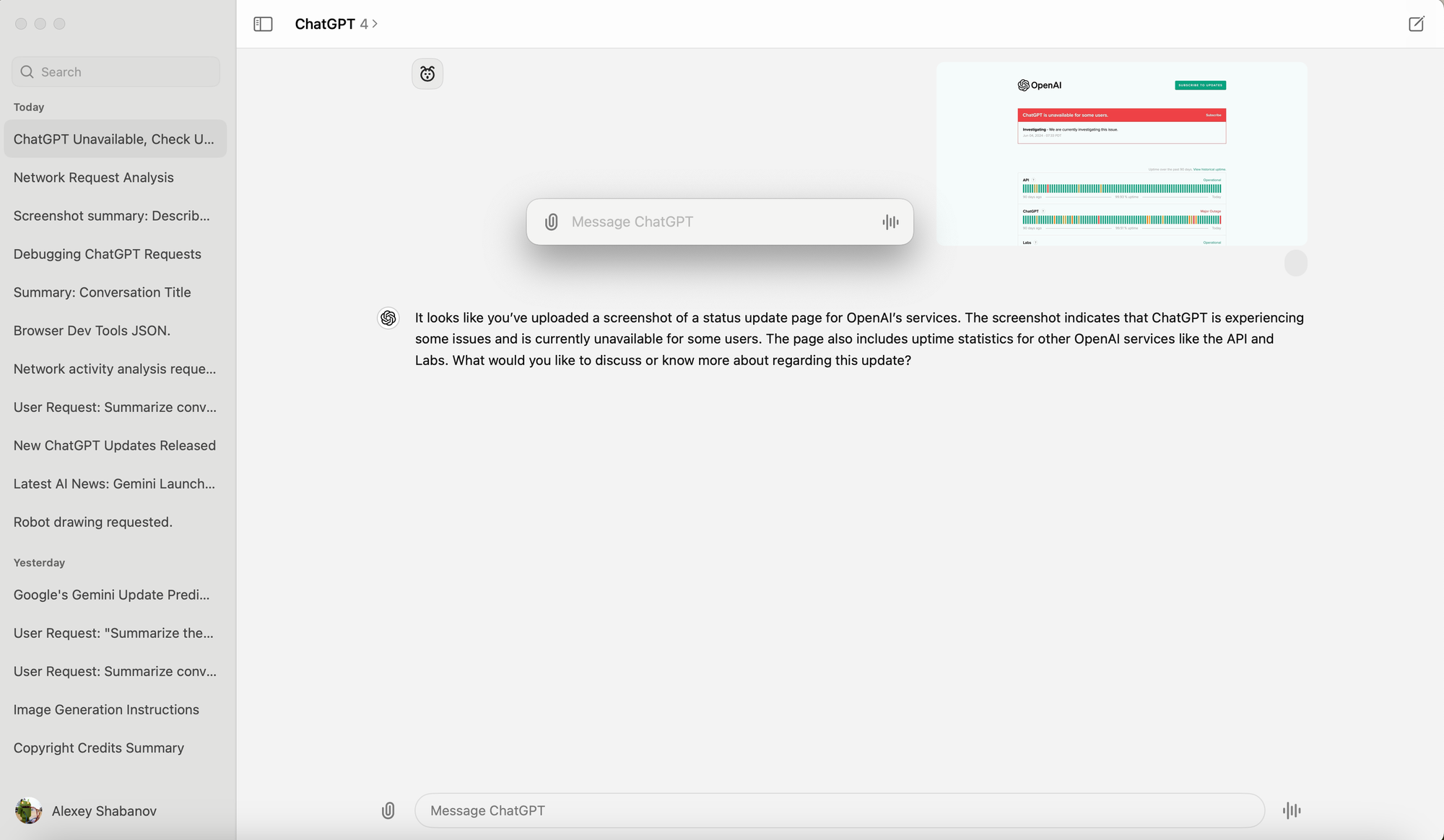
To reproduce this feature, the steps are quite straightforward:
- While using the ChatGPT macOS app, press "Option + Space" to activate the shortcut menu.
- Type the name of the application from which you intend to share a screenshot.
- Navigate through the list of open applications using the arrow keys.
- Press enter to capture and attach a screenshot to the chat context.
- It's also possible to attach additional screenshots by repeating the process.
In case you don't have access to the app, check this 👇

This approach not only simplifies the process of sharing screenshots but also retains the context of conversations, thereby facilitating a clearer, more coherent dialogue. It caters to a diverse range of scenarios, from technical support to collaborative discussions, by providing an immediate method to share visual information directly within the chat.
The ChatGPT app for macOS, introduced by OpenAI, revolutionizes interaction with AI on the Mac platform. Exclusive initially to ChatGPT Plus subscribers, the app promises availability to a broader audience soon. It champions ease of use with a familiar keyboard shortcut activation, mirroring the beloved macOS Spotlight search feature, and extends its utility with voice and text capabilities, alongside the file, image upload, and screenshot features. The incorporation of multiple GPT models including GPT-4o, and customizable settings, positions this app as a valuable tool for anyone looking to optimize their productivity within the macOS ecosystem.







