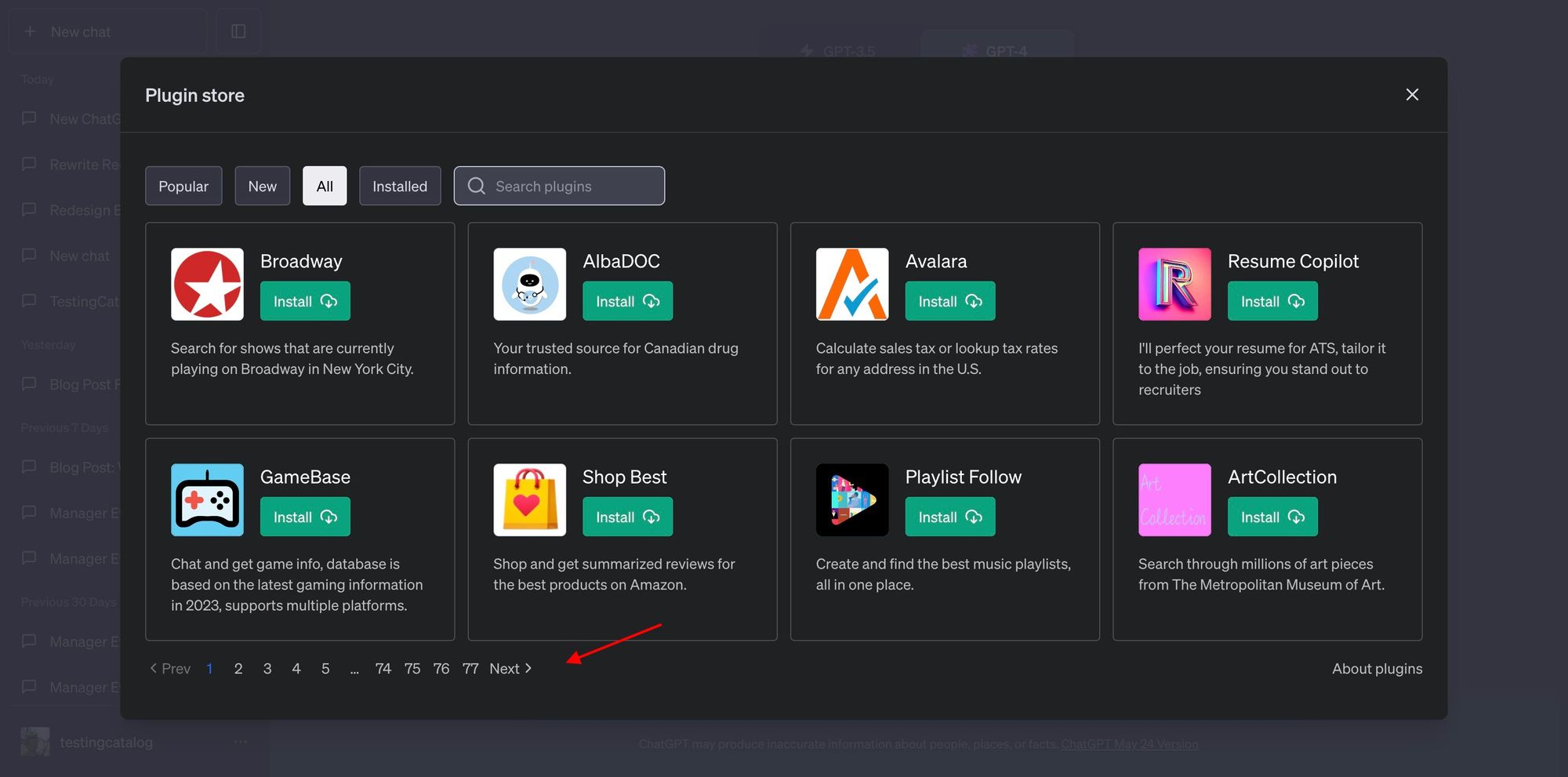In a move aimed at enhancing user experience, OpenAI's ChatGPT has just incorporated a brand new "pagination" feature into its plugin store. Now, users have the option of selecting a specific page or simply tapping on 'Next' to navigate through the options. This feature not only streamlines the UI but also boosts the loading speed of the store, making browsing considerably faster.
How to Access the Pagination Feature
Here is a simple step-by-step guide on how you can maximize this feature:
- Access the ChatGPT plugin store.
- Navigate through the pages by selecting your preferred page number located at the bottom of the store in the pagination section.
- Alternatively, you can simply click on 'Next' to proceed to the concurrent page.
The Utility of the Pagination Feature
This addition, while seemingly rudimentary, can substantially improve the user experience. It significantly accelerates store load time, creating a more seamless flow when browsing through the plugin store. The speed enhancement could particularly benefit developers or regular users who access the store frequently, saving them valuable time.
About ChatGPT
ChatGPT, powered by OpenAI, is essentially an AI software designed to generate text based on user prompts. The platform hosts a variety of plugins in its store, which can be used to extend the functionalities of the AI or customize its behavior.
Source: Twitter