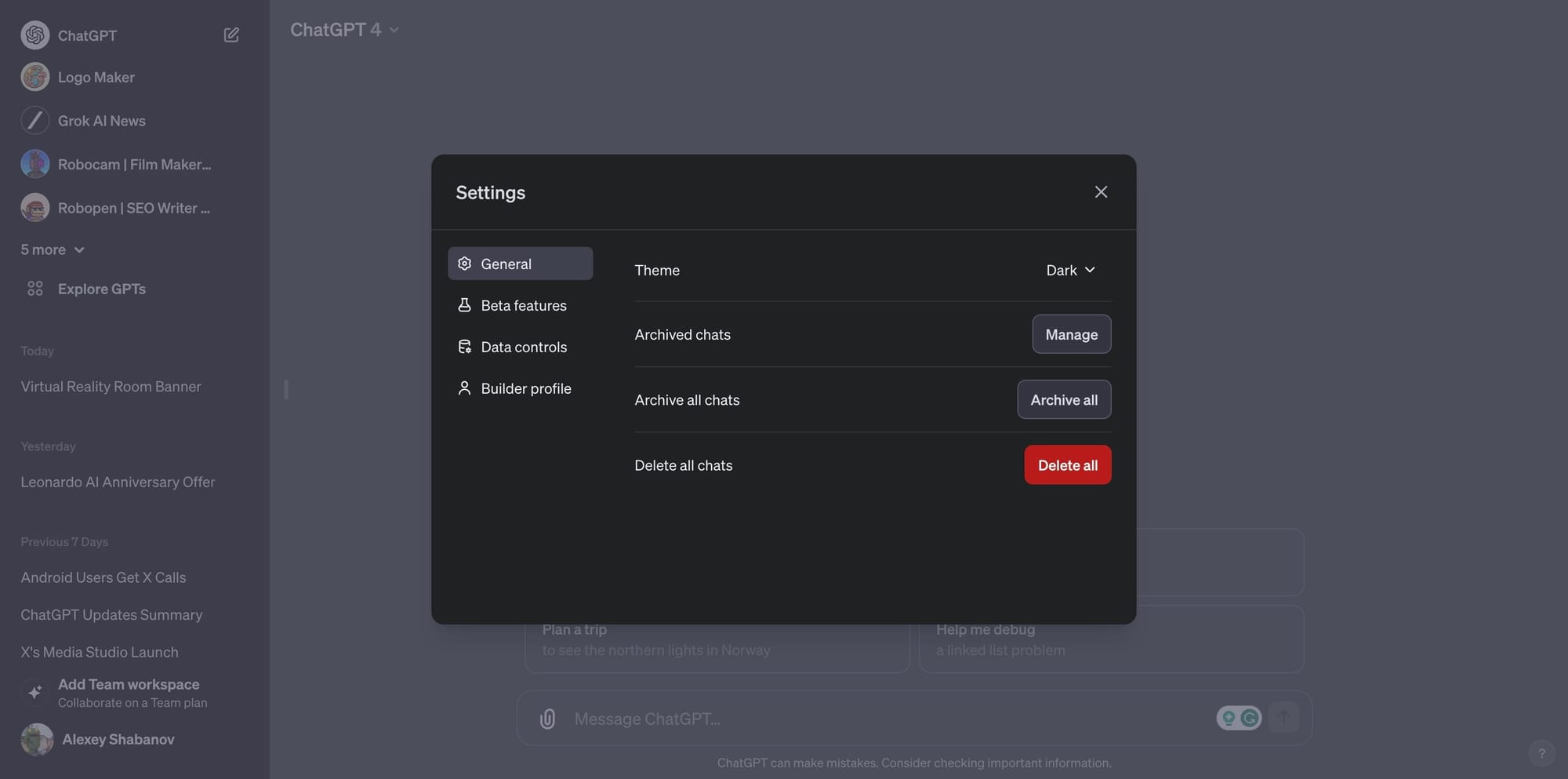In a world where digital communication is incessantly flowing, the ability to declutter and organize our conversations becomes increasingly precious. Recognizing this, ChatGPT has launched a new feature that allows users to archive all their chats at once, saving time and effort. Previously, users were restricted to archiving conversations one by one, but with this new functionality, efficient chat management is just a few clicks away. This upgrade may seem minuscule but stands out for its practicality, especially for those with hefty chat records.
To make the most of this new convenience, follow these straightforward steps:
- Navigate to the 'Settings' within ChatGPT.
- Select the 'General' tab.
- Find the 'Archive all chats' option.
- Simply click on it to archive all your ongoing chats en masse.
Note that instead of deletion, ChatGPT stores the chats in an archive, meaning you can always dive back into previous conversations whenever necessary.
ChatGPT, since its inception, has been evolving at an exceptional pace. Tailored towards developers, researchers, and AI enthusiasts, it offers an interactive platform to converse with an AI, honing its linguistic prowess with every interaction.
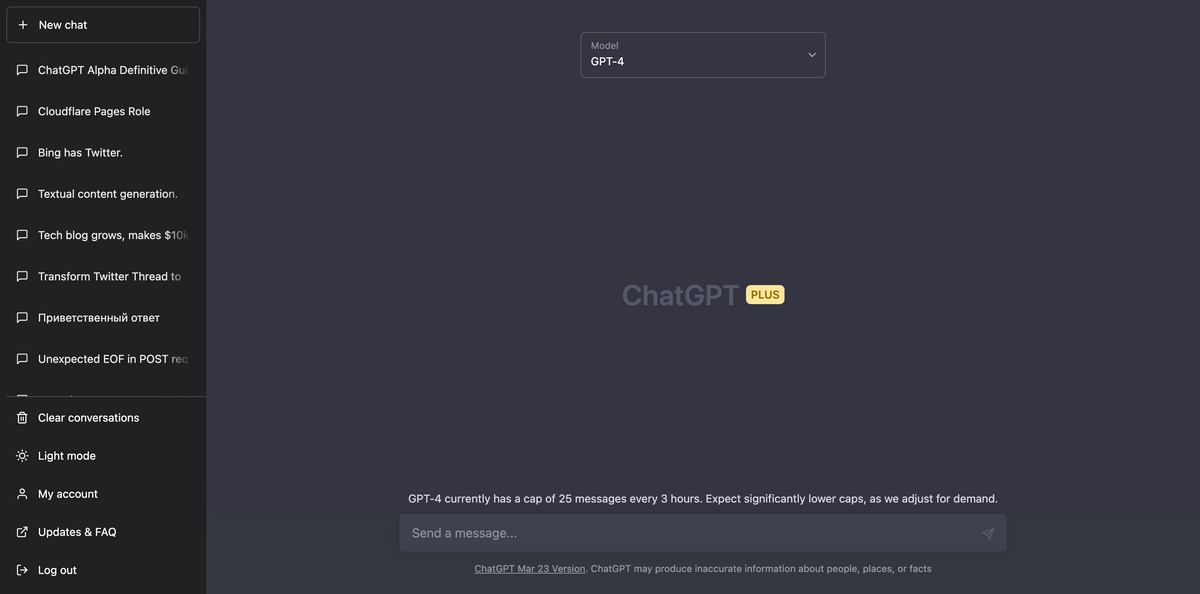
Sources
The information about the new archiving feature for ChatGPT was gathered from an official ChatGPT Twitter post. This valuable update was shared with the public on their official social media account, allowing their followers to learn about the recent changes directly from the source.
When reporting on new developments such as this, TestingCatalog ensures to verify the authenticity of the feature by directly engaging with the tool. Our commitment to reliable reporting is demonstrated by our editor's hands-on testing of every new feature or announcement whenever possible.