Gemini Experiment
A comprehensive guide to Bard Experiment: Discover how to access Bard, stay updated with the latest features, and try the latest AI experiments.
About Gemini (Formerly Google Bard)
Google Gemini, created as a response to the rising popularity of ChatGPT, marks a significant stride in Google's AI endeavours. Operating on the sophisticated Gemini Pro model, Gemini excels in multimodal reasoning, offering nuanced and advanced AI conversations. This tool epitomizes Google's relentless pursuit of cutting-edge AI technology.
On this page, you'll find comprehensive insights into accessing Gemini, including tips for early and exclusive feature access. We also guide you on staying abreast of the latest updates and enhancements to Gemini, ensuring you're equipped with the knowledge to leverage this powerful AI tool to its fullest potential 👇
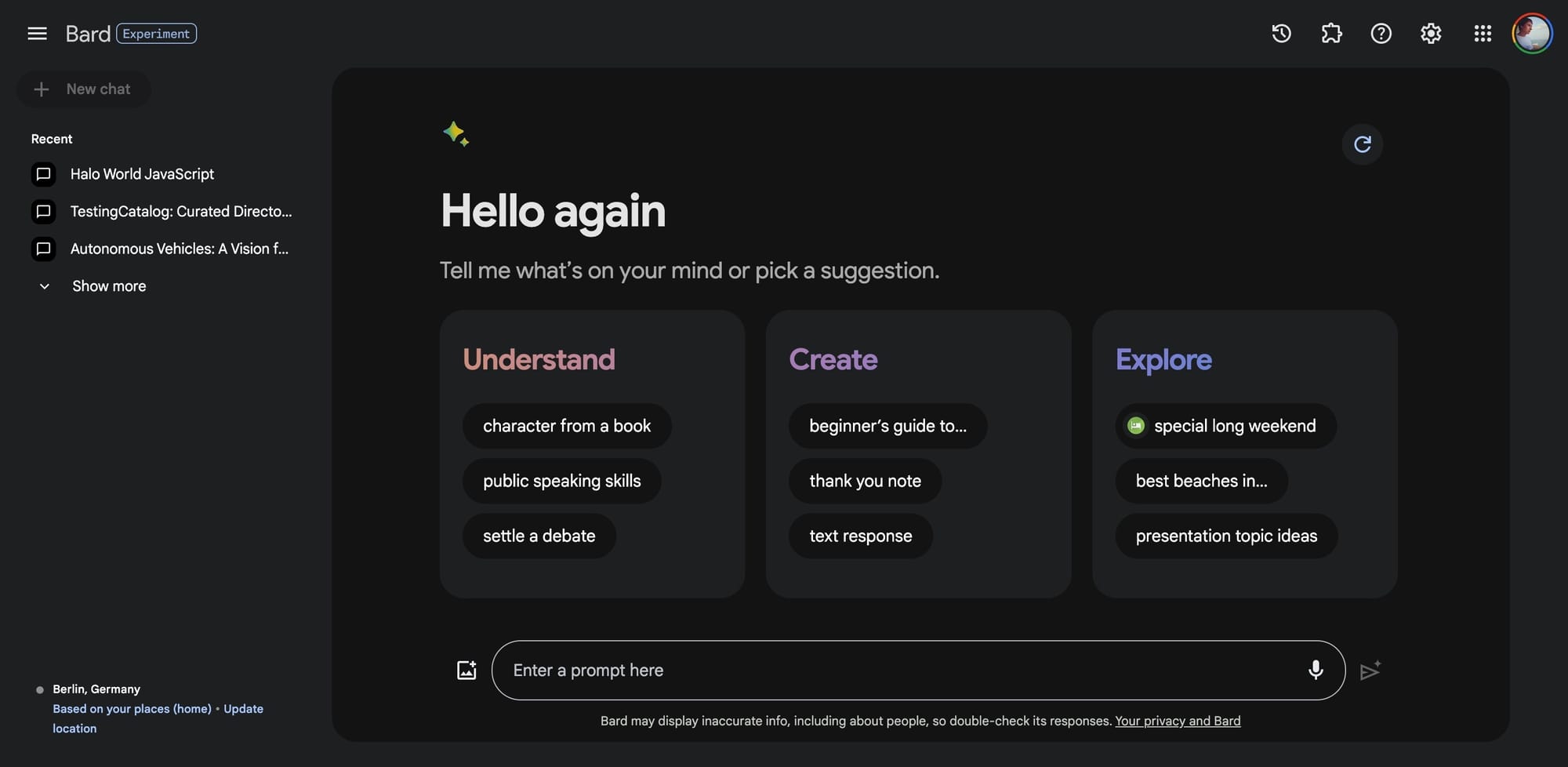
Access to Google Gemini Experiment
Accessing Google Gemini is straightforward but requires a Google account, ensuring a personalized and secure experience. Gemini's user interface is available on both web and mobile web platforms, with the mobile web experience being notably well-optimized for on-the-go interactions. Globally available in over 180 countries and territories, Gemini brings Google's advanced AI capabilities to a vast audience. Whether you're at your desk or on your mobile device, you can easily dive into Gemini's AI-driven world through the official Gemini URL. This wide availability signifies Google's dedication to making sophisticated AI tools accessible to a broad audience.
Gemini Updates
To stay updated on Gemini, consider the following sources:
- Google Gemini Experiment Updates: an official changelog for Google Gemini.
- Google AI Blog: In-depth insights into Gemini's development.
- Google Research Blog: Detailed articles and research papers on Gemini.
- TestingCatalog: Regular updates and news about Gemini.
- Social Media Channels: Real-time updates on platforms like X (Twitter).
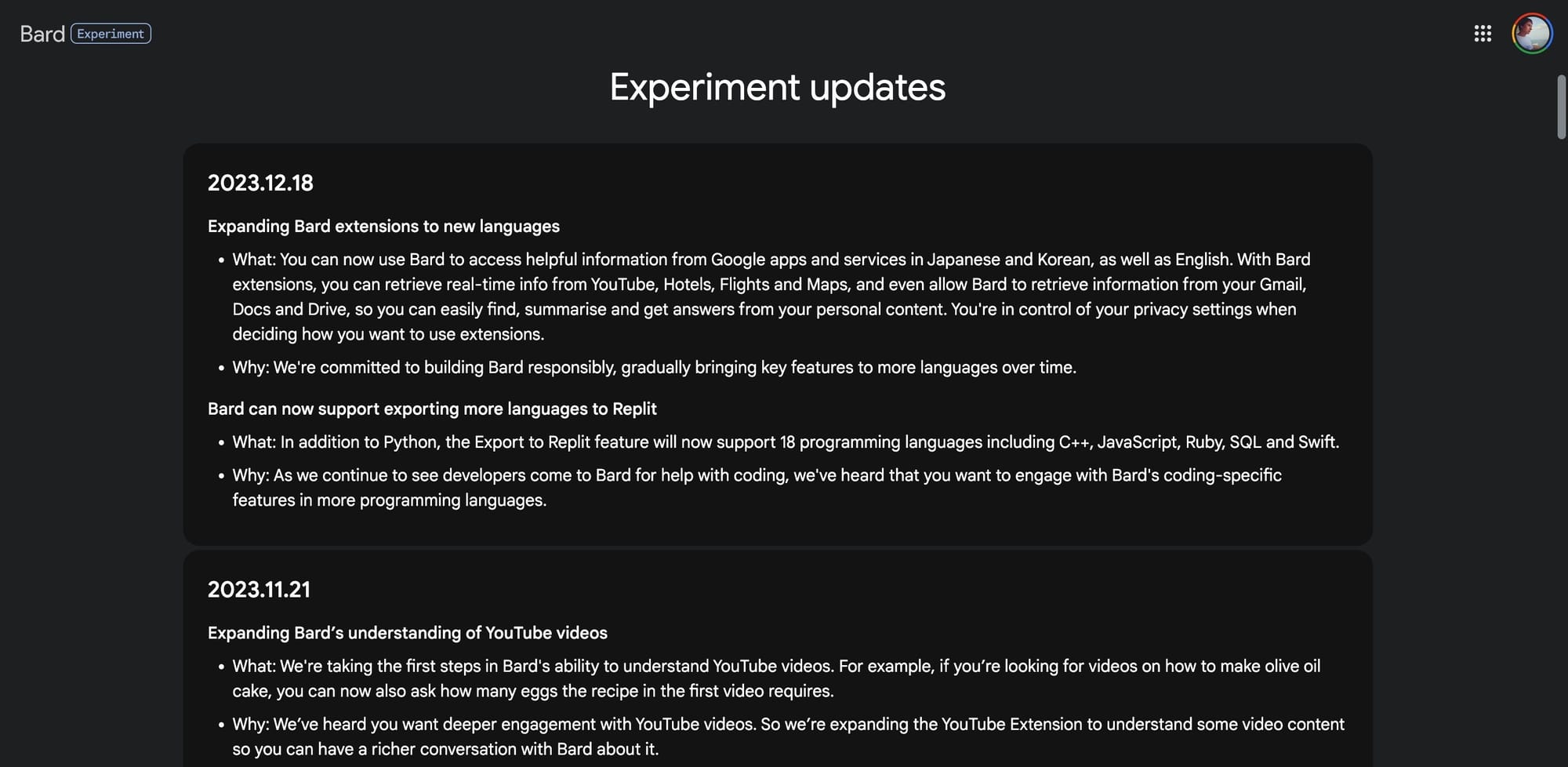
When checking Gemini's official updates page, be mindful that the changelog is tailored to your location. This means that if new features are released exclusively in the U.S., they might not appear in the changelog if you're accessing it from an EU country. Therefore, for global users, especially those interested in early access to new features, it's beneficial to consult a variety of sources to get a comprehensive view of Gemini's updates and advancements.
How to access early features of Google Gemini with VPN
Gaining early access to certain Gemini features, especially those initially released in the U.S., can be achieved using a VPN. The Opera browser, with its built-in VPN feature, is an excellent choice for this purpose. To use Gemini's U.S.-exclusive features from outside the region, follow these steps:
- Install Opera Browser: Download and install Opera One, which comes with a free, integrated VPN.
- Enable VPN in Settings: Navigate to the Opera browser's settings and turn on the VPN feature.
- Access Gemini Page: Open the Gemini page in your Opera browser.
- Change VPN Location: From the address bar dropdown menu, select the VPN location option and change it to "Americas". This will give you access as though you're browsing from within the U.S.
By following these steps, users outside the U.S. can explore and utilize new Gemini features that are initially region-restricted. This method offers a straightforward solution for global users eager to experience the full suite of Gemini's capabilities as soon as they are released.
Gemini Extensions
Extensions in Google Gemini are sophisticated integrations with other Google services, leveraging the LLM model to provide access to the most recent data and tools. These extensions expand Gemini's functionality by integrating it with various Google products.
To manage these extensions, users can find a button in the top right corner of the Gemini interface. This button opens a list of available extensions, allowing users to individually turn each extension on or off, tailoring the Gemini experience to their specific needs.
1. Google Flights
Integrates Gemini with Google Flights, aiding in trip planning by finding the best routes, hotels, and flights. It offers suggestions and guidance on places to visit, transforming Gemini into a comprehensive travel planner.
2. Google Hotels
Enhances Gemini's capabilities in hotel booking, helping users to find suitable accommodations, explore surroundings, and discover nearby experiences.
3. Google Maps
Allows Gemini to search and utilize Google Maps information. It can plan routes, trips, and provide detailed data from various locations, making Gemini a potent tool for geographical and travel inquiries.
4. YouTube
Gives Gemini access to YouTube's video library, enabling it to transcribe, summarize, and extract key information from videos. This extension is useful for users who prefer reading summaries over watching full videos.
5. Google Workspace
Integrates Gemini with Google Workspace, granting access to Drive, Gmail, and Google Docs. Gemini can assist in drafting emails, creating documents, and streamlining the workflow by searching through your documents and emails.
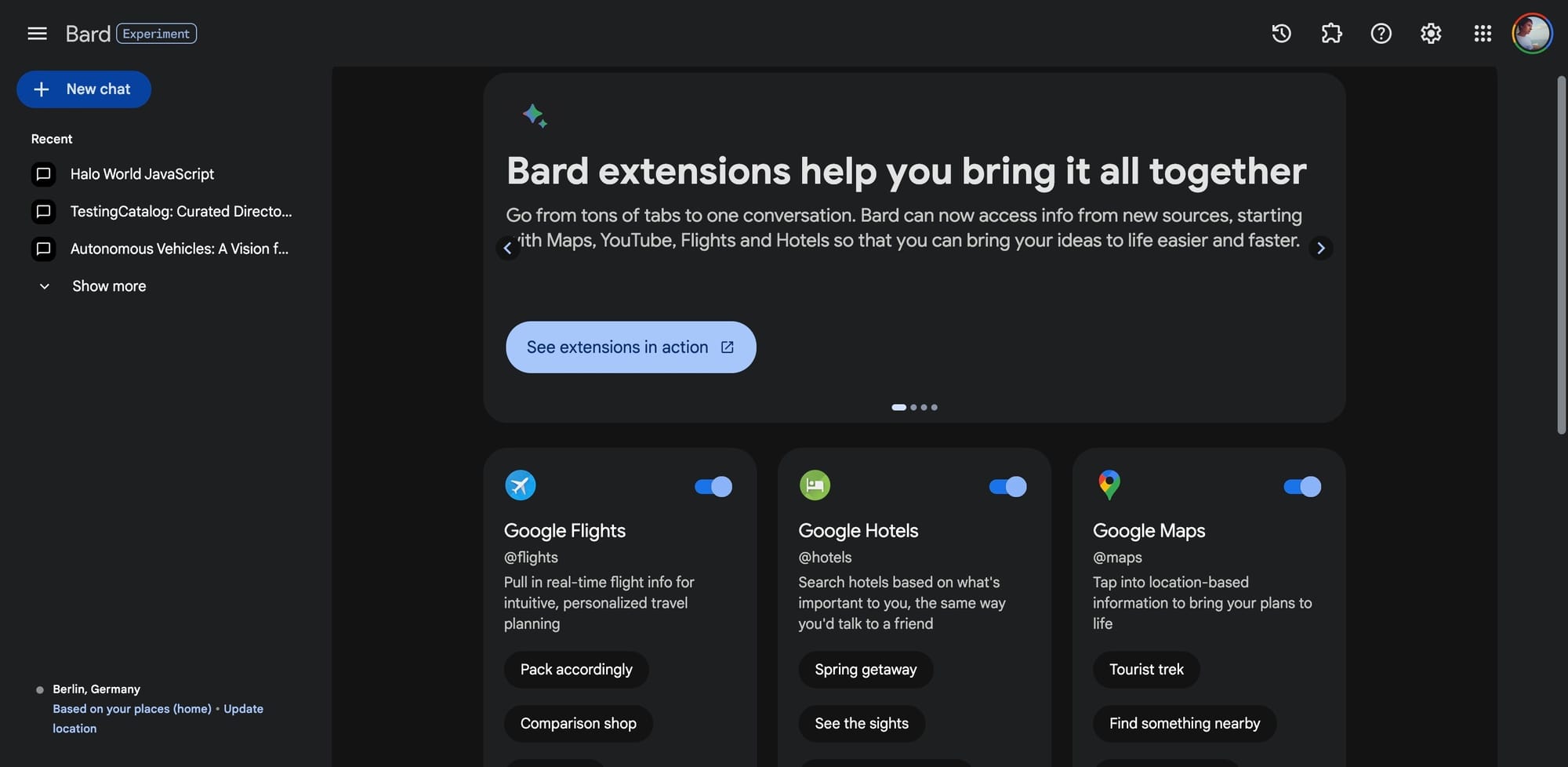
Google AI Labs
Google AI Labs is a distinct portal where users can discover and engage with various AI experiments developed by Google. This platform serves as a hub for innovative AI projects, including the Google Gemini experiment. AI Labs showcases Google's latest explorations and advancements in AI technology, providing users with a unique opportunity to experience the forefront of AI development.
Most experiments on AI Labs, like Gemini, are often initially released to U.S. users. Therefore, similar to accessing early features in Gemini, utilizing a VPN can be essential for users outside the U.S. who wish to participate in these cutting-edge experiments. By changing your VPN location to the U.S., you can gain early access to these innovative projects.
To stay informed about the latest developments and new experiments in Google AI Labs, users are encouraged to follow the same news sources as for Gemini updates
Google AI Labs features various AI experiments, including:
- Generative Search: Enhancing search capabilities using AI.
- Notebook LM: Advanced note-taking applications using language models.
- Project Tailwind: A unique AI development project.
- MusicLM: Exploring the integration of AI in music creation.
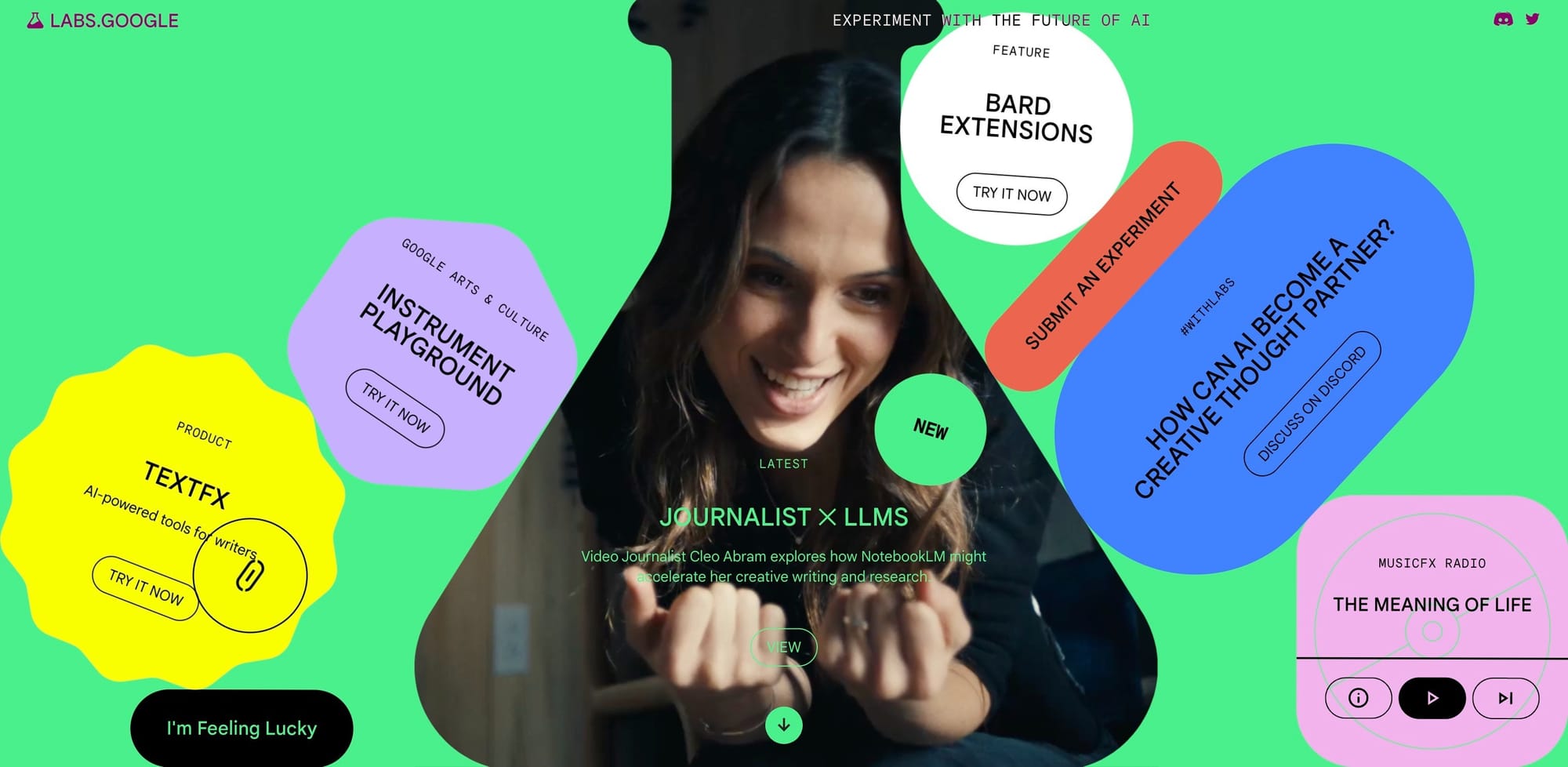
Google AI Labs presents a remarkable opportunity for enthusiasts and professionals alike to explore, experiment with, and understand the diverse capabilities of AI technologies developed by Google. This platform is not just a showcase of Google's AI prowess but also an invitation for users to actively engage with and contribute to the future of AI.