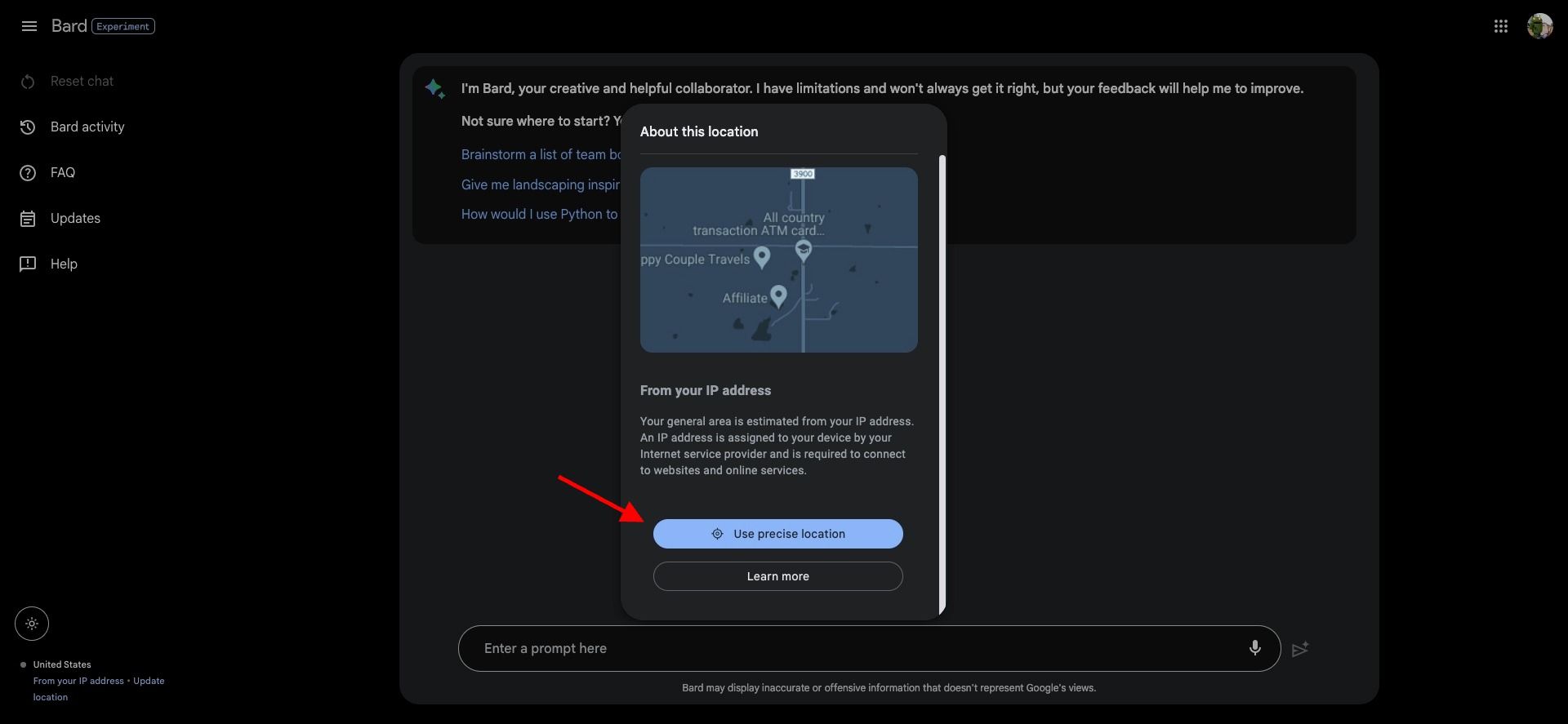Bard AI has introduced an update that enables the AI to provide more relevant responses by utilizing your device's location data. With this new feature, users can experience more accurate results for queries like restaurant suggestions and other location-based information.
How to enable the location feature on Bard AI:
- Tap on "Current Location" in the bottom left corner of the app to open the location settings.
- Toggle the location option on or off, depending on your preference.
- Press "Update Location" to refresh and use the most recent location data if you want to force update it.
Who benefits from this feature?
Users searching for information relevant to their location can benefit greatly from the new location-based feature. It can be particularly useful for:
- Food lovers in search of nearby restaurants or specific cuisine types near their location
- Users looking for localized information, such as nearby parks, businesses, and attractions
- Individuals who require real-time assistance for navigation or location-based suggestions
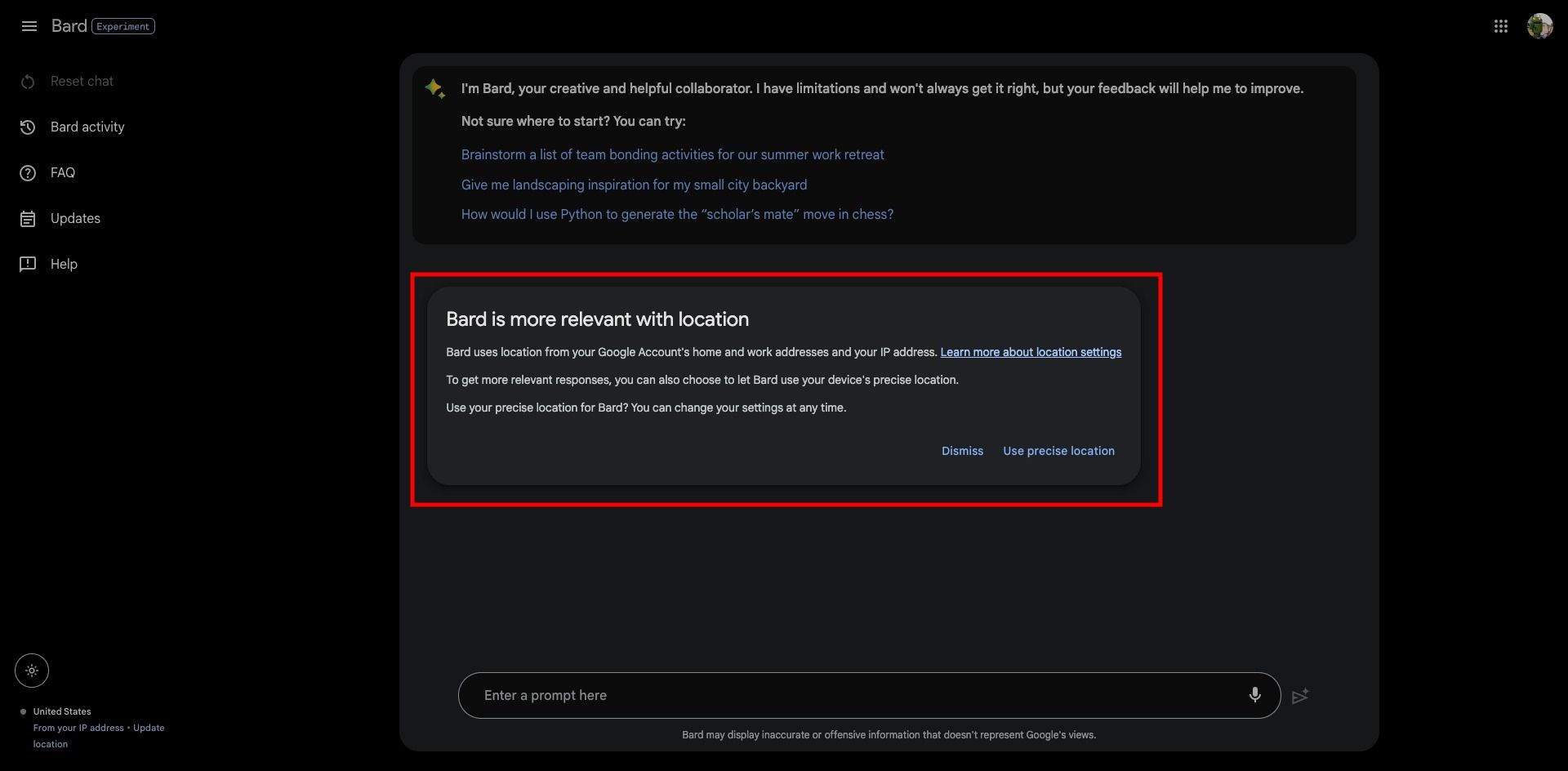
About Bard AI:
Bard AI is an innovative artificial intelligence designed to assist users in their everyday queries. The AI is capable of answering questions, providing recommendations, and supporting users with various tasks. With the introduction of the location-based feature, Bard AI continues to enhance its usability and broaden its range of capabilities.
Source: Official Bard AI Changelog