TikTok has been constantly gaining its big splash over the past few years, securing a major role in our social media lives by fulfilling our video sharing needs. Alas, it does run a fairly different concept for posts than other social networking services:
Users must upload videos shot on their mobile phones where they dance, sing, do whatever they fancy, in the presence of a background music with a said limit of 60 seconds of time. Thankfully, you can submit as many clips as you wish to the platform.
Sign up for TikTok's beta on Android
There is officially only one known way of applying for testing this app - via the Play Store, with the added benefit of Android's application sideloading feature that you can use to install test builds from unofficial sources as well.
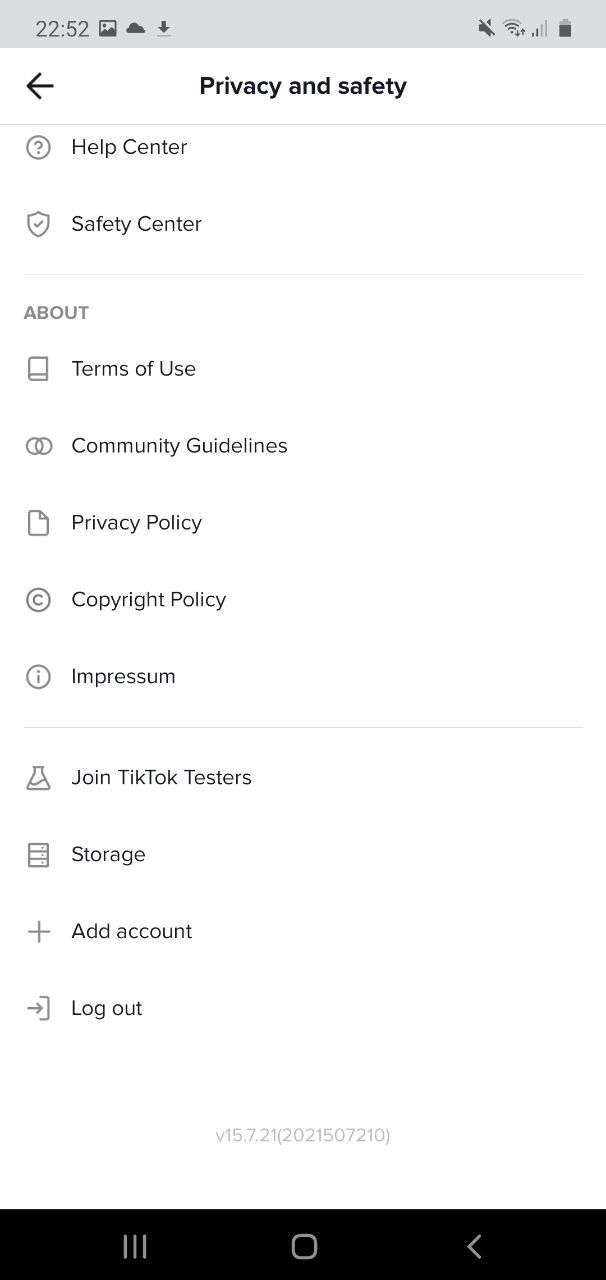
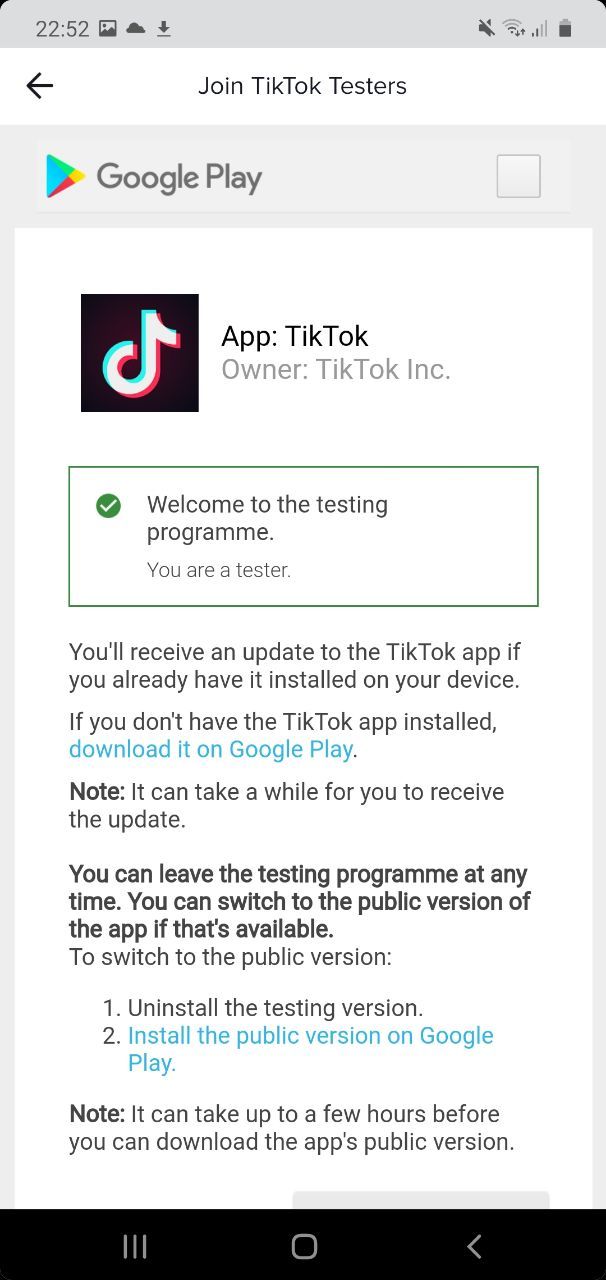
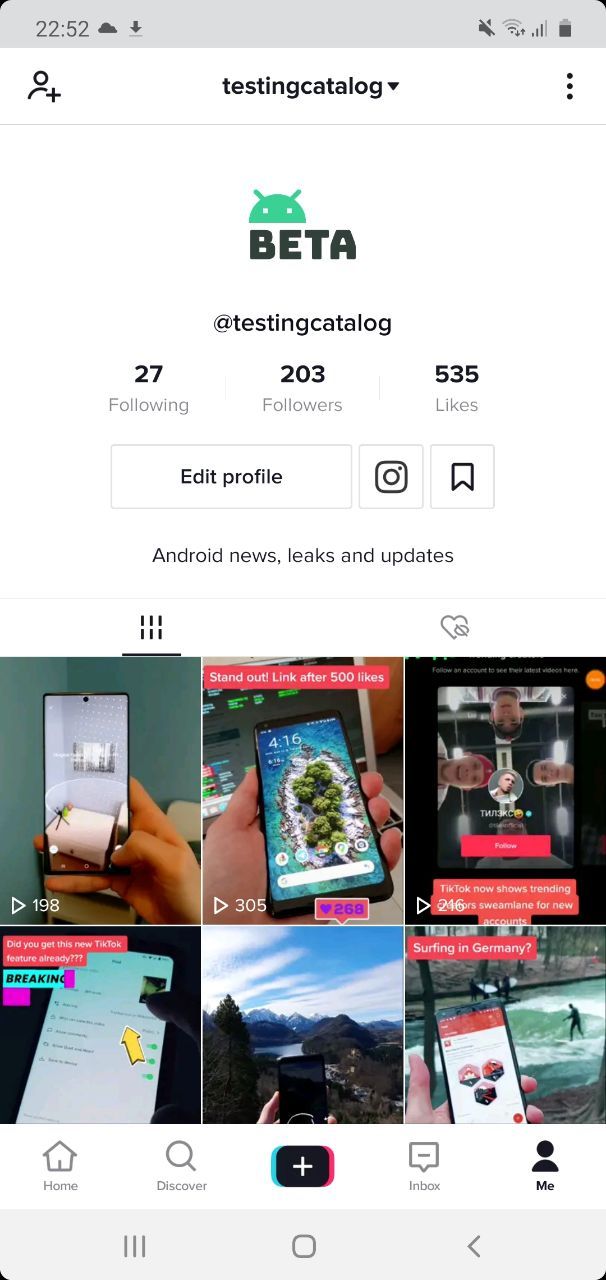
Google Play Beta OPT-IN Form on the web
The sign-up process for every beta on the Play Store is pretty much the same:
1. Visit the Google Play beta form for TikTok.
2. Confirm your testing application.
3. Download/update the app from the Play Store.
Via the Google Play Store on mobile
1. Launch the Google Play Store on your Android device.
2. Look up "TikTok."
3. Scroll to the bottom of its description page and locate the "Join the beta" section.
4. Hit "Join."
5. Wait a few minutes for the sing up process to finish.
6. Install TikTok / update to its newest release.
Disclaimer: Currently, the beta program for TikTok is full. Please, do check back again at a later date for free slot availability.
Leave beta testing
Depending on the method you chose:
Google Play Beta Form
- Head back to the Google Play beta application webpage.
- Choose "Leave the program."
The Play Store method
- Navigate to the TikTok description page.
- Scroll down until you see the "You're a beta tester" section.
- Tap "Leave."
Lastly, reinstall the app so you no longer have a beta build running, otherwise you can wait for the next stable update to arrive.
Sideload TikTok betas from APK Mirror
In instances where you have no access to the Play Store, or the beta program is full, you can instead go the sideloading route - download the latest and greatest available APK files from APK Mirror and install them.
You can install the APKMirror Installer app which will let you sideload standard and bundled APKs with ease.
Remember to enable the "Unknown sources" option from Settings – Security. Then, tap on the downloaded APK file and confirm the installation. Wait a bit for it to finish and voilà.
The TikTok Creator Program
There is also the Creator Program targeted towards "creators" - in short, users with higher privileges enjoy much earlier access to features that are in development, i.e., not ready for the general public. More details in the link below from TechJunkie.
Server-side tests
This, in fact, is the most preferred method of rolling out user interface changes, feature additions, etc., by a majority of software companies from the likes of Google, Facebook, and even Spotify. Thus, you never know when you'll receive a certain change.
Don't forget to follow TestingCatalog on TikTok as well. 🔥






