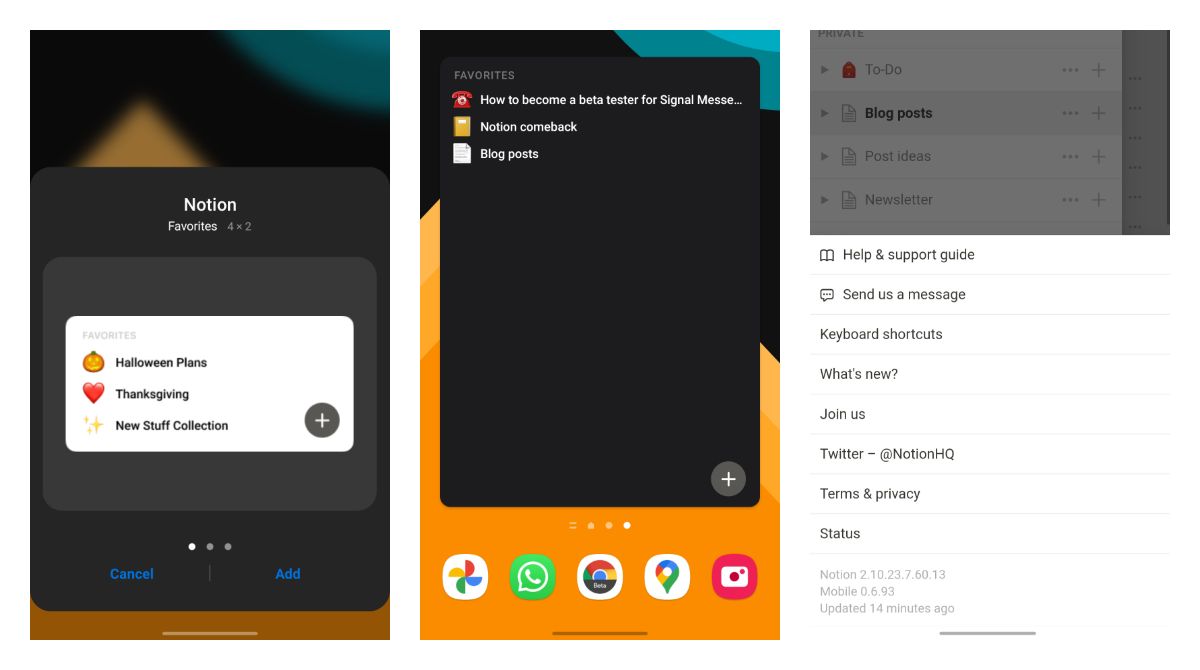Now you can finally add new Notion notes directly from your home screen because the widget also has a "add new" button.
For now, you can only see a list of favourite notes on the widget. They will also appear as soon as you mark new notes as favourites.
WHAT’S NEW
Widgets (finally)! Keep the Notion page you use the most right on your home screen, complete with icon & cover image. Or, add a widget with a list of your recent or "favorited" pages so you'll always have easy access. To add your own, press and hold in the empty space on your home screen, and select "Widgets." Scroll to Notion, then press and hold to drop the widget of your choice on your home screen.
How to test:
- Update Notion app to version 0.6.93
- Open a widgets menu
- Search for Notion
- Add Notion widget to the screen
- Mark any note as favourite to see it on the widget
Notion - Notes, Tasks, Wikis - Apps on Google Play
Notion is a new editor that blends notes, tasks, wikis in one app. DRAG, DROP, EDIT
Use drag & drop and Force Touch to arrange any content. Great for prioritizing lists and to-dos. RICH MEDIA
Supports images, to-dos, bookmarks, code snippets and 20+ block types. SYNC WITH MAC, WINDOWS, AND BROWS…