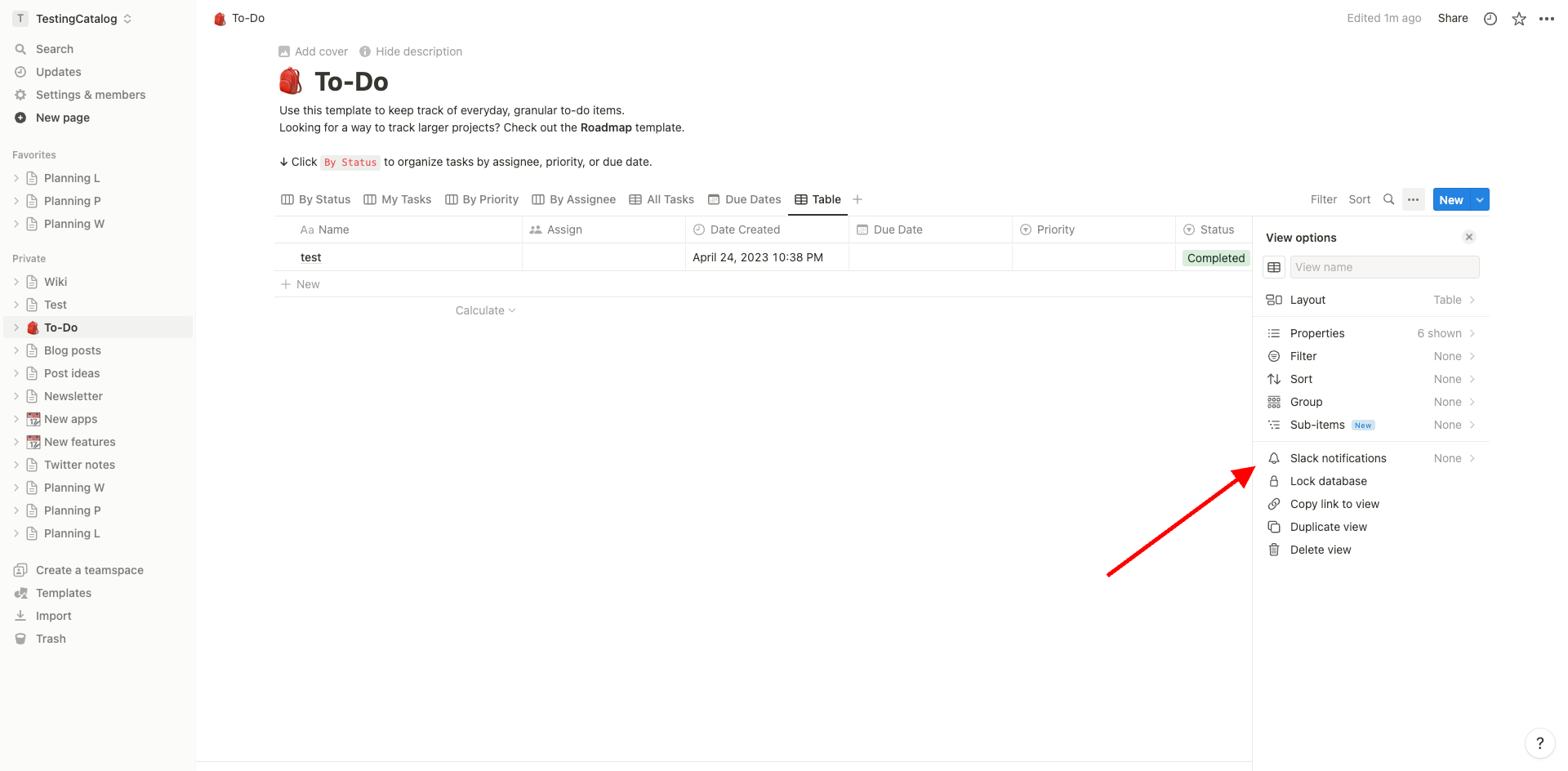Notion, a widely popular all-in-one productivity app, has gained immense popularity among writers and content creators. It helps users to seamlessly manage their notes, tasks, and projects in one digital workspace. Recently, Notion has introduced two new exciting features - Slack integration and Sub-items - that are specifically designed to enhance your writing workflow.
Automatic Slack Notifications from Notion: The first update is the ability to send automatic Slack notifications when there's a status change for your projects. This new feature will help writers and content teams stay in sync, ensuring smooth communication and timely updates on project progress.
New upgrade: configure automated @SlackHQ notifications based on actions in Notion!
— Notion (@NotionHQ) April 24, 2023
Async work 🫱🏼🫲🏾 synchronous comms. pic.twitter.com/SxPT29d8yD
To set up this feature, simply go to the table options dropdown menu in Notion, and select 'Slack notifications'. Once you've connected your Slack account and chosen the desired channel, you'll start receiving real-time updates on your project status changes.
Introducing Sub-items for Improved Task Management: Another fantastic addition to Notion's arsenal of features is the Sub-items option. This feature allows you to create a dropdown menu under a selected item for subtasks. This means that you can now break down your tasks into smaller, more manageable chunks while maintaining an organized and clutter-free workspace.
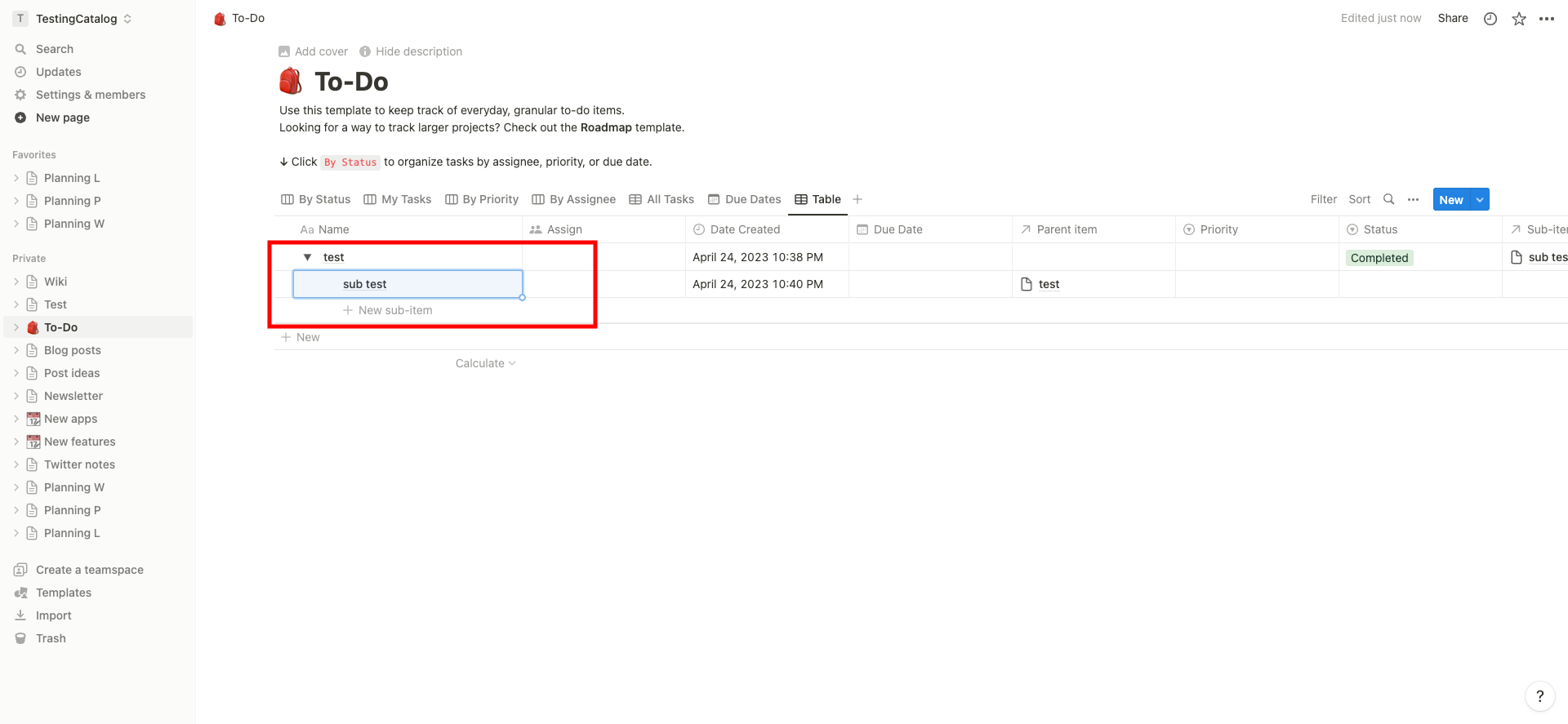
Subtasks follow the same structure as regular tasks and can be updated independently. To access this feature, navigate to the table options dropdown menu and select 'Sub-items'. This new addition will be particularly helpful for writers who need to manage multiple tasks, such as research, drafting, editing, and publishing, within a single project.
Don't miss out on these incredible new features in Notion! If you're interested in upgrading to the Pro version for even more powerful tools and functionality, consider using our affiliate link ✍️ By using our link, you'll not only gain access to all the fantastic Pro features, but you'll also be supporting our efforts to bring you the latest updates and productivity tips. Unlock your full potential and streamline your writing process with Notion Pro today!
Additionally, if you haven't already, you can download the Notion app on your Android device via Google Play to access these features and manage your projects on the go. Stay connected and organized, no matter where you are!