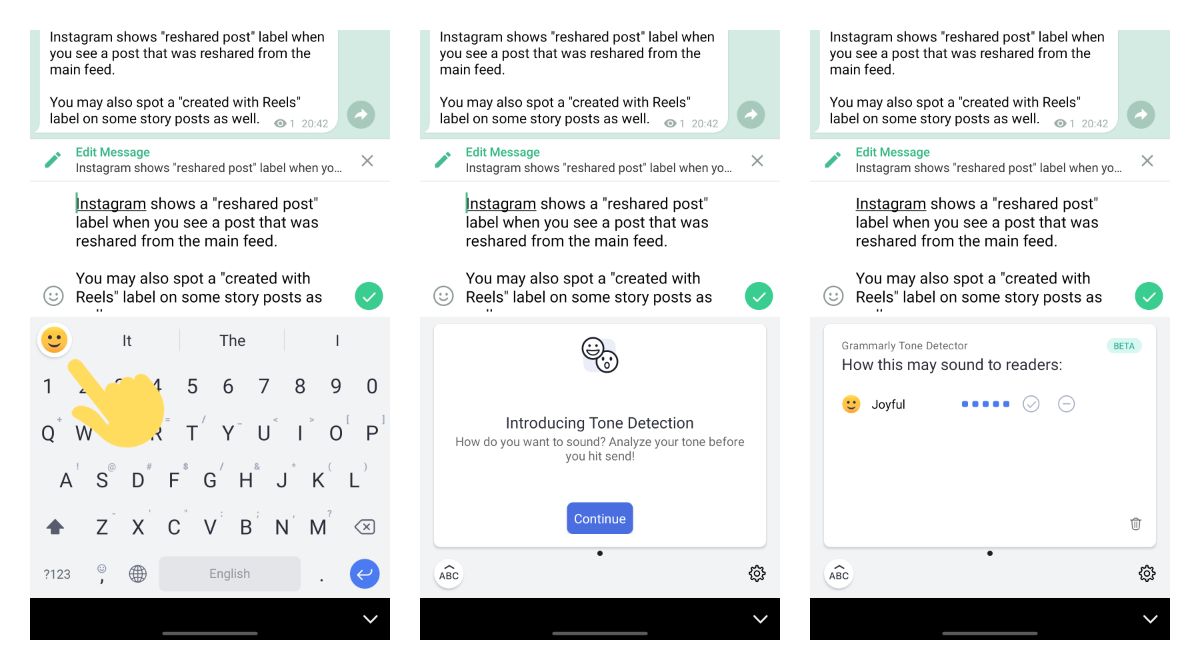This feature was introduced on the web version a while ago and it can show the tone of your text in a form of an emoji. Now, on the spell checker, you will start seeing different emojis that correspond to different tones of voice.
The tone can be optimistic or joyful, or angry or formal or inspirational or a combination of those at the same time.
The feature was enabled on a server-side so it is not yet clear if it is already available to all beta users or not.
How to test:
- Type a sentence with Grammarly keyboard.
- Take a look at the green checker to see if it shows any emojis while you are typing.
- Tap on the emoji to see its meaning and description.
Grammarly Keyboard - Grammar Checker and Editor - Apps on Google Play
Edit and correct your grammar, spelling, punctuation, and more with your personal writing assistant, grammar checker, and editor. The Grammarly Keyboard and proofreader allows you to write clearly, confidently, and mistake-free in all your apps. Advanced features such as the synonyms tool help you …