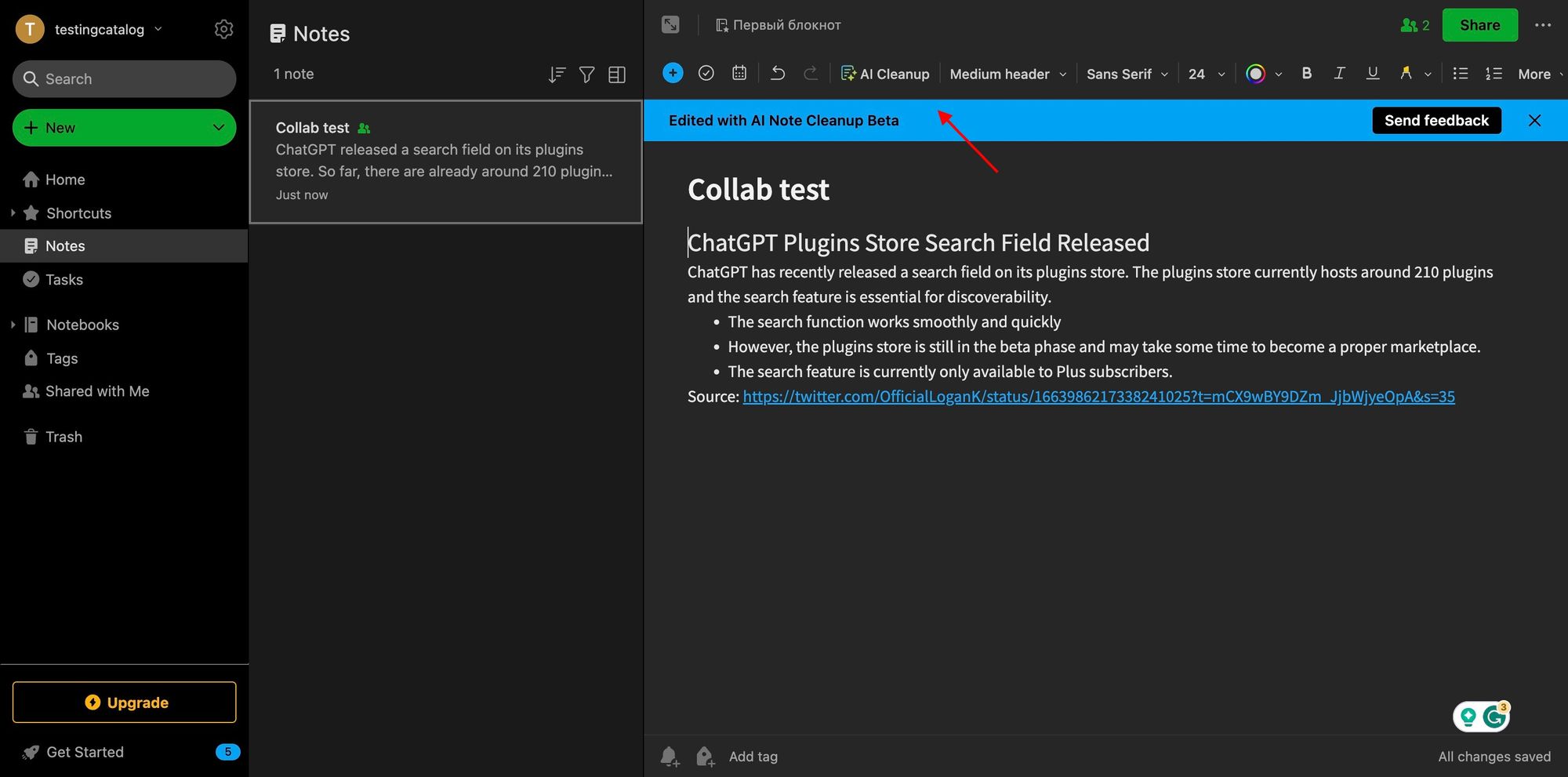In case you missed it, Evernote has recently introduced an AI cleanup feature that helps make your notes more structured and organized. While many platforms have been focusing on AI-assisted writing, Evernote decided to target the formatting of existing text, making it easier to understand and use.
How to access the AI Cleanup feature
To try the AI Cleanup feature, follow these simple steps:
- Open Evernote on your computer or mobile device.
- Select the note you want to clean up.
- Click on the "AI Cleanup" button located on the edit bar.
Please note that the feature is still in Beta.
Benefits of the AI Cleanup feature
AI Note Cleanup offers several benefits for Evernote users:
- Quickly and easily tidy up messy notes without changing their original meaning or tone.
- Automatically add formatting, rephrase incoherent sentences, and fix typos.
- Visually prioritize action items and separate them from other information in your notes.
- Save time and increase productivity by streamlining the note-taking process.
It is worth mentioning that Evernote is rolling out the AI Note Cleanup feature to customers on all plan types for a limited time. More information can be found here.
About Evernote
Evernote is a popular note-taking app that aims to help users stay organized and productive. With its numerous templates and user-friendly interface, Evernote simplifies the management and sharing of notes across multiple platforms and devices.
What's Next for Evernote?
Besides the AI Cleanup feature, Evernote is currently working on a collaborative mode that allows live editing among multiple users. This feature will further enhance productivity and streamline workflows, especially for teams. You can learn more about the upcoming collaborative editing feature here.
Stay tuned to our blog for more updates and announcements on new features from popular apps!