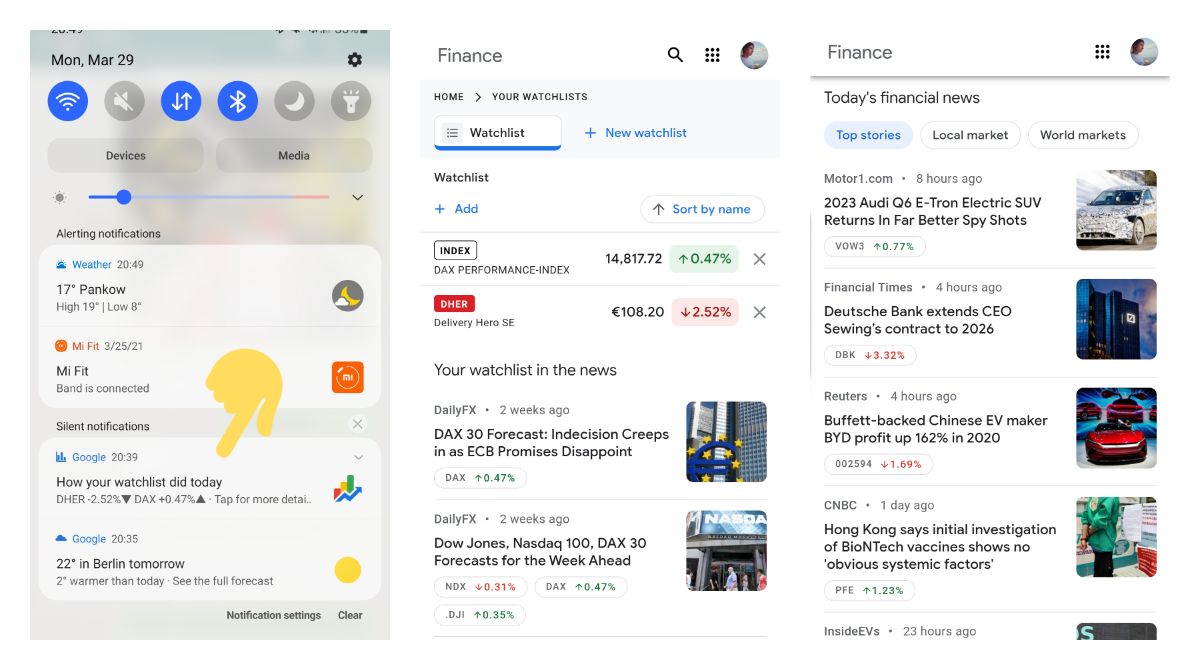If you have stock tickers that you are watching via Google or Google Assistant, you may receive a push notification with "how your watchlist did today". This push includes a summary of ups and downs for your stock market watchlist and tapping on it brings you to the "finance" search query.
There you can update and create your stock watchlists. But what is cool is to see a news list with a market move chip. Google shows news about publicly traded companies along with information about how did they perform at this day.
This information also comes as a part of Google Assistant Snapshot under the "Stocks you follow". Interesting that apart from modifying your watchlist you can also connect a Schwab brokerage account. Unfortunately, there are no other providers yet.
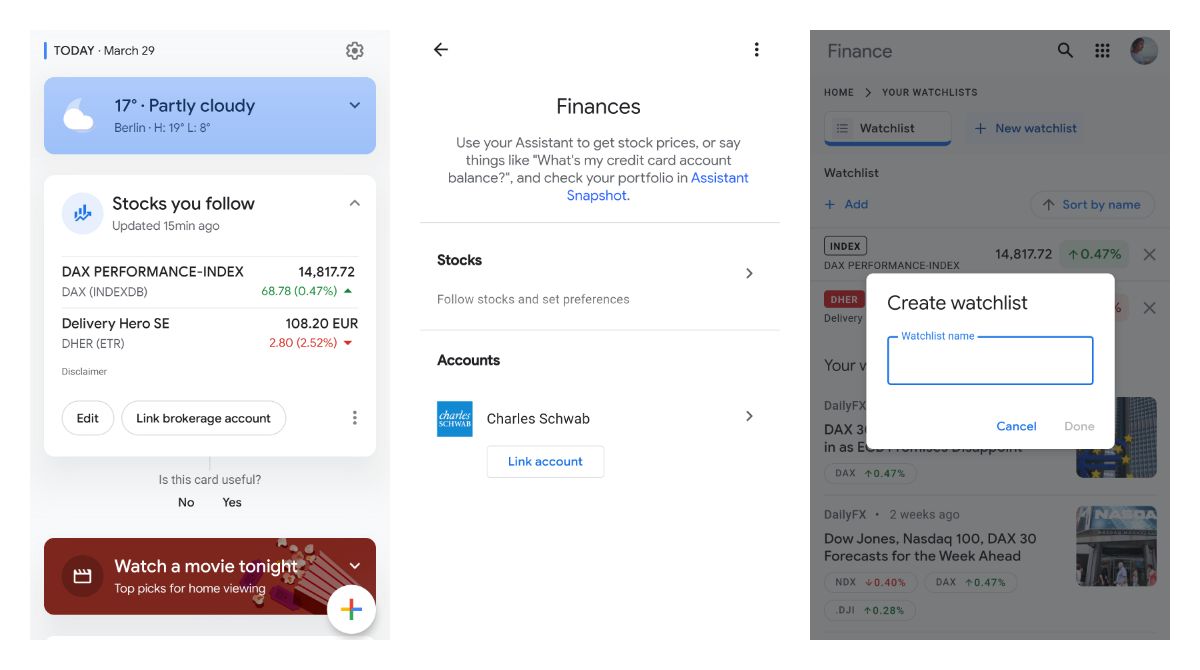
How to test:
- Open "Watchlist - Google Finance" URL.
- Add stock tickers to your watchlist.
- Go to the Snapshot tab on Google.
- Tab on the settings icon.
- Scroll until the "Interests" section.
- Turn "your stock portfolio" option.
These steps will give you a chance to receive the same push as soon as Google will gather enough information for the summary of the day.
Tester Context:
- 📲 Google Search is the main search app that provides different services to other apps from Google, like Google Assistant, Google Lenses and more.
- 📲 Google Search is also available in Beta and you can opt-in as a tester via Google Play.