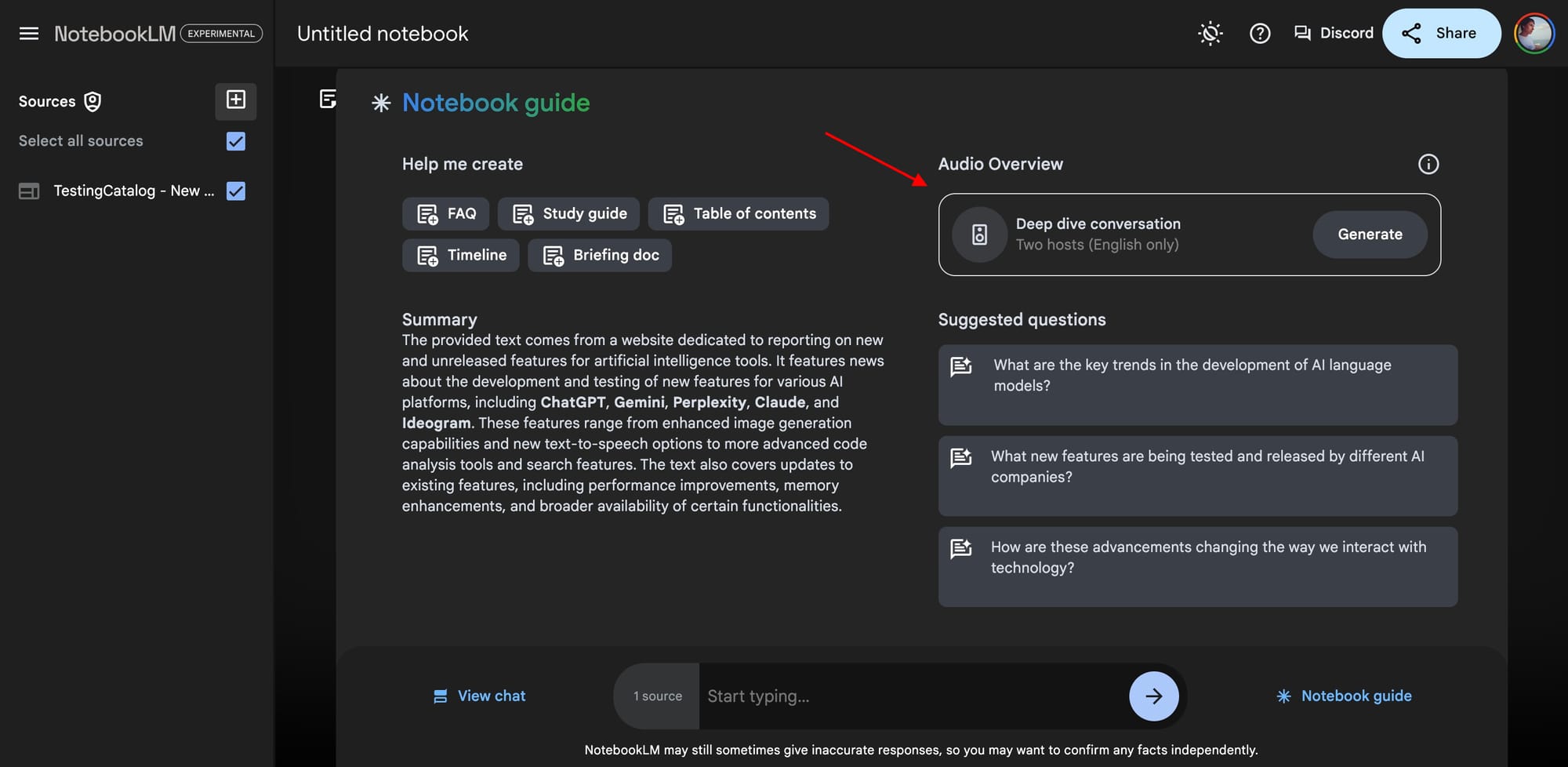Google has recently introduced a new feature to NotebookLM, a tool designed to help users make sense of complex information by instantly generating expert-level responses based on uploaded sources. This feature, called Audio Overview, allows users to convert their documents into engaging audio discussions with just one click. Two AI hosts engage in a lively "deep dive" discussion based on the uploaded sources, summarizing the material, making connections between topics, and engaging in a conversational format.
Imagine listening to a lively discussion about your latest research project, summarized and analyzed by two AI hosts 🎧That's the power of #NotebookLM's Audio Overview. Upload PDFs, Google Docs, Slides, and try it for yourself.
— labs.google (@labsdotgoogle) September 11, 2024
✨Learn more at: https://t.co/JC66SQJxjh pic.twitter.com/rbCAXwuw2a
The Audio Overview feature is part of NotebookLM's ongoing expansion, which has included global availability and the integration of Gemini 1.5’s multimodal capabilities. This has enabled new features such as Google Slides and web URL support, improved fact-checking methods, and the ability to create study guides, briefing documents, and more.
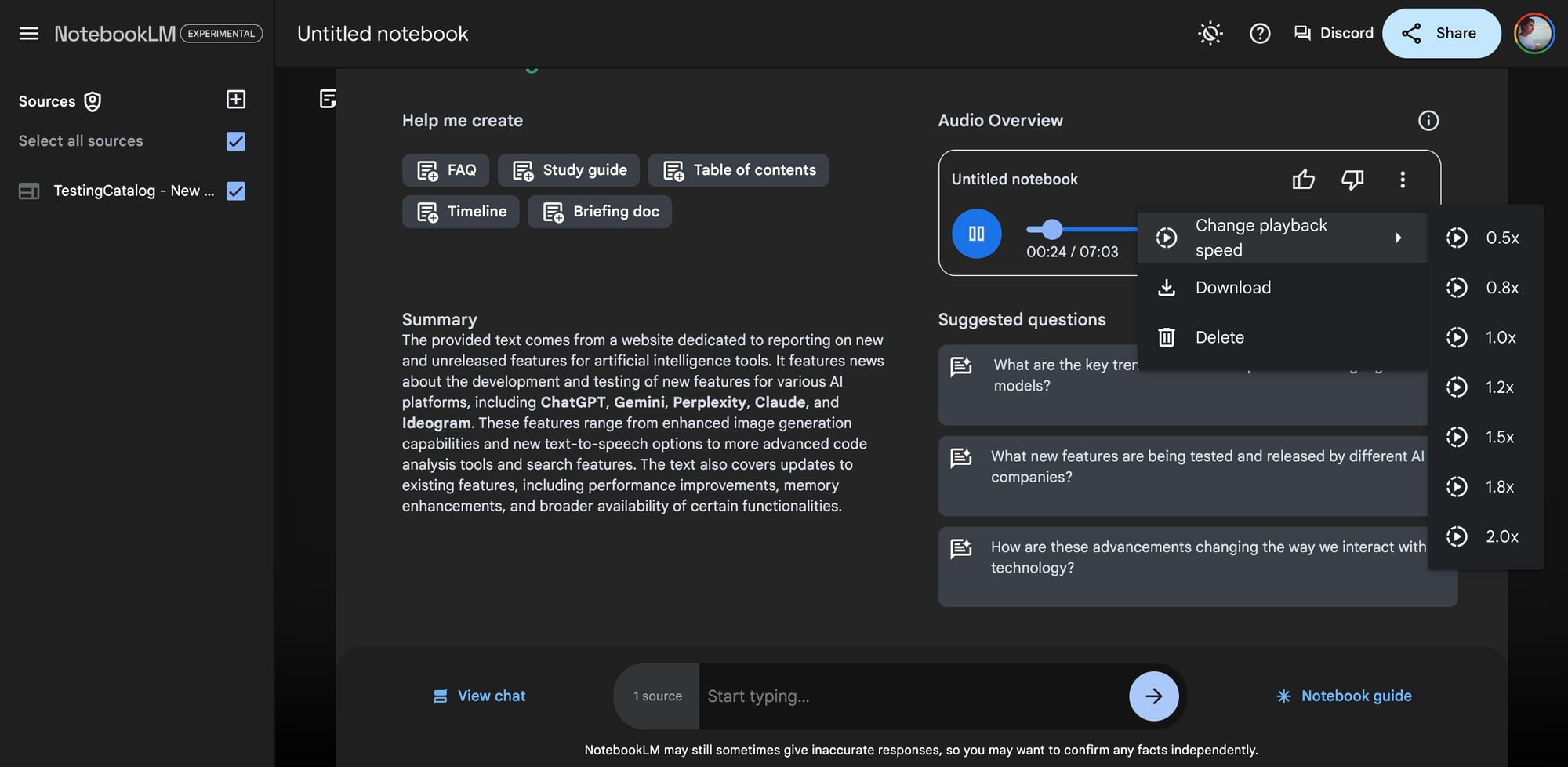
To use the Audio Overview feature, users can follow a simple process:
- Open an existing notebook.
- Open the Notebook guide.
- Click on the “Generate” button to create an Audio Overview.
It's important to note that these generated discussions are based solely on the uploaded sources and do not provide a comprehensive or objective view of a topic. The feature is still experimental and has some known limitations, including the potential for inaccuracies and the inability to interrupt the AI hosts. Currently, the AI hosts only speak English.
The introduction of Audio Overview aims to cater to individuals who learn and remember better through auditory conversations, offering an alternative to reading. Google encourages users to share their feedback to further improve the feature.