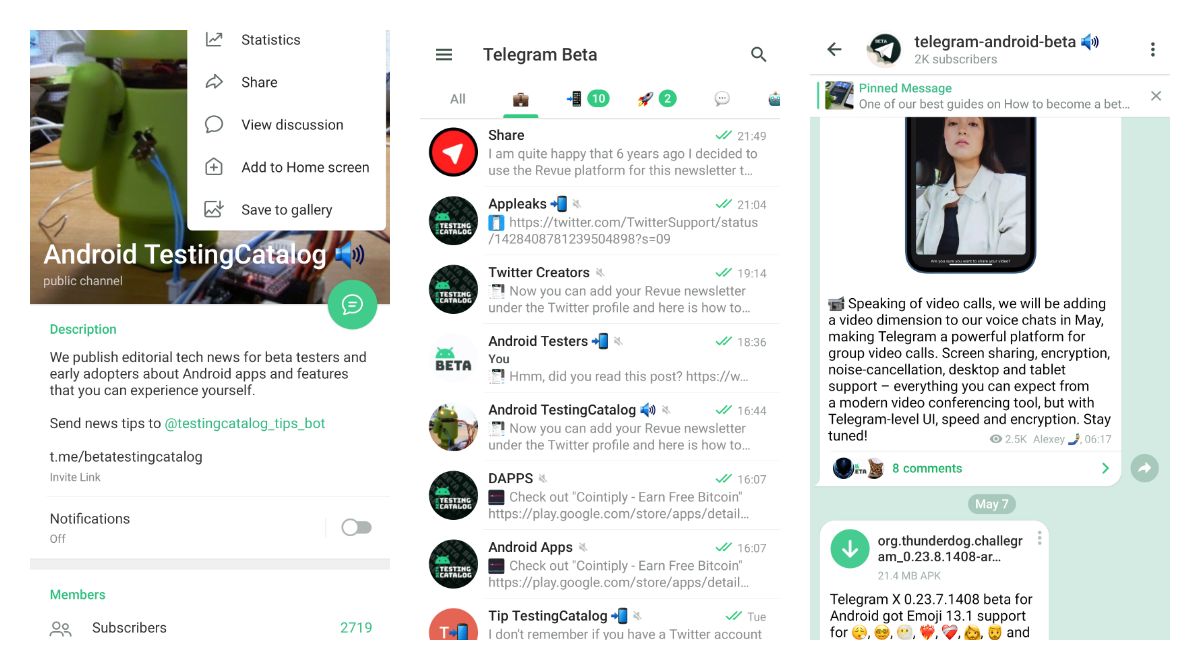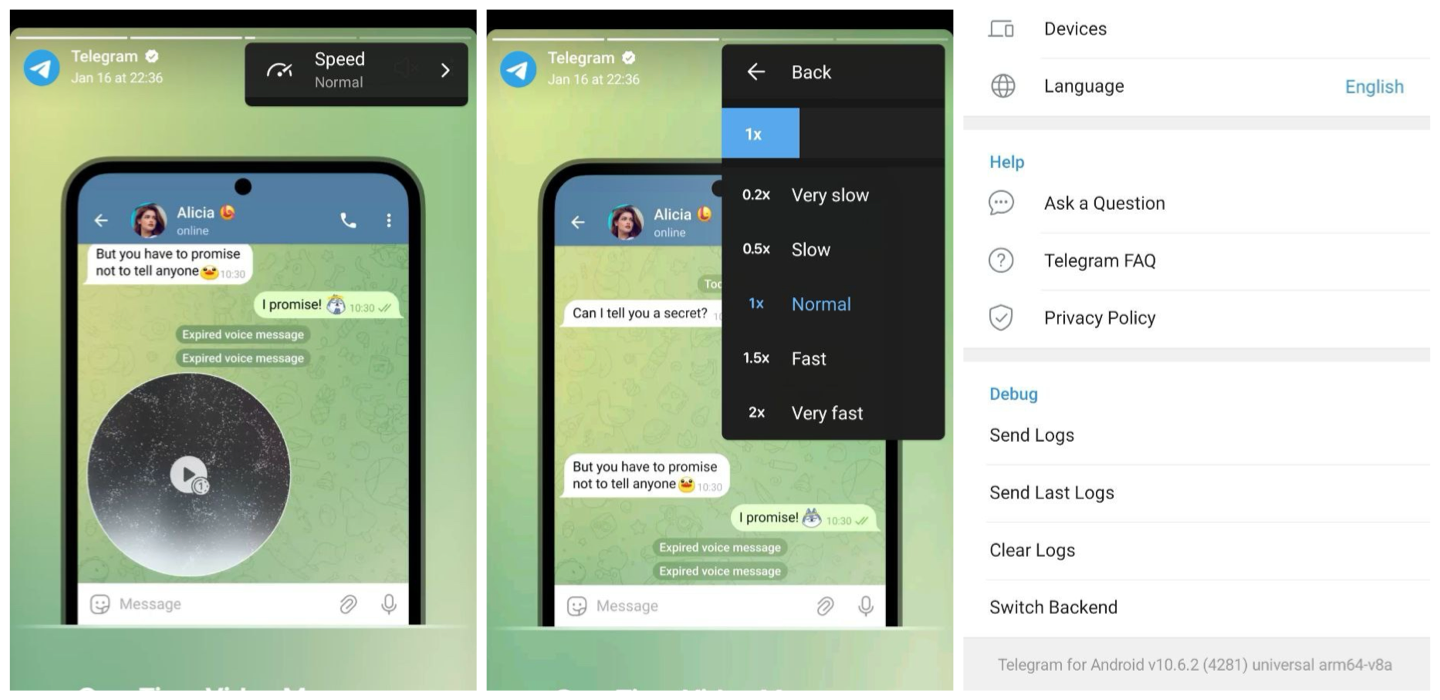In a significant enhancement for media consumers, Telegram Beta has rolled out a nimble update for Android users. The latest version, 10.6.2, brings the power to control video playback speed directly in stories. This feature leverages the convenience of custom viewing, allowing users to consume story content at their preferred pace.
How to Use Video Playback Speed Control in Stories
- Ensure that your Telegram app is updated to Beta version 10.6.2.
- Open the Telegram app and navigate to the channel or contact with a posted video story.
- Begin viewing the story, then tap the three-dot menu icon at the top right corner of the screen.
- Select 'Playback Speed' from the dropdown menu.
- Choose your desired speed option, options ranging from slower (0.5x) to faster (2x) speeds.
About Telegram
Telegram stands as a robust contender in the instant messaging sphere, renowned for its emphasis on speed and security. Its open-source platform is a fertile ground for continuous innovation, making it a preferred choice for tech enthusiasts and professionals alike. With a user base that values advanced functionality, Telegram's frequent updates and introduction of cutting-edge features are always in the spotlight.