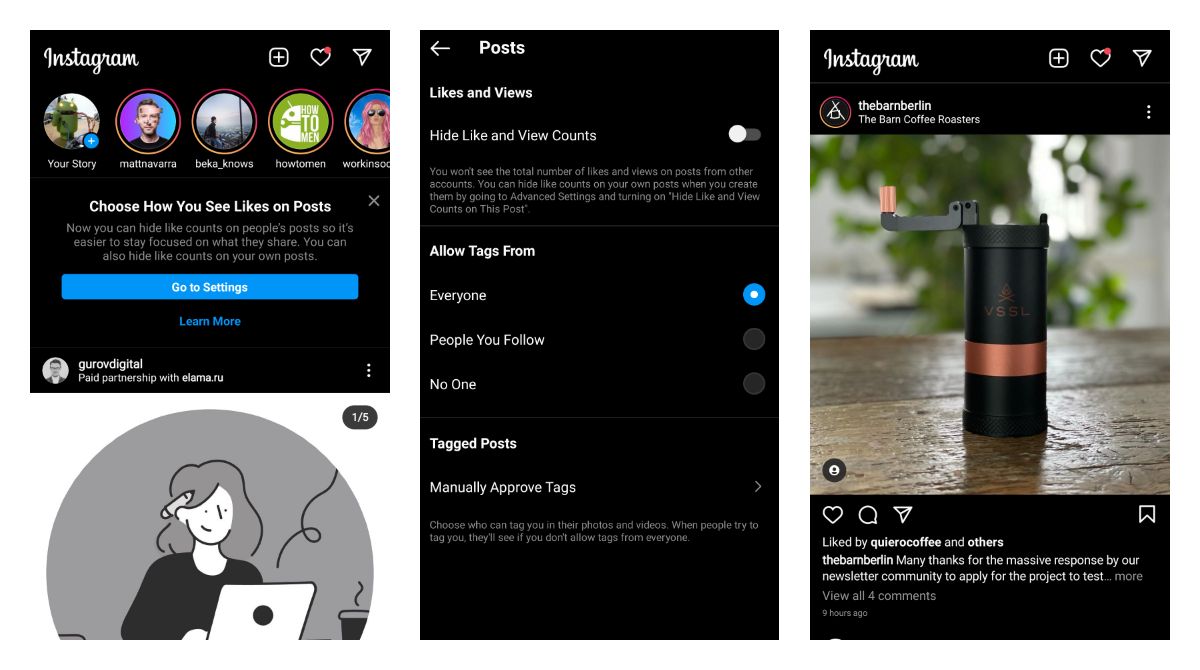This feature was spotted in testing a while ago and today it was announced by the Instagram team that it is rolling out to all users on all platforms.
It's not a setting for an individual post but rather a global account level setting that can hide all like counts around your feed. You may spot a notification banner on top of your feet highlighting this new feature as well.
👀 An update on like counts. Starting today, you can manage your experience in a way that works for you.
— Adam Mosseri 😷 (@mosseri) May 26, 2021
You can choose to hide like counts on others’ posts and on your own posts so people can’t see how many likes you get.
Rolling out on Instagram and Facebook. pic.twitter.com/Vp8ljtvgMw
How to hide likes on Instagram for Android:
- Open the Instagram Settings screen.
- Navigate to Privacy.
- Navigate to Posts.
- Check Hide Likes and View Counts option.
Tester Context:
- 📲 Instagram is a popular social network owned by Facebook. In addition to photos and videos, it supports lots of different content formats such as Reels, IGTV, Live Streams and more.
- 📲 Instagram is also available in Beta and you can opt-in as a tester via Google Play.
- 📲 Instagram is also available in Alpha and you can opt-in by joining its Alpha Testing Google Group
Instagram - Apps on Google Play
Bringing you closer to the people and things you love. — Instagram from Facebook Connect with friends, share what you’re up to, or see what’s new from others all over the world. Explore our community where you can feel free to be yourself and share everything from your daily moments to life’s highl…