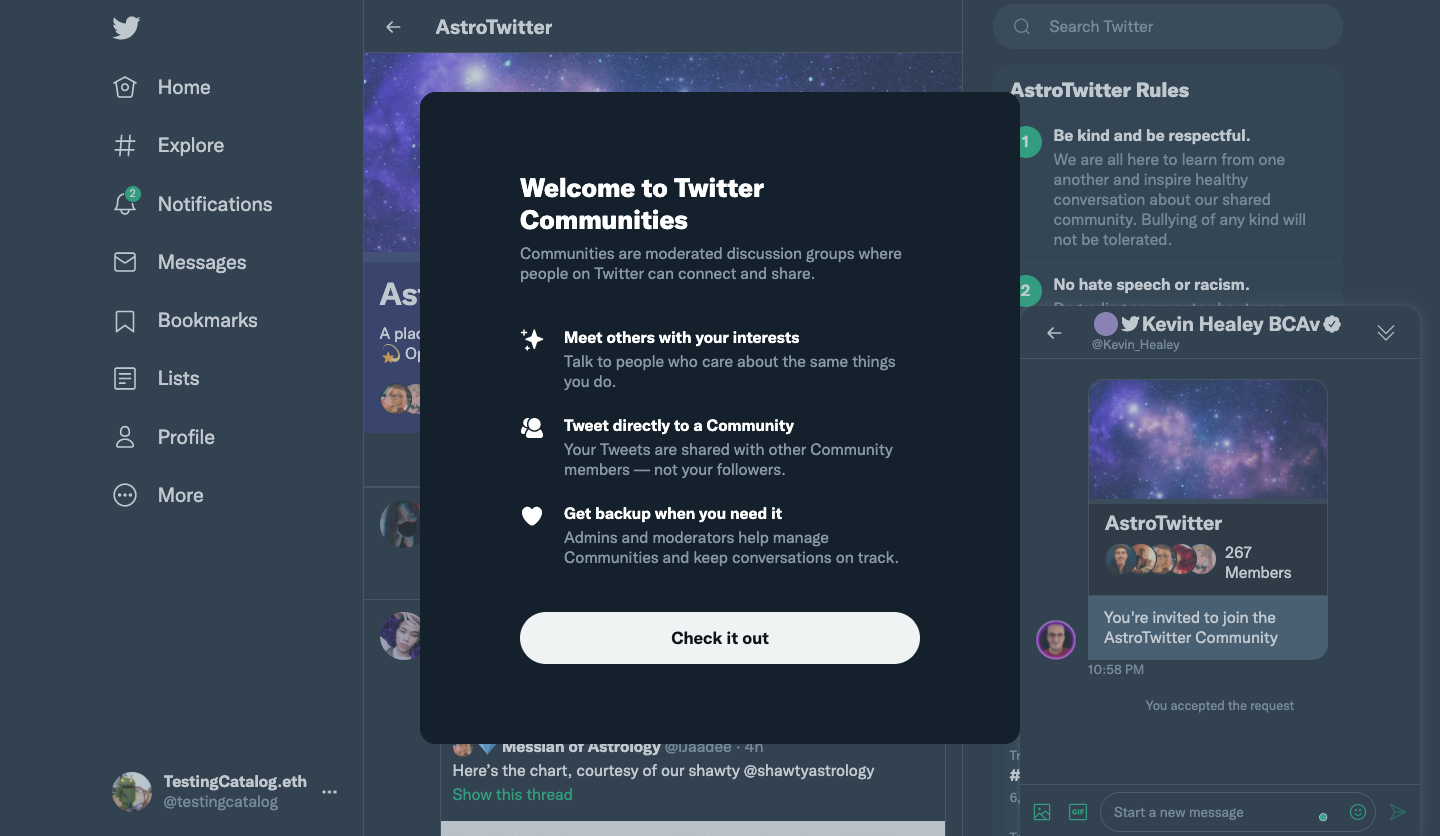First of all, it is a bit too early for this because this feature was only announced recently. But luckily, you already can take some actions in order to get closer to this feature and here is what we know so far.
imagine an alternate timeline where everyone just gets you
— Twitter Communities (@JoinCommunities) September 8, 2021
say hi to Communities—the place to connect with people who Tweet like you. testing now on iOS and web, Android soon! pic.twitter.com/TJdKwUa4D2
What are Twitter communities?
This new feature will introduce a new type of page where community members can post to the common timeline, similarly to other social networks. Currently, only community moderators or existing members can invite others to join their communities so there is no easy way to do so.
Even that it was publicly announced, you can only access existing communities on the web and via a special link that was discovered by @wongmjane. If you search for community posts, you may find two communities already - AstroTwitter and Climate and Weather.
How to create a community?
It is unlikely will happen very soon but Twitter opened a request form where you can submit your ideas. It also requires you to describe what kind of community do you want to create and who will be willing to join it.
- Open a community creation request form on Twitter.
- Add a community description and submit.
- Wait for Twitter's approval.
Twitter haven't shared any timeline or numbers regarding these applications so it is unclear how long will it take them to review those. To stay tuned on any further changes and release announcements you can follow the official @joincommunities account.
Tester Context:
- 📲 Twitter is a popular social network build around short text messages.
- 📲 Twitter is also available in Beta and you can opt-in as a tester via Google Play.
- 📲 Twitter is also available in Alpha and you can opt-in by joining its Experiments Google Group
- 📲 Follow @TestingCatalog on Twitter for the most recent updates.