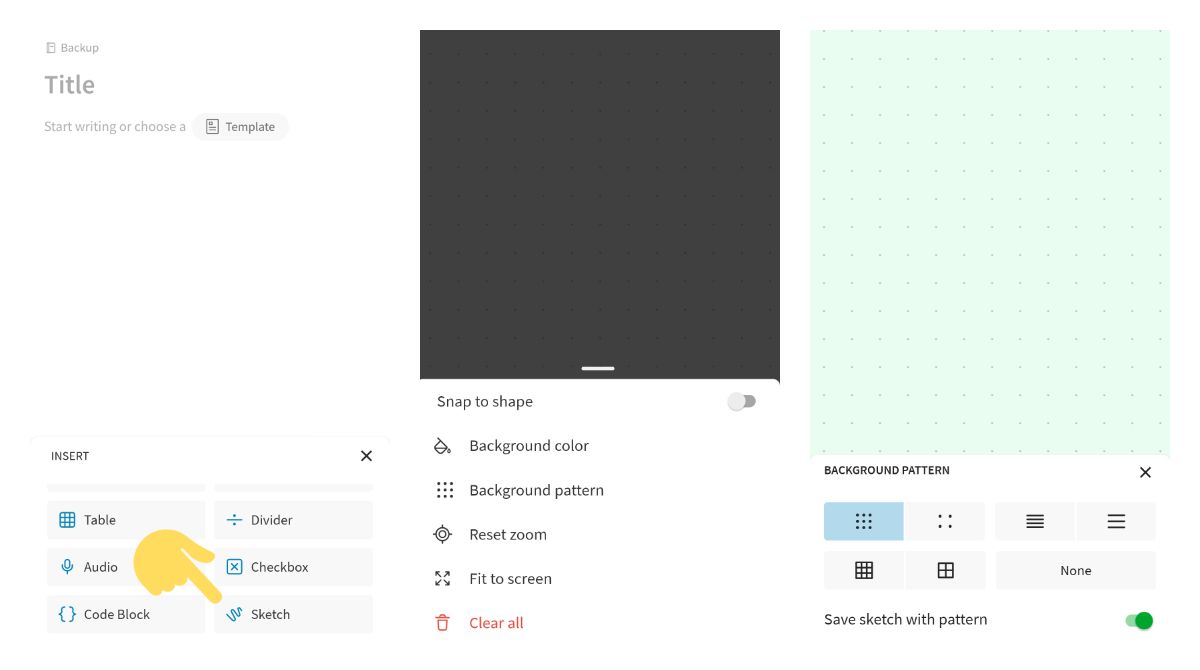Evernote allows you to attach sketches to your notes - hand-drawn or handwritten sub notes. In its recent beta version 10.7.2, it got a new notion that allows changing the Sketch background colour and background pattern. The pattern allows you to choose between dots, lines and some other options.
How to test:
- Update Evernote to v10.7.2.
- Add a new note.
- Tap on the Insert button.
- Select the Sketch option.
- Tap on the background colour or pattern option.
Evernote - Notes Organizer & Daily Planner - Apps on Google Play
Capture ideas when inspiration strikes. Find information fast. Share notes with anyone. From meetings and projects to web pages and to-do lists—with Evernote, everything’s in one place. Evernote syncs to all your devices, so you can tackle action items on the go. Express yourself clearly with easy-…