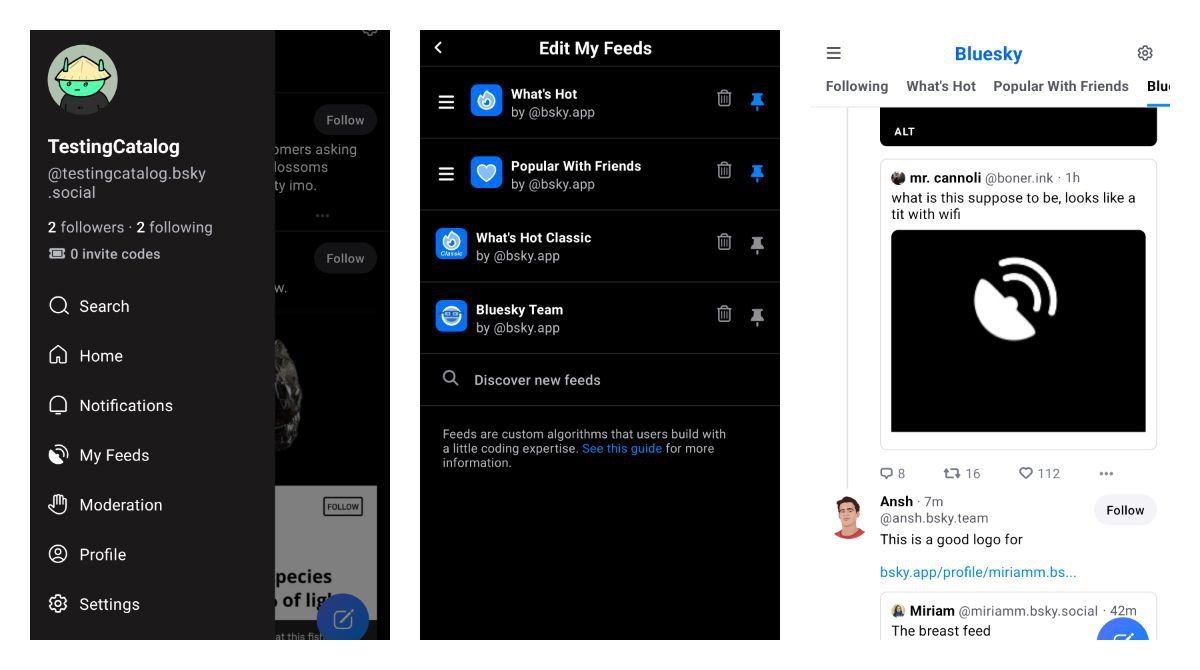Bluesky has introduced a new feature for mobile and web users, bringing custom feeds that allow independent developers the freedom to create and host feeds using their own algorithms. In contrast to Twitter's owned and proprietary feed algorithms, Bluesky has open-sourced this feature, offering a more user-driven experience.
How to Access Custom Feeds
To access and utilize Bluesky's custom feeds, follow these simple steps:
- Open the Bluesky app.
- Tap on the "Saved Feeds" option in Settings.
- Check out the default feeds provided by Bluesky, like "What's hot."
- To explore more custom feeds, tap on the "Discover" button.
- Subscribe to your preferred custom feeds and manage them using familiar UI elements, such as reordering and pinning.
Keep in mind that you'll need some development experience to create your own feed, but you can easily subscribe to existing custom feeds and interact with them as you would with Twitter lists.
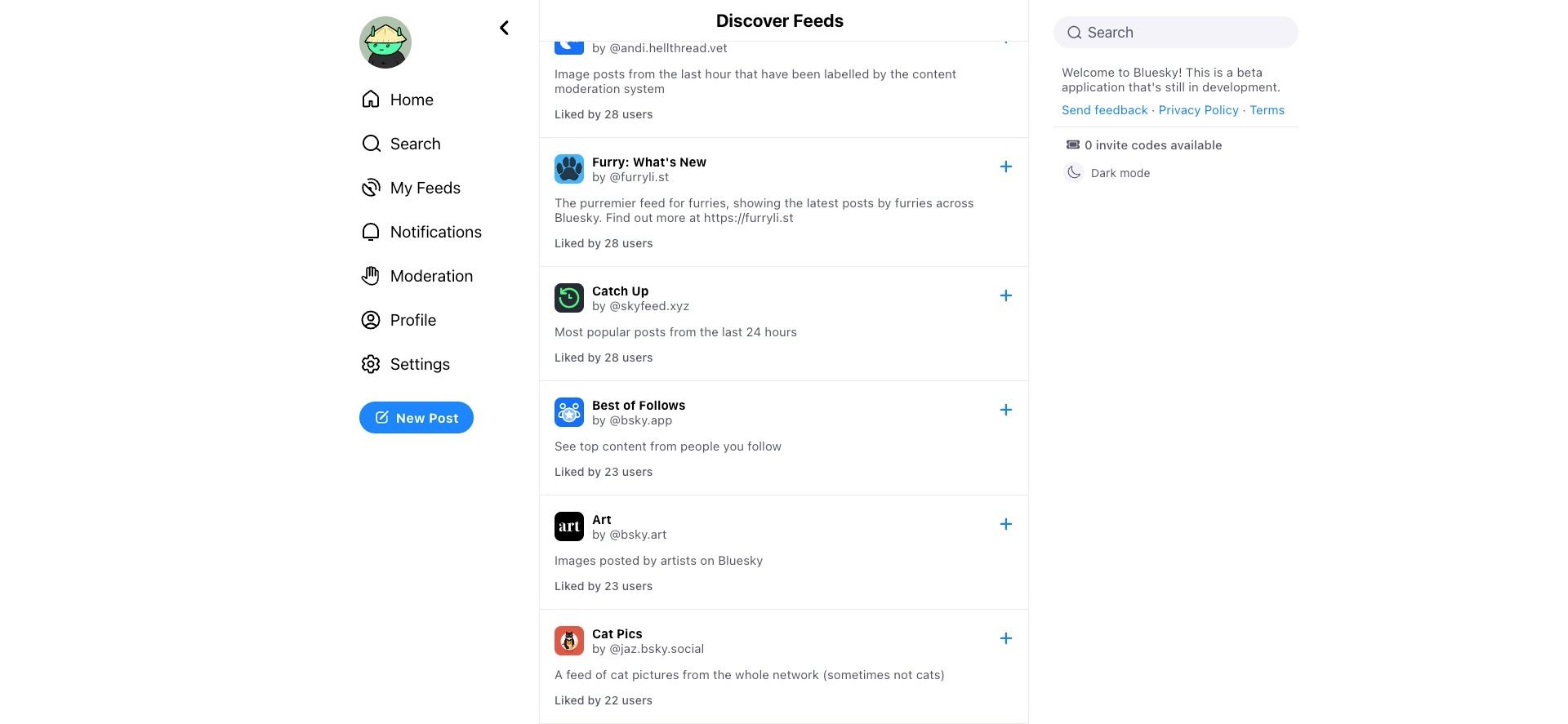
Benefits of Custom Feeds
Custom feeds empower users to access content tailored to their interests, with feeds offering niche topics or localized information. The open-source nature allows developers to craft unique algorithms to surface content that matters to specific communities, fostering a more diverse user experience.
About Bluesky
Bluesky is a social media platform that aims to put control back in the hands of users—while also fostering transparency through open-source initiatives. By sharing the power with various members of its community, Bluesky is expanding the possibilities for user-generated content and collaboration.
Source
This update on Bluesky's custom feeds for Android was sourced from a release announcement.