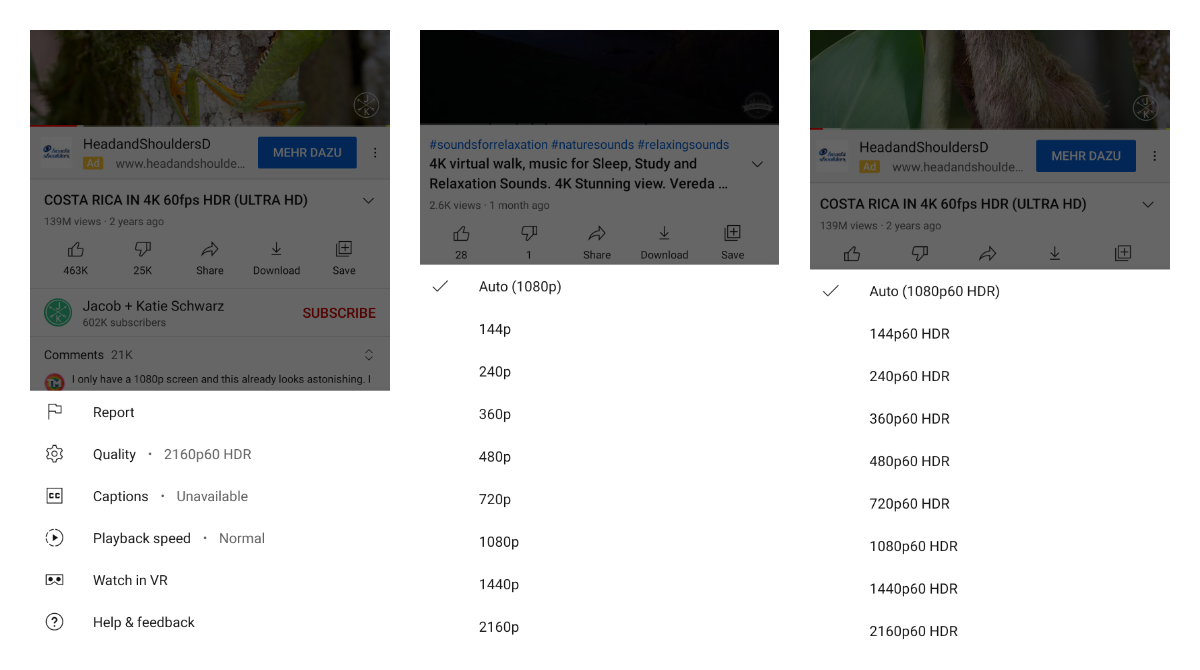If you search for 4k or 4k HDR videos you can choose 2160p and 2160p60 HDR options. In order to choose the video quality, you need to tap on the video itself and open a 3 dots menu. After this, you need to select a Quality setting option and choose 2160p from the list.
This feature is available to all users. At the same time, you can become a beta tester for YouTube for Android as well.
Google launches a beta program for YouTube on the Play Store
After all of these a bit annoying server-side tests with many of their apps,
including YouTube, out of the blue, Google has decided to launch a dedicated
beta program for it today. Certainly, we cannot say how things are going to
proceed, but we hope that from now on they will do client-side feature…

YouTube - Apps on Google Play
Get the official YouTube app for Android phones and tablets. See what the world is watching -- from the hottest music videos to what’s trending in gaming, entertainment, news, and more. Subscribe to channels you love, share with friends, and watch on any device. With a new design, you can have fun …
Via AndroidPolice