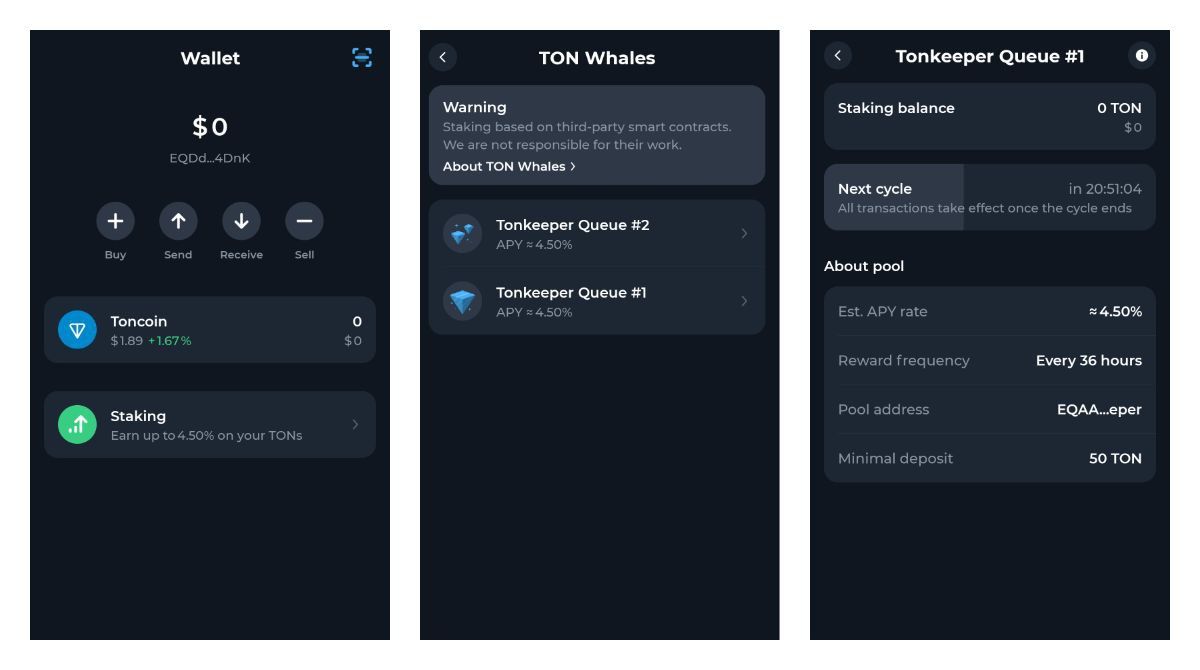The Tonkeeper Wallet app for Android has recently added a new staking option for TON, bringing delegated staking to all users. This feature allows users to delegate their Toncoins to validators, who participate in the network's consensus protocol. This addition also includes a convenient option to top up your TON wallet directly from the staking screen. However, the app reminds users to be cautious, as the staking option relies on third-party smart contracts.
How to access and use the staking feature:
- Open the Tonkeeper Wallet app on your Android device.
- From the home screen, you'll find the staking option.
- Select the desired validator (operated by Ton Whales) to delegate your Toncoins to.
- Your Toncoins will then increase the stake of the chosen validator.
- Monitor the status of your staked coins in real time and top up or withdraw coins as needed.
The staking feature is particularly useful for users who want to benefit from the delegated staking model while keeping their coins secured by smart contracts that guarantee all penalties are paid by the validator in case of any discrepancies. This model offers a real-time overview of your investments and the convenience of managing your staking directly from the app.
Tonkeeper Wallet is an innovative Android app designed for users to manage their TON cryptocurrency holdings securely and efficiently. The app offers an easy-to-navigate interface, allowing users to access their TON wallets, monitor transactions, and manage their assets with ease. The news about the staking feature comes from the Google Play release notes, which provide detailed information on updates and features included in the app.