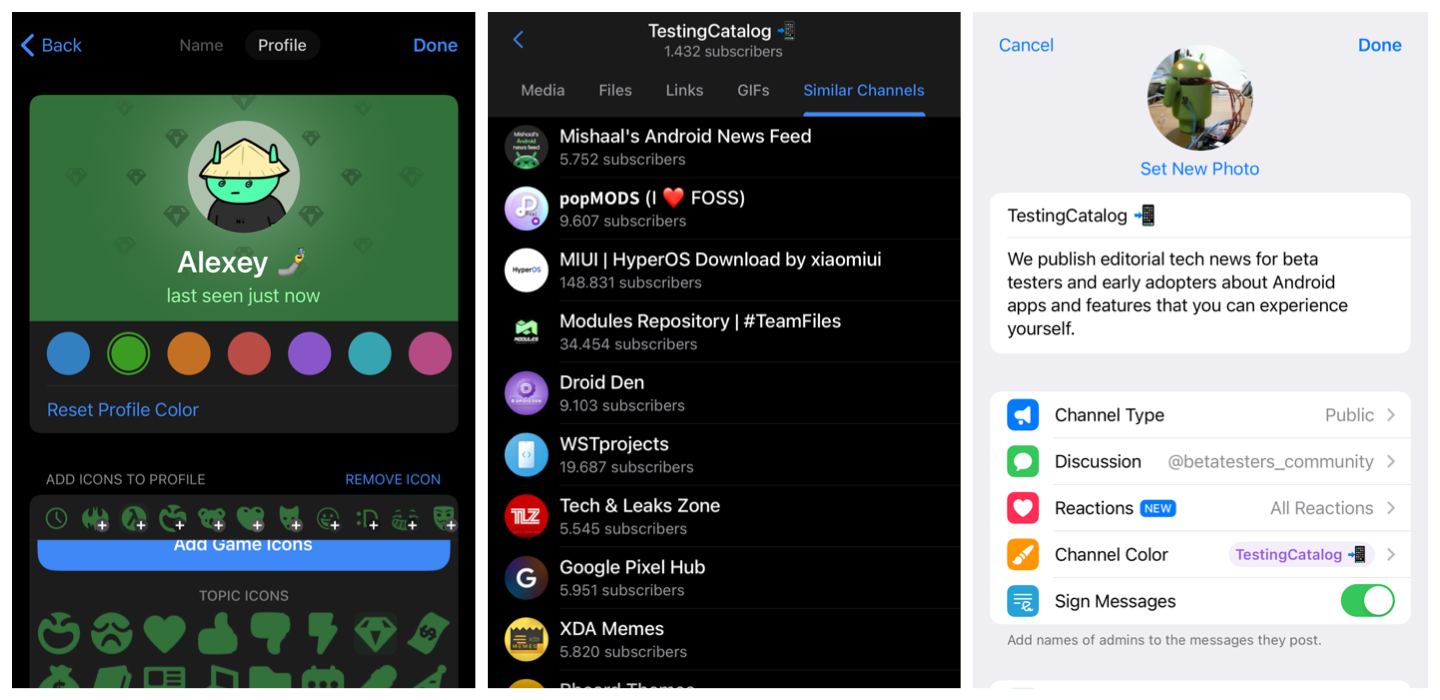Telegram has consistently been at the forefront of messaging innovation, and its latest update, version 10.3, adds a fresh layer of functionality and fun for its users. With a focus on improving the chat experience and providing premium subscribers with exclusive perks, Telegram is setting a new standard for what users can expect from their daily messaging app. For those early adopters who thrive on staying ahead of the curve, the leap to Telegram 10.3 could mark a significant upgrade in your social and professional messaging endeavours.
Accessing New Telegram 10.3 Features
To begin exploring the latest features introduced in Telegram 10.3, follow these steps:
- Update your Telegram app to the latest version through your device's app store.
- Navigate through channel tabs to discover 'Similar Channels' in the channel info page.
- Use the repost button within stories to share content with your contacts.
- To add video messages to your stories, simply tap on the 'Add to My Story' button while sending a video message.
- Customize your profile with new colors by tapping on your profile and selecting 'Edit'.
- Set 'Dual Wallpapers' by selecting the wallpaper option in chat settings and choosing different images for each side.
- Convert voice messages to text by tapping on them and selecting the transcription option.
- Check 'Channel Story Stats' from the analytics page if you manage a channel.
- Add custom reactions in channels by visiting the channel’s info page and customizing through 'Reactions'.
- Highlight code in your messages by enclosing the text in backticks `.`
- Utilize 'Topic Enhancements' in group chats by managing settings in the Group Info page.
- Experience the iOS-exclusive 'Thanos Snap Effect' for self-districting messages.
Who Stands to Benefit?
The premium upgrades, such as 'Custom Channel Reactions' and 'Code Highlighting,' are particularly beneficial for tech enthusiasts who use Telegram for professional networking and knowledge sharing. The 'Similar Channels' feature is an effective tool for expanding your professional horizons by connecting with like-minded individuals or exploring new areas of interest. The addition of 'Video Messages in Stories' and 'Profile Colors' allows for a more personalized experience, making it especially useful for individuals who value customization and personal branding.
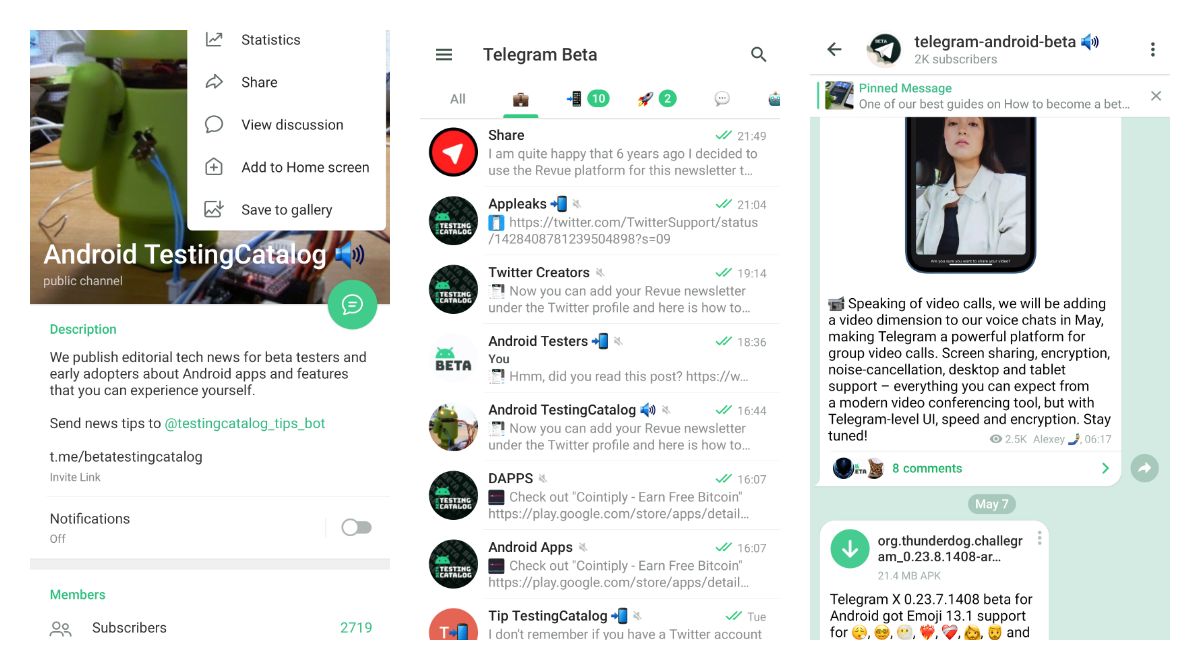
More About Telegram
Telegram is more than just a messaging app; it's a sophisticated platform that allows for secured and fast communication across the globe. Known for its emphasis on privacy and encryption, Telegram also provides users with an array of features like cloud-based messaging, file sharing, and large group capacities. With each update, Telegram continues to push the boundaries of what a messaging app can do, catering to a diverse user base, from casual chatters to professionals looking for advanced communication tools.
Sources and Further Reading
The information for this post was primarily sourced from the official Telegram blog, which provides detailed release notes and guidelines on all the new additions with version 10.3. You can read the official announcement for an in-depth understanding of what's new and how it can be used to enhance your messaging experience.