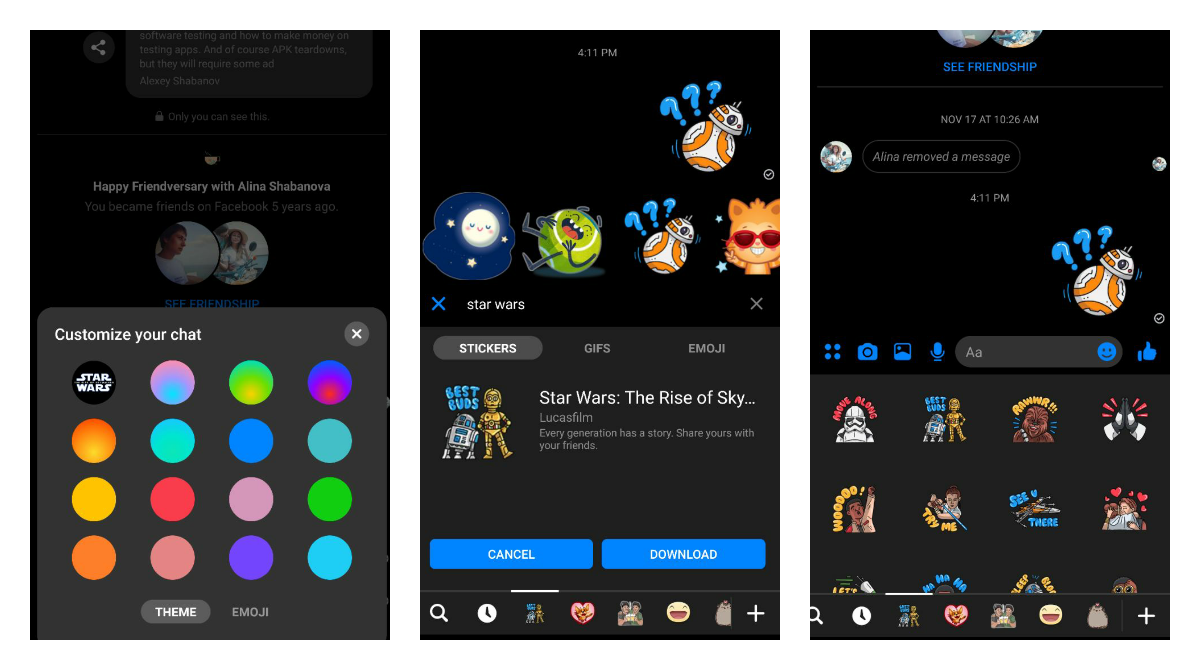Facebook Messenger recently introduced a special Star Wars-themed features that include a chat theme, stickers and lenses. All of them are available for everyone already and below you can find our quick tips on how to get them.
Excited, we are, to celebrate the premiere of Star Wars: The Rise of Skywalker, by giving fans the opportunity to share their passion for the movie through a series of limited-edition Messenger features that include a chat theme, reactions, stickers and AR effects.
Facebook Messenger doesn't promote a new theme pro-actively and you need to discover all the parts by yourself.
Star Wars chat theme
If you haven't used chat themes before, it might be tricky to find. First of all, chat themes can be configured per chat and in order to set it, you will need to go to chat settings of a specific chat.
- Open a chat where you want to change a theme (Your Star Wars discussion group?)
- Tap on the chat profile picture and see a chat settings page.
- Tap on "Theme" option and select "Star Wars" theme from the pop-up.
After that, you will be able to see a "Space" chat background.
Star Wars stickers
Here you just need to find a sticker pack.
- Tap on the emoji icon on the right side of your "chatbox".
- Select the "Stickers" tab.
- Tap on a "+" button on the bottom right to navigate to "Stickers Store".
- Select "Star Wars" from the featured section.
Alternatively, you can also search for "Star Wars" to find them.
Star Wars lenses
There are 3 high-quality lenses available for you.
- Tap on the Camera button from the chat.
- See three new "Star Wars" lenses on the right side.
All these features might be temporary so you need to hurry up to try them out during "Star Wars: Rais of Skywalker" premiere.
P.S. Join our new channel on Telegram for @SocialApps to stay aware of new Social App features 🤳
May the force be with you!
Source: Facebook Messenger Blog