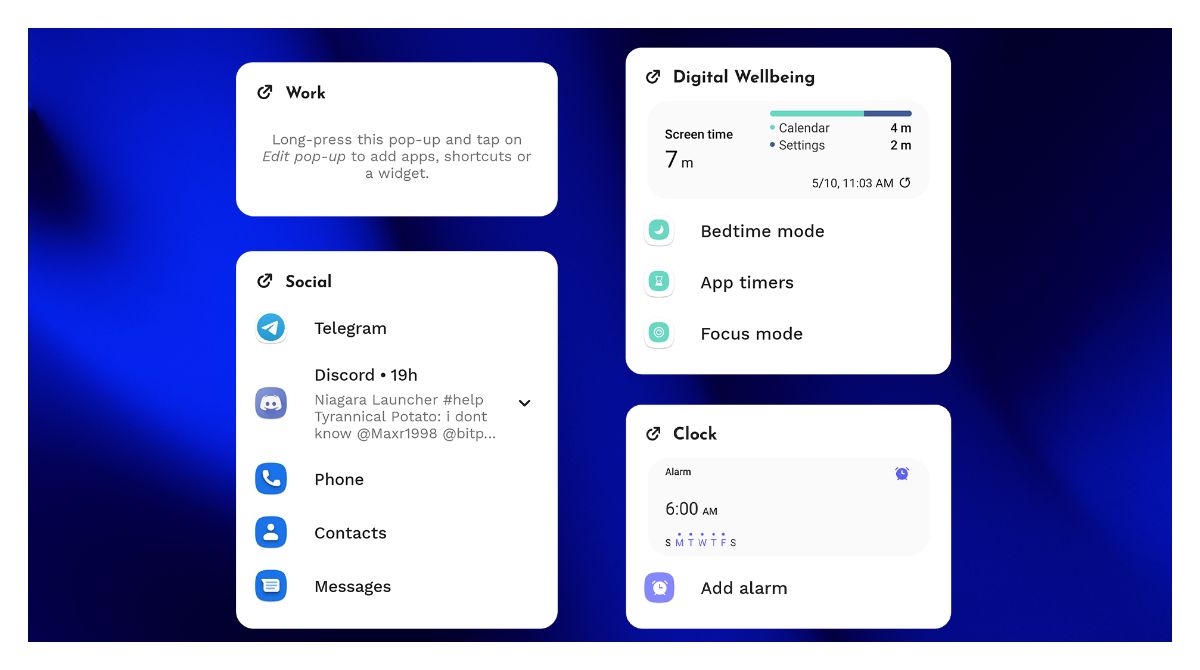Niagara Launcher went off from its beta release track on Google Play but beta builds are still available on their Telegram channel 📲
The latest beta version 1.2 got some nasty features such as app pop-ups with quick actions and app folders that were not available previously.
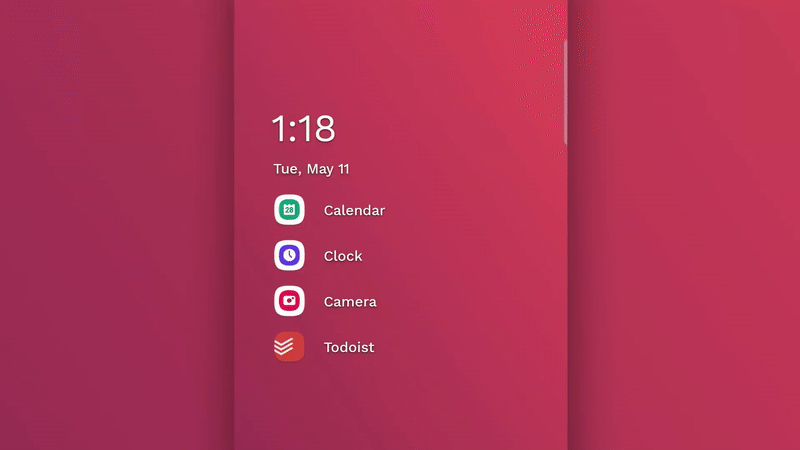
Some of these changes come as a part of a PRO package while some of them are also available for free and you can turn them on in settings.
Pop-ups: Free vs Pro
Free version
- basic pop-up folders (supports apps and shortcuts like regular launchers)
- basic app pop-ups (check notifications of an app and launch its shortcuts)
Pro version
- fully customizable app pop-ups
- pop-up widgets
- pop-up folders in the app list
- expandable notifications for every app listed in the pop-up
How to test:
- Update Niagara Launcher to version 1.2.
- Swipe down through the apps menu to Niagara Settings.
- Tap on the Features section.
- Tap on Folders and Pop-ups.
Niagara Launcher 🔹 fresh & clean - Apps on Google Play
The traditional home screen we know was made more than a decade ago, where phone screens were smaller than your credit card. Smartphones keep growing, but not your fingers. The minimalist Niagara Launcher makes everything accessible with one hand and lets you focus on what matters. 🏆 A standout ne…
Via XDA, Niagara Blog