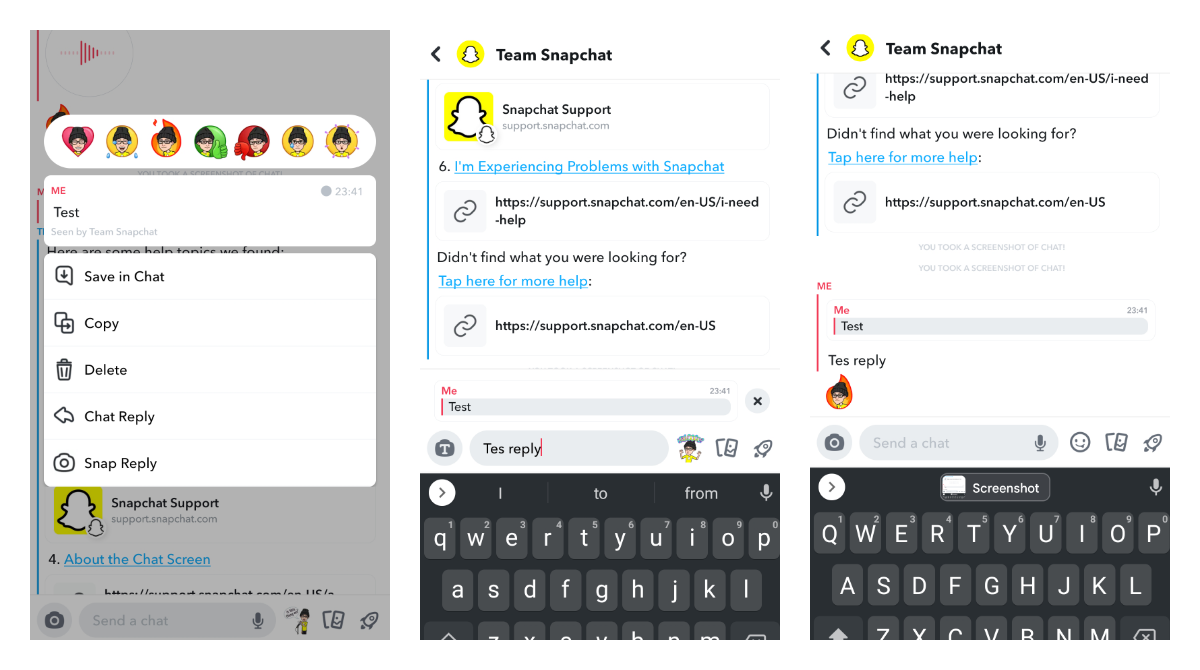This feature is not yet available to everyone but there was another gradual rollout wave recently.
You will need to long-press on a message to see a popup window with reactions and additional options. You will be able to choose between 7 different reactions that are also Bitmojies themselves. In order to reply, you can simply swipe to the right on a message or choose this option from the same pop-up menu.
Snapchat rolling replying and reacting to chat features. https://t.co/JT1Ml3Z0aH pic.twitter.com/kVkgN1NJGM
— Saadh Jawwadh (@SaadhJawwadh) January 12, 2022
h/t @SaadhJawwadh
Tester Context:
- 📲 Snapchat is a well-known social app with loads of AR lenses.
- 📲 Snapchat is available in Beta and you can opt-in as a tester via Google Play.
Snapchat beta for Android - everything you need to know
This article can guide you on how to get access to the new beta and experimental Snapchat features on your Android device
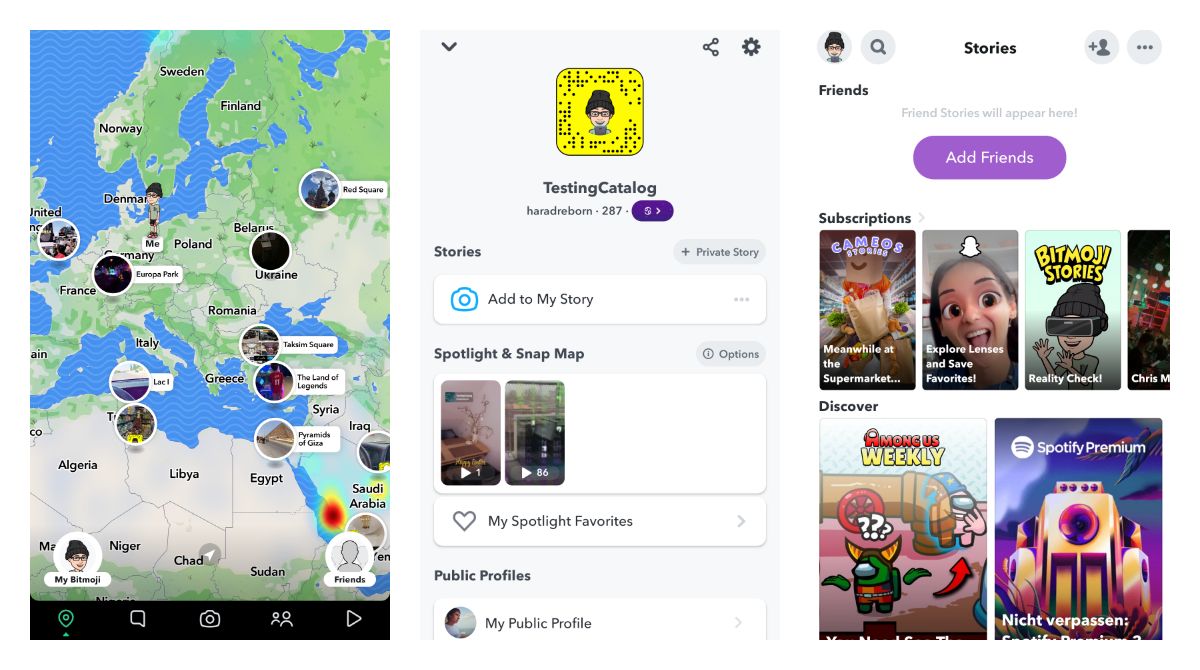
Snapchat - Apps on Google Play
Share the moment!