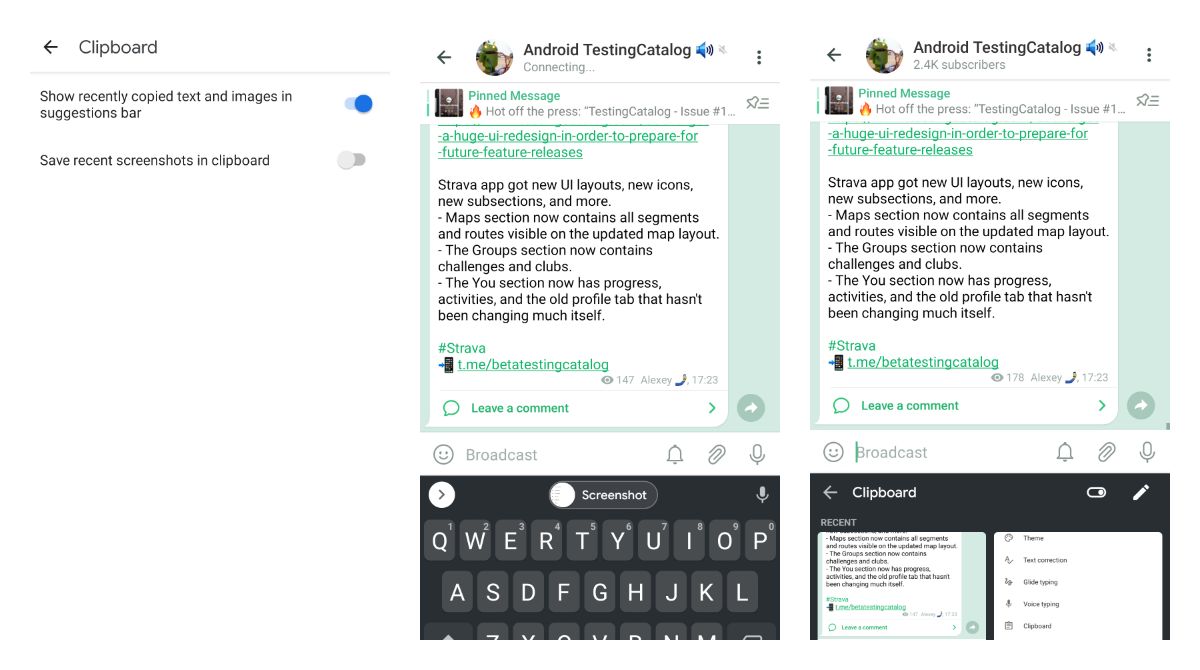This feature was previously available on Pixel phones and similar functionality can be found on Samsung's keyboard. It allows you to see clipboard suggestions to paste screenshots.
How to test:
- Open Gboard in any chat.
- Open Gboard settings.
- Select the clipboard section.
- Turn on the screenshots option.
- Take a screenshot and go back to the Gboard itself.
- Tap on the suggested clipboard item to post a screenshot.
Tester Context:
- 📲 Gboard is an official keyboard app by Google that also comes as a default keyboard on stock Android devices.
- 📲 Gboard is also available in Beta and you can opt-in as a tester via Google Play.
Gboard - the Google Keyboard - Apps on Google Play
Gboard has everything you love about Google Keyboard—speed and reliability, Glide Typing, voice typing, and more Glide Typing — Type faster by sliding your finger from letter to letter Voice typing — Easily dictate text on the go Handwriting* — Write in cursive and printed letters Emoji Search* …