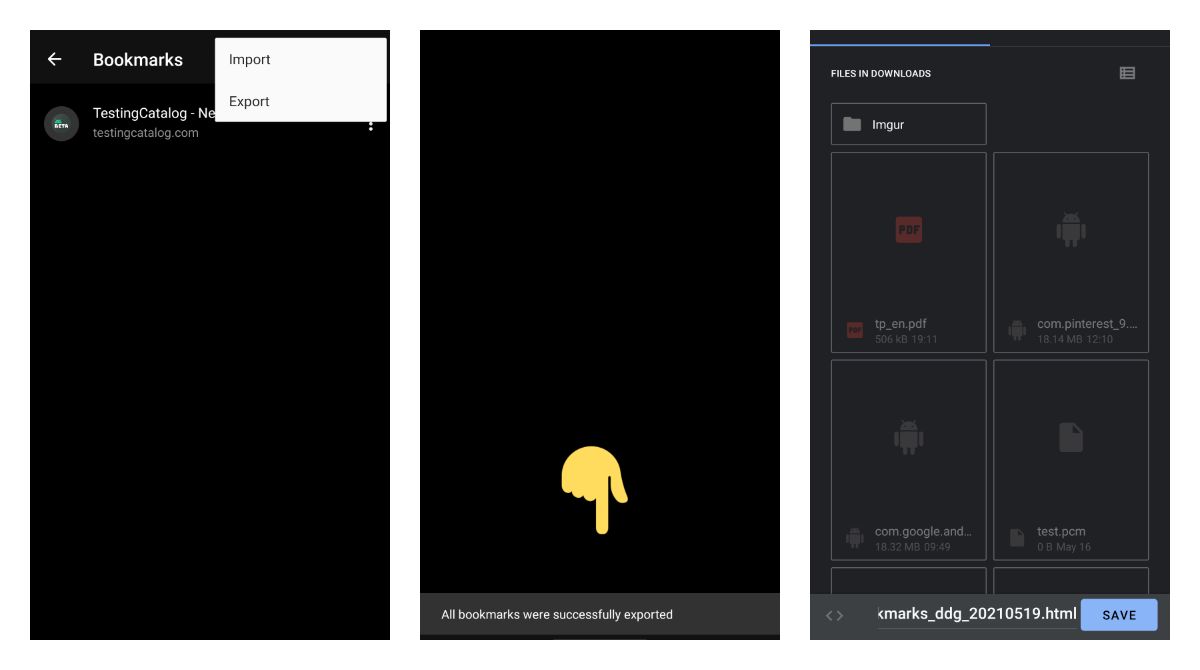Being able to transfer your bookmarks from one device to another without sharing them to the cloud is one of the essential requirements for privacy enthusiasts. Now it is possible with the DuckDuckGo browser that can export them into a simple HTML format.
What's new?
What's new in this release?
Switching to a new device? Now you can import/export your bookmarks in the DuckDuckGo app.
How to securely transfer your DuckDuckGo bookmarks to a new Android device?
- Tap on the Settings icon on the top right.
- Select the Bookmarks option.
- Tap on the Settings icon on the top right again.
- Select Export and save the HTML file on your Device's storage.
- Connect the device to the laptop and copy a saved file over there.
- Connect a new device and copy it to its storage from your PC.
- Open the same Bookmarks screen on the DuckDuckGo browser.
- Tap on the Settings icon on the top right again.
- Select the Import option and choose copied HTML file.
How does it feel?
Lot's of apps and features that have privacy and security as their first priority, easily sacrifice their design for those. The UI of this feature is super simple and plain while it still follows Material Design basics.
DuckDuckGo Privacy Browser - Apps on Google Play
Tired of being tracked online? We can help. At DuckDuckGo, we believe online privacy should be simple. DuckDuckGo Privacy Browser has the speed you need, the browsing features you expect (like tabs & bookmarks), and comes packed with best-in-class privacy essentials: Tap Fire Button, Burn Data — c…