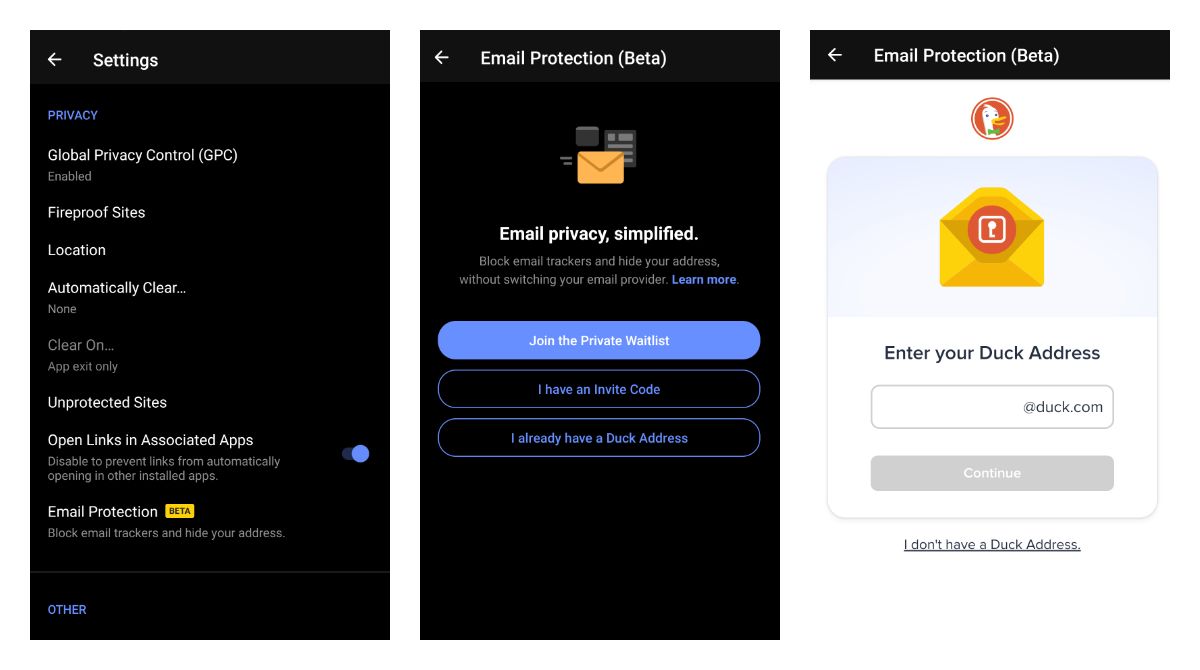💌 Email Protection functionality will be able to hide your real email from email trackers. There you will need to get a @duck.com email address and an invitation code from DuckDuckGo.
How to get @duck.com email address:
- Open your DuckDuckGo browser.
- Tap on Settings.
- Scroll down to the Privacy section.
- Tap on the Email Protection option.
- Tap on the Join the Private Waitlist.
When DuckDuck will start sending invite codes, you will have a chance to receive them earlier. Worth pointing out that DuckDuckGo doesn't need your real email address for this case.
Sign up for the private waitlist through the settings menu in our mobile app. Choose your own Duck email address (you@duck.com) and start giving it out. It's that easy!
— DuckDuckGo (@DuckDuckGo) July 20, 2021
We forward emails to your regular inbox after removing hidden trackers we find. Same inbox, more privacy. pic.twitter.com/lFABVwCqzh
Source: DuckDuckGo
DuckDuckGo Privacy Browser - Apps on Google Play
Browse the web privately, search anonymously, and escape ad trackers.