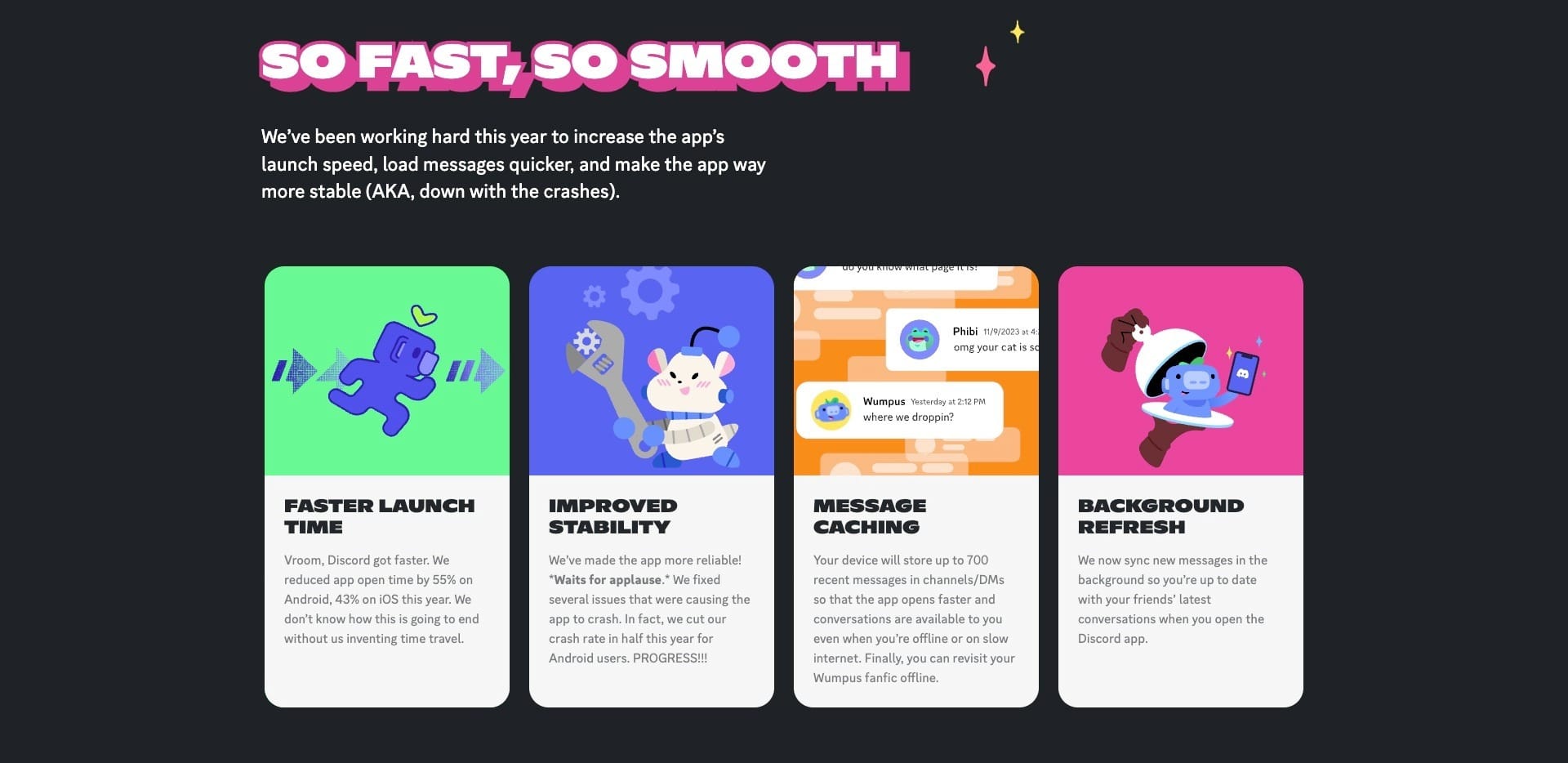With the digital world constantly evolving, Discord has rolled out one of its most ambitious mobile app updates yet, bringing a suite of enhancements that streamline the user experience. As we aim to keep our prompt engineers and AI early adopters at the forefront of such developments, let’s dive into what’s new with Discord's mobile app, ensuring that you can leverage these updates to their full potential. The crux of this update lies in the server-side update mechanism, which Discord has adopted to ease the transition to these new features. What this means for users is that the newest updates will appear without the need for manually updating the app through the app store.
How to Access the New Features:
- Keep an eye on your Discord mobile app's bottom navigation bar. Once the update is live on your account, you should notice new Messages and Notifications tabs.
- Explore the revamped search functionality by tapping the search bar and using filters for people, media, links, and messages.
- To enable the Pure Black theme, go to User Settings > Appearance, and select it from the list of available themes.
- Familiarize yourself with the new separate tabs for Messages and Servers by simply navigating through the app.
- To favourite a DM or channel, swipe right on the desired chat and tap the star icon. Your favourite chats will now be pinned to the top of their respective tabs.
User Benefits: These updates are particularly beneficial for power users who rely on Discord for both work and social interactions. The faster app launch times—55% quicker on Android and 43% on iOS—signify a significant productivity boost. Additionally, the separation of the Messages & Servers tabs and the ability to favourite DMs and channels will aid in better organization of conversations. The enhancements in group chats, media calls, and the updated voice & video call UI are set to enrich communication, making virtual interactions seamless and more enjoyable. Meanwhile, OLED screen users will appreciate the battery-saving Pure Black theme, perfectly suited to their devices.
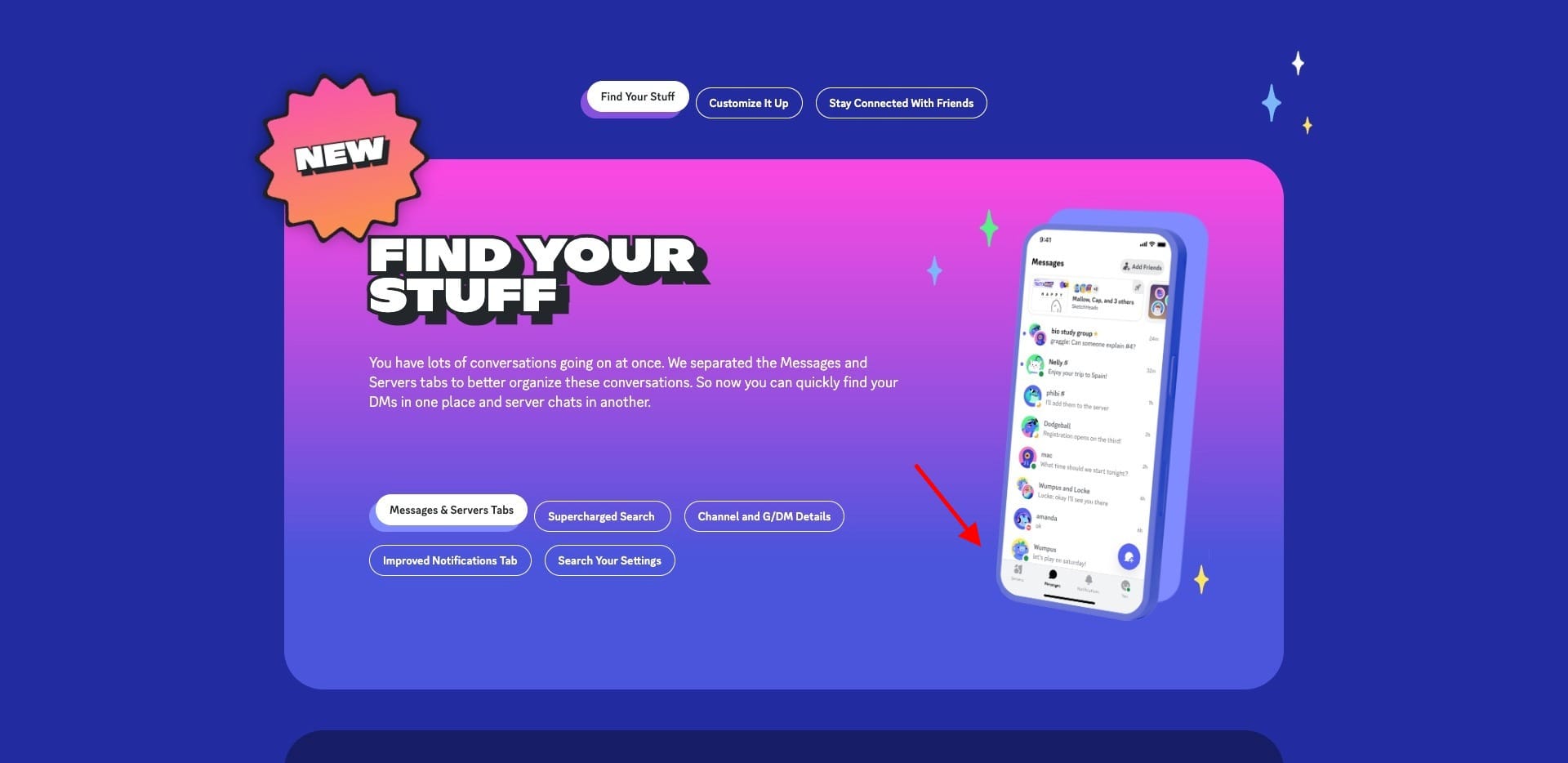
About Discord: Discord has risen from a platform primarily used by gamers to a comprehensive communication hub suited for all kinds of communities and businesses. It offers text, voice, and video communication, organized into servers and channels, with a focus on keeping conversations easy to follow. The platform has been rapidly adapting to user needs, introducing features that cater to a broader audience, including educational and professional groups.
Source Information: The official announcement of these updates was made on Discord’s mobile update page, their primary platform for releasing such news. This source acts as the go-to for understanding the intricacies of new releases and is a reliable indicator of the latest enhancements one can expect on the app. The page can be accessed by visiting Discord's mobile update page.