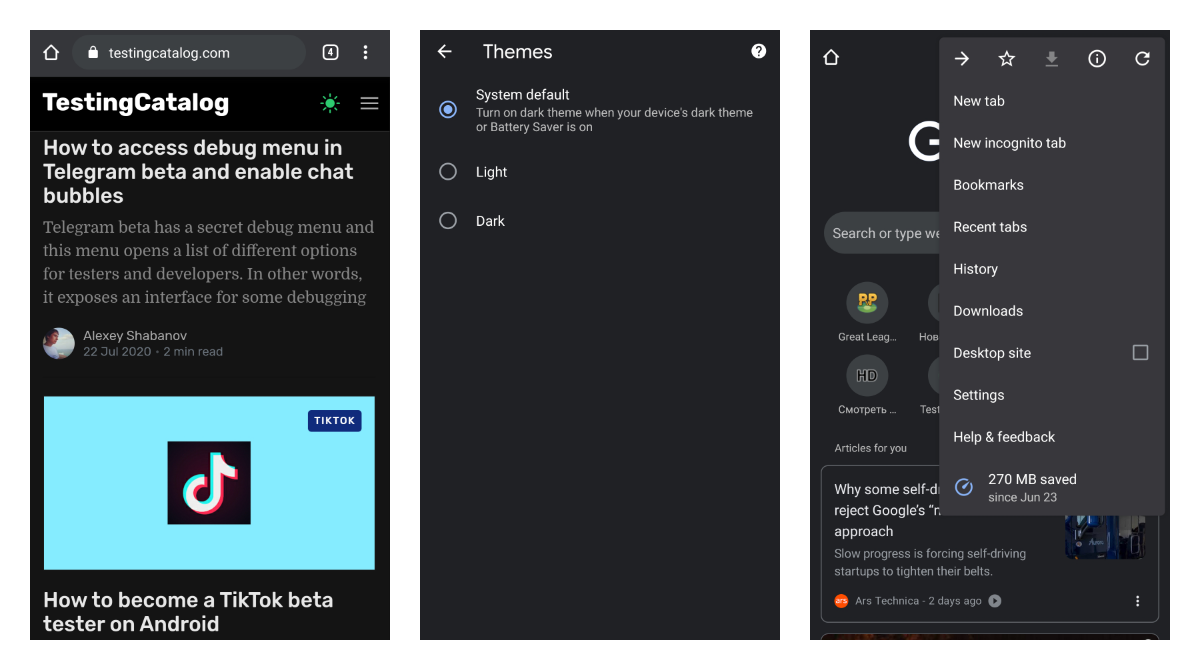2019's biggest feature update that has come to mobile platforms like Android and iOS is, no doubt, the system-wide dark mode that many of us have craved for years. Now that the base has been set, many popular app developers have gradually begun rolling out their takes on dark UI design to the masses.
For example, Android 10 users now have a toggle in the display settings that sets Dark mode on for all compatible system and third-party applications. And, for those who didn't know, there is also a switch in the Developer options that forces apps that normally do not have a dark mode to automatically invert colors. It works well with the Play Store, Instagram, and many others.
With all that said, not everything we use is just basic apps. We all browse the web, right? With over 60% net market share, Google's Chrome hands down dominates the browser market on mobile and PC. And with the 77th iteration of Chrome, and above, the Android version, in particular, does come with hidden flags that not only darken the UI elements throughout the app but can invert website colors on demand.
The basic requirements, as noted, are that you must be on Chrome Stable, Beta, Dev, or Canary with a version number higher than 77. Next, you have to type "chrome://flags" in the address bar, search for "dark" and enable any of the three options according to your preferences.
The first one - "Force Dark Mode for Web Contents", does exactly what it says and you are greeted with a handful of modes to choose from. If you are a fan of black, then I suggest you go for "Enabled with simple HSL-based inversion", otherwise you can experiment and pick up the type of inversion that best suits you.
The second one - "Android Chrome UI dark mode" - when turned on, lets you use the built-in dark mode for the user interface explicitly.
And lastly, enabling "Security interstitials dark mode" adds color inversion support to Chrome's hidden URLs like the flags menu itself.
Do note that web color inversion is still highly experimental and you might find some hard-to-see text or imagery on occasion.
For extra hidden Chrome features, you can fiddle with the flags menu to your heart's content but beware of possible crashes and instability. If you find some interesting stuff there, do let us know.
Just as a sidenote, the web color inversion is available on Chrome for Windows, and could be for Mac and Linux. Please, someone, confirm if it is so.
Source: Wikipedia