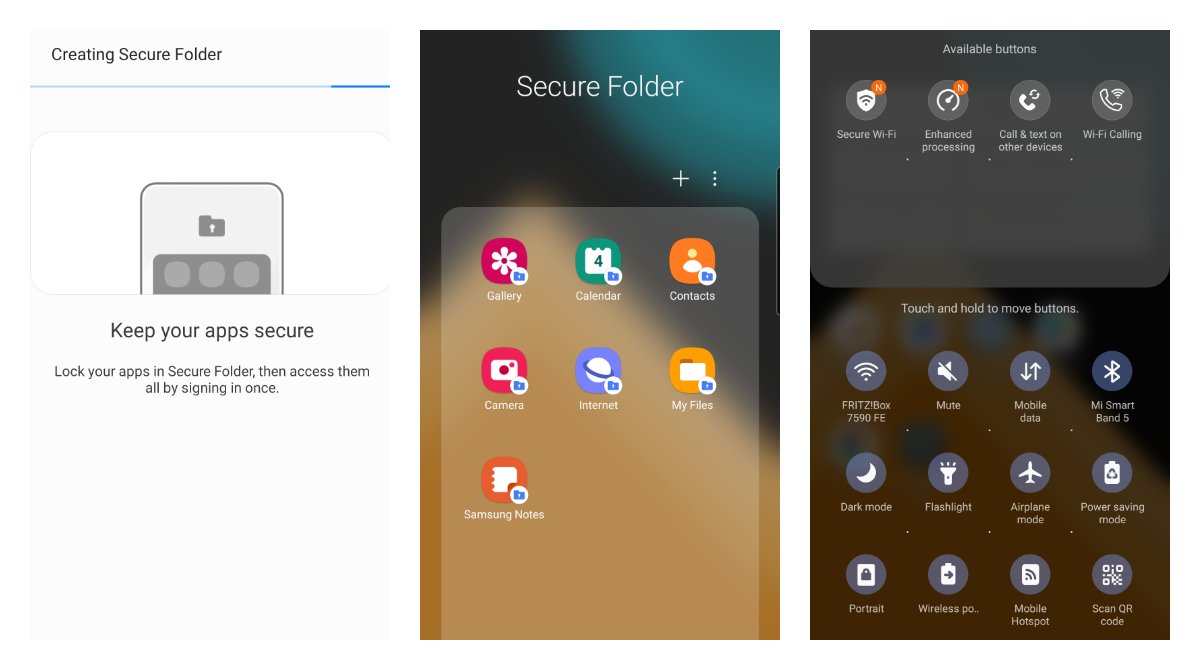OneUI 3.0 got pushed to Note 10 and Note 10+ owners at the end of December. After being in beta for a while, it got a bunch of feature reviews already but now we can finally give it a try ourselves. Here I want to quickly highlight some features that makes it significantly different from OneUI 2.0 that you can skim in 30 seconds.
Some of my highlights from OneUI 3.0 for Galaxy Note 10+ after a week of testing:
- Glassy UI
- Secure folder
- Android 11 gestures
- Secured wifi
- Gallery sync to OneDrive
> The UI in general became much more glassy with transparent and blurred elements. On volume controls, folders and notifications panel. It feels different from iOS for example. Not sure if transparency level is consistent across all the elements 🤔
> I finally switched to Android 11 gestures that I also use on my Pixel device. OneIU works quite well with them now. Back button gesture is the best ofc.
> There is an option to create a secure folder that will appear as a separate app in the menu. It will open an isolated namespace on the device which can be protected by pin. The storage has a separate set of apps to browse your secure files. Normal files can be moved there too.
> There is a way to add a shortcut for secure wifi switch to your notifications panel. It will enable wifi protection mode that will secure your traffic in case if you are using some untrusted public network. It comes with a free plan that allows you to secure 250mb per month.
> Samsung gallery can sync all the files to MS OneDrive. That feature should come very handy to all Windows users who don't want to rely on Google. Comes with a free 5gb plan.
And the end it turned out that most of them are related to security improvements. This time Samsung pushed their effort beyond Knox by making secure utilities with real use-cases that could be beneficial to many. What do you think about this security additions?