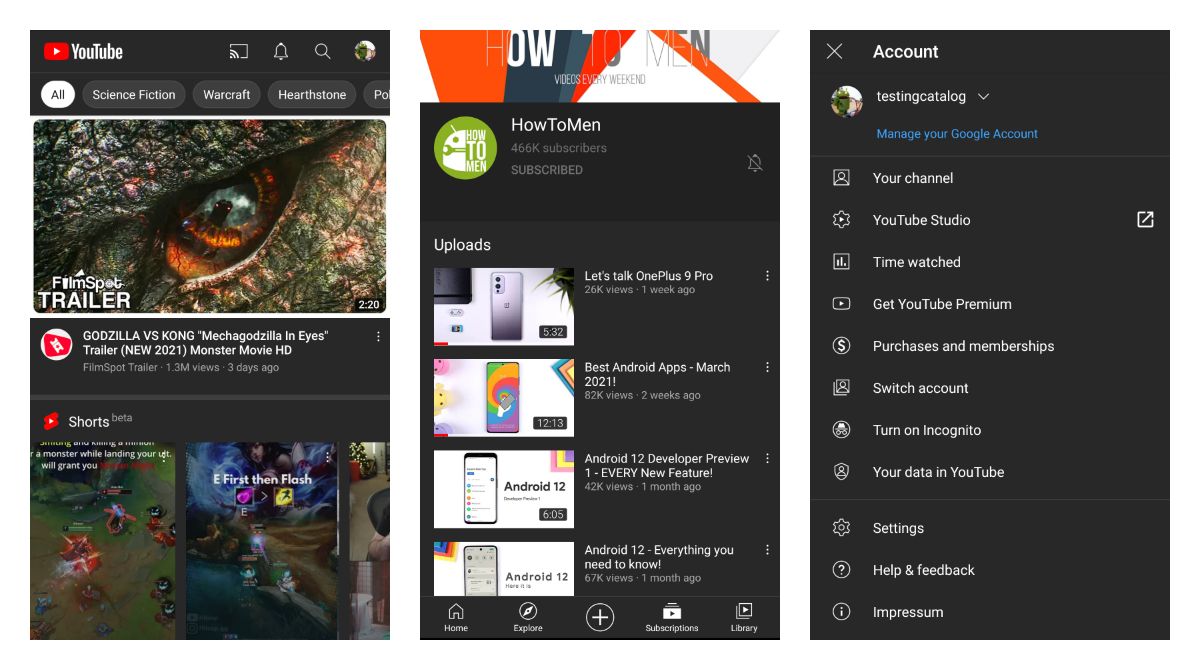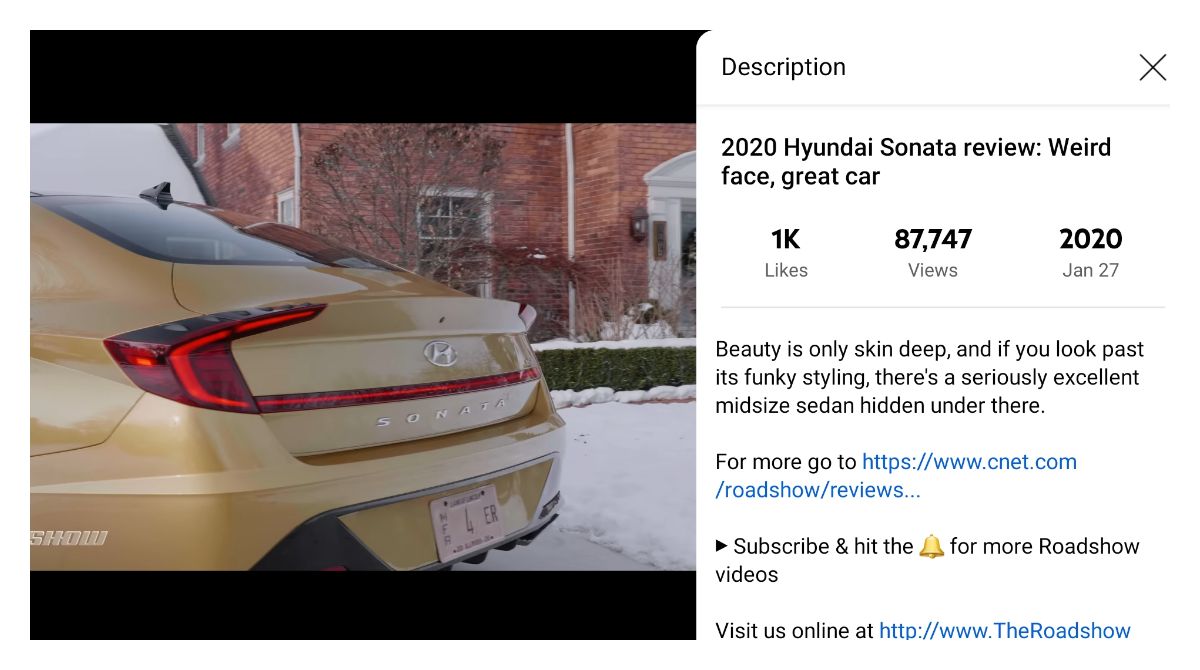The new slider for video description was introduced a while ago but now it got even better! If you have the video description opened and decided to go to the landscape mode, it will remain being opened on the right side of the screen. In this way, you can continue reading it while the video is playing.
If you have YouTube video description opened and decided to go to the landscape mode, it will remain being opened on the right side of the screen. In this way, you can continue reading it while the video is playing.
— TestingCatalog.eth 📲 (@testingcatalog) September 15, 2021
h/t @jmlpnmr pic.twitter.com/9Bd1qiiTlJ
Apart from this, if the video has chapters, you will be able to browse them from the right section as well. If you like to read comments while watching videos, you can do it there as well. Unfortunately, you may need to exit from the full-screen mode in order to switch between different sections.
h/t Derek
Tester Context:
- 📲 YouTube is a well-known video social app by Google.
- 📲 YouTube is available in Beta and you can opt-in as a tester via Google Play.
- 📲 YouTube also releases some of its experimental features only to Premium users.