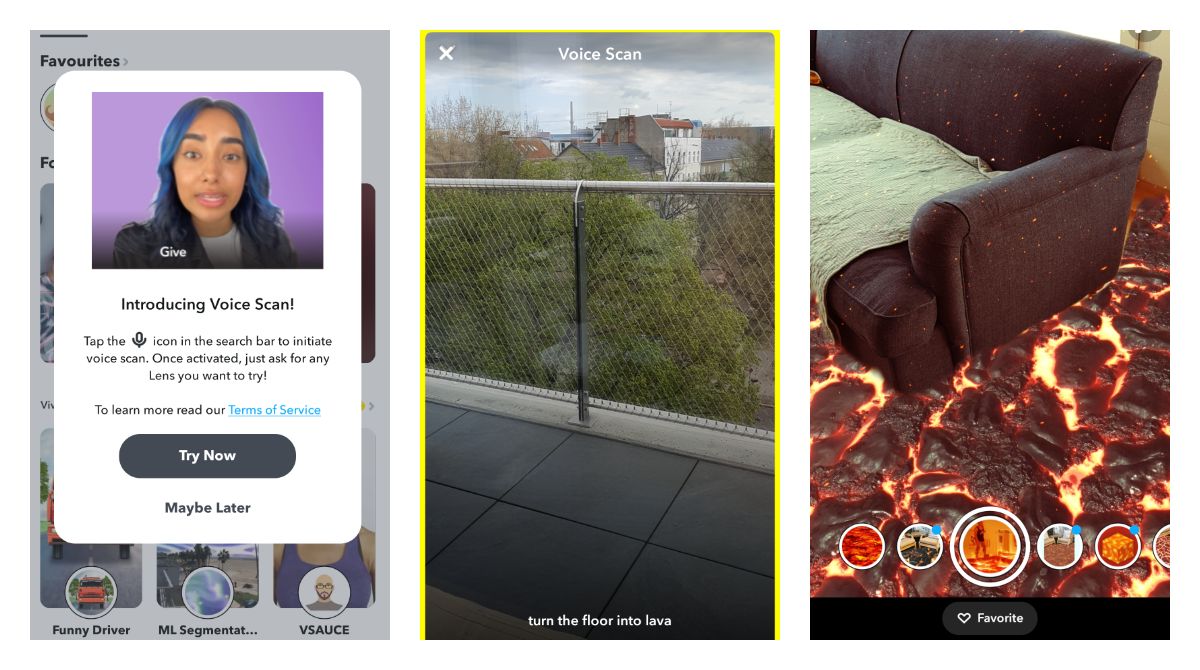The Voice Scan feature allows you to search across different lenses with your voice giving back a list of lenses matching your query. This feature was introduced back in 2020 and recently it started rolling out to more people.
How to test:
- Open Snapchat's camera view.
- Tap on the explore tab.
- Tap on the Voice icon on the search bar.
- Say "give me glasses" and select one of the given lenses.
It turns out that this feature is not yet very stable and for me, it required restarting an app if I want to use it a second time.
Snapchat - Apps on Google Play
Snapchat is a fast and fun way to share the moment with friends and family 👻 Snapchat opens right to the camera, so you can send a Snap in seconds! Just take a photo or video, add a caption, and send it to your best friends and family. Express yourself with Filters, Lenses, Bitmojis, and all kinds…