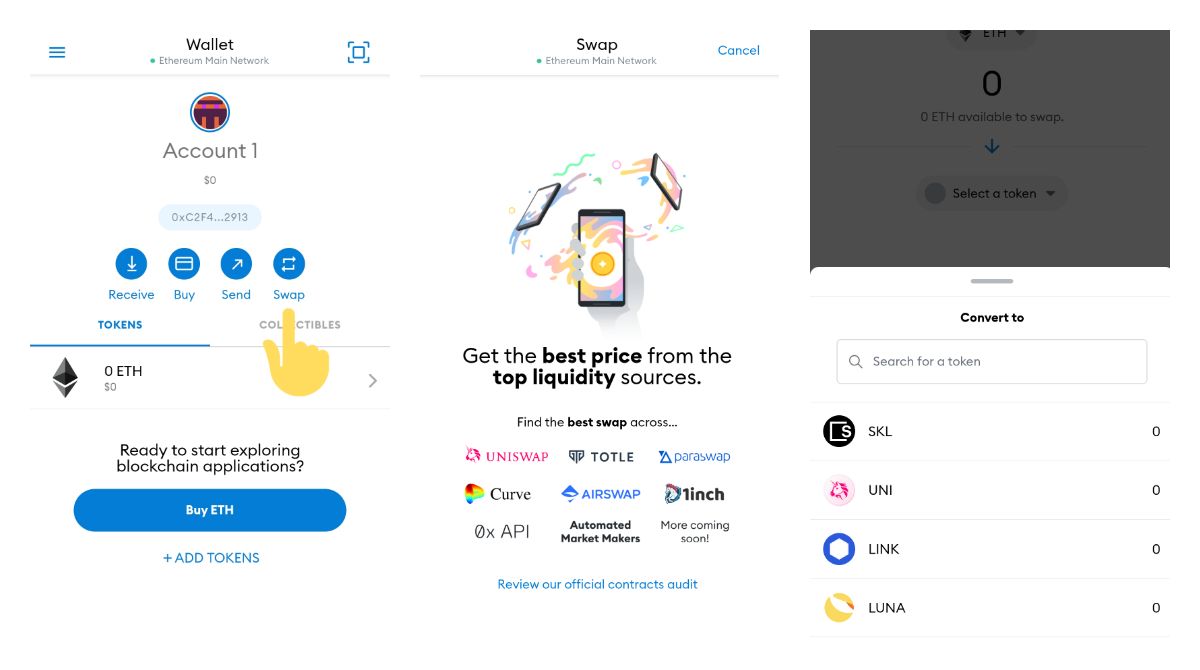Swap is a term that is similar to currency exchange in a crypto world. The main advantage of this operation compared to classic crypto exchange is that you don't have to transfer your assets to anybody anymore. All the procedure is simply happening under your control.
🎉 MetaMask Swaps is now available to everyone on Android & iOS!
— MetaMask (@MetaMask) April 5, 2021
📲 To use it, please update to the latest version (2.0.1)!
Now you can simply swap to bitcoins or BAT from Brave and then use these assets to buy some NFTs right on your device.
How to Swap your crypto tokens on Metamask for Android:
- Open the homepage of your wallet.
- Tap on the Swap button under the account info on the right.
- Select a token you want to exchange for from the dropdown.
- Complete the operation if needed.
Cryptocurrencies are coming closer and closer to our lives. Which crypto wallet do you use if any?
MetaMask - Buy, Send and Swap Crypto - Apps on Google Play
Whether you are an experienced user or brand new to blockchain, MetaMask helps you connect to the decentralized web: a new internet. We’re trusted by millions of people across the world, and our mission is to make this new decentralized web accessible to all. The MetaMask app is both a wallet & a…