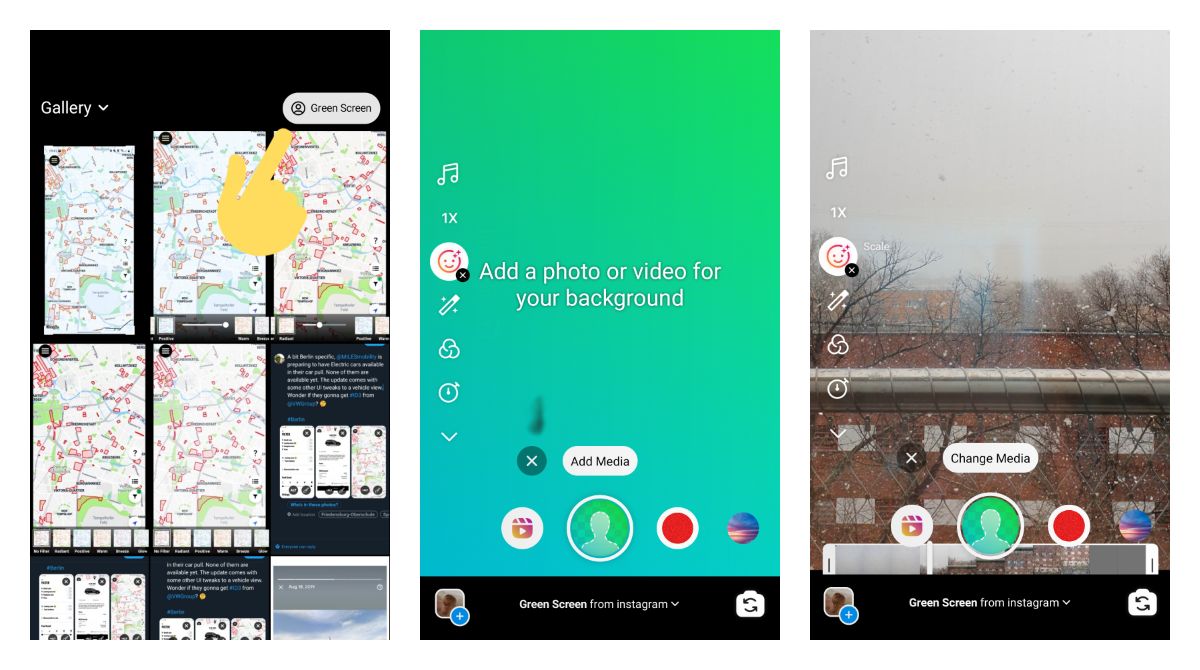The Green Screen feature on Reels appeared as a filter at first and was moved to the dedicated button in February. The feature started rolling out gradually to more users several days ago and you may likely be able to test it too.
Green Screen on Reels allows you to pick a background picture to be shown behind you similarly to how background filters work in Zoom or Twitch for example.
How to test:
- Open Reels creation screen.
- Tap on the Add Media button on the bottom left.
- Tap on the Green Screen on the top right and see the gallery being switched to images.
- Pick a background image.
- Capture a video of yourself with a front camera.
Tester Context:
- 📲 Instagram is a popular social network owned by Facebook. In addition to photos and videos, it supports lots of different content formats such as Reels, IGTV, Live Streams and more.
- 📲 Instagram is also available in Beta and you can opt-in as a tester via Google Play.
- 📲 Instagram is also available in Alpha and you can opt-in by joining its Alpha Testing Google Group
Instagram - Apps on Google Play
Bringing you closer to the people and things you love. — Instagram from Facebook Connect with friends, share what you’re up to, or see what’s new from others all over the world. Explore our community where you can feel free to be yourself and share everything from your daily moments to life’s highl…