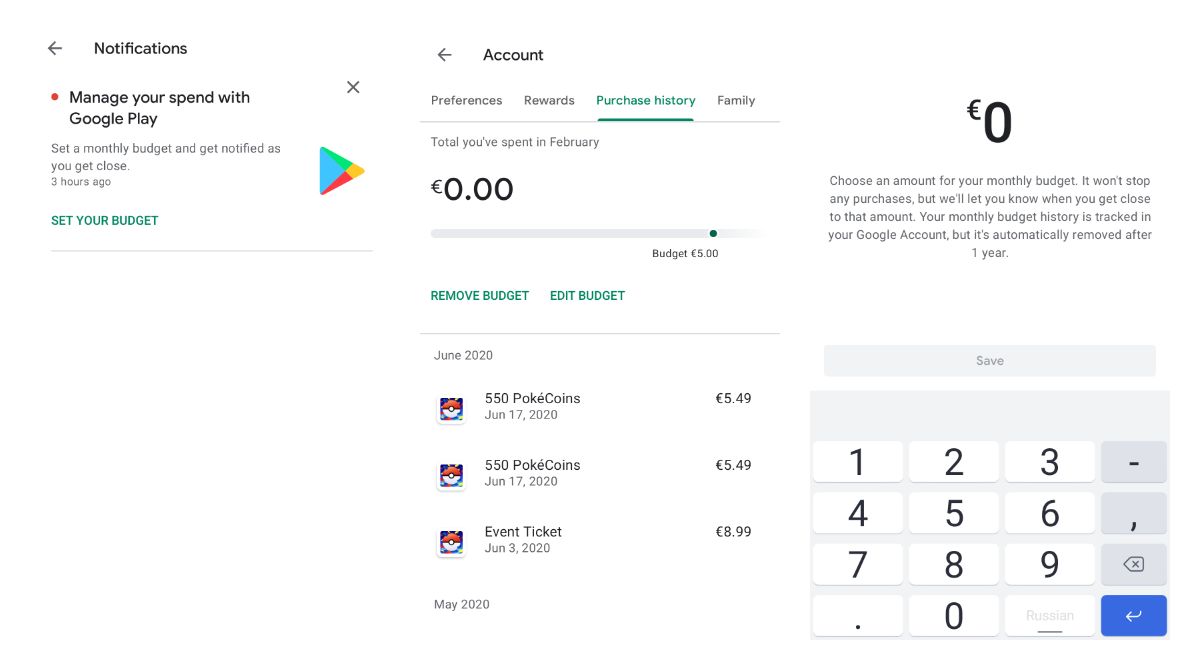Google Play sends out a push notification about setting a spending budget to more users. It turns out that you can set a limit for spendings on Google Play that can prevent you from making impulsive purchases. This setting leaves under Account > Purchase history.
To set a budget:
- Open app drawer
- Click on the Account menu item
- Select Purchase history
- Tap on the Set budged button
- Enter the desired amount and hit submit
From that moment, you are done. On the same tab, you should be able to track your spending progress as well.