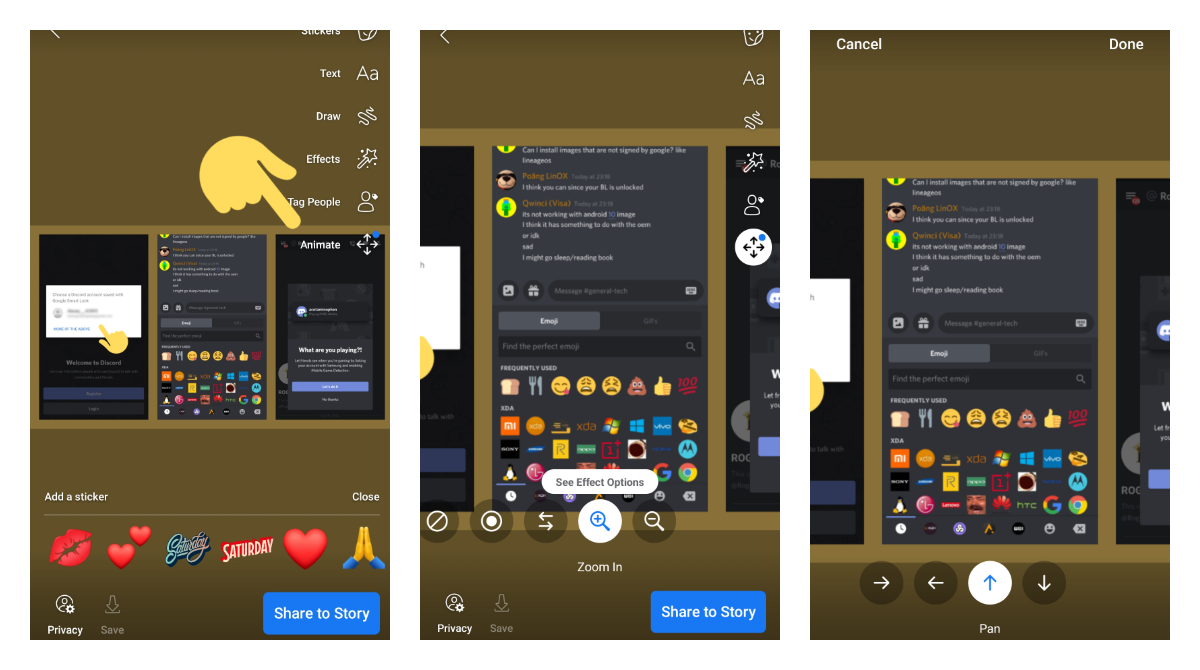Facebook for Android has an option to animate story images. There you can choose between different effects like bounce, zoom in, and pan. Some of them can be also customised further. You can set a point on the image to zoom for.
In order to make an animated story:
- Tap on a story creation button
- Add content to the story
- Tap on the Animate button from the side menu
- Choose from one of the animation options
- Press on See effect options to customise further
- For Zoom animations, you can tap into the image to set a point to zoom into
When this effect is applied you will be able to see a preview of chosen animation right on the same screen.
Facebook - Apps on Google Play
Keeping up with friends is faster and easier than ever. Share updates and photos, engage with friends and Pages, and stay connected to communities important to you. Features on the Facebook app include: * Connect with friends and family and meet new people on your social media network
* Set statu…