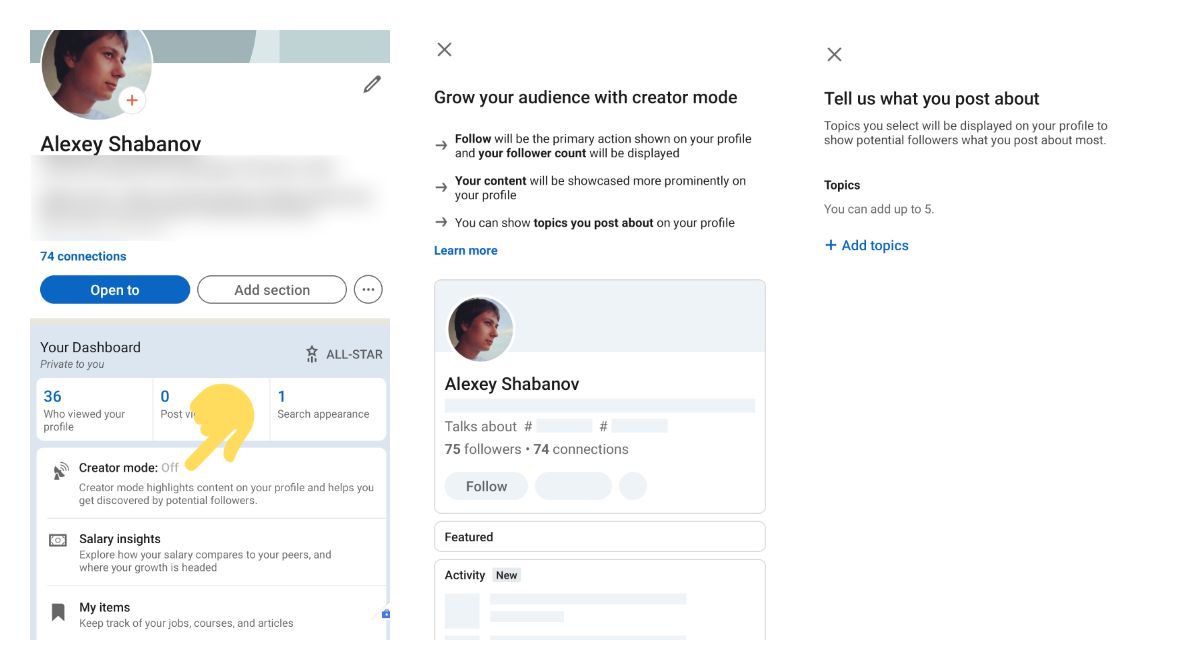Creator profiles started rolling out to iOS users earlier this year and now the feature seemed to be rolling out to more Android users as well.
Creator profile allows featuring your posts and other content on the profile page. There you can also specify up to 5 tags that are relevant to the content you are posting about.
The feature is called Creator Mode and the switch should be available under the Your Dashboard section. In addition, the default button for your profile visitors will change from Connect to Follow.
How to turn on LinkedIn creator mode on Android:
- Open your profile page.
- See the Creator mode option under the Your Dashboard section.
- Tap on the Creator mode option.
- Tap next and choose up to 5 tags.
- Tap next and select posts that you want to feature on your profile page.
LinkedIn: Jobs, Business News & Social Networking - Apps on Google Play
Find a job by taking your first step with the most trusted network, LinkedIn. LinkedIn brings you the business network and communication tools you need to find your perfect career. Finding a job is easy with LinkedIn. View recent, relevant openings, read business news, and connect with millions of…