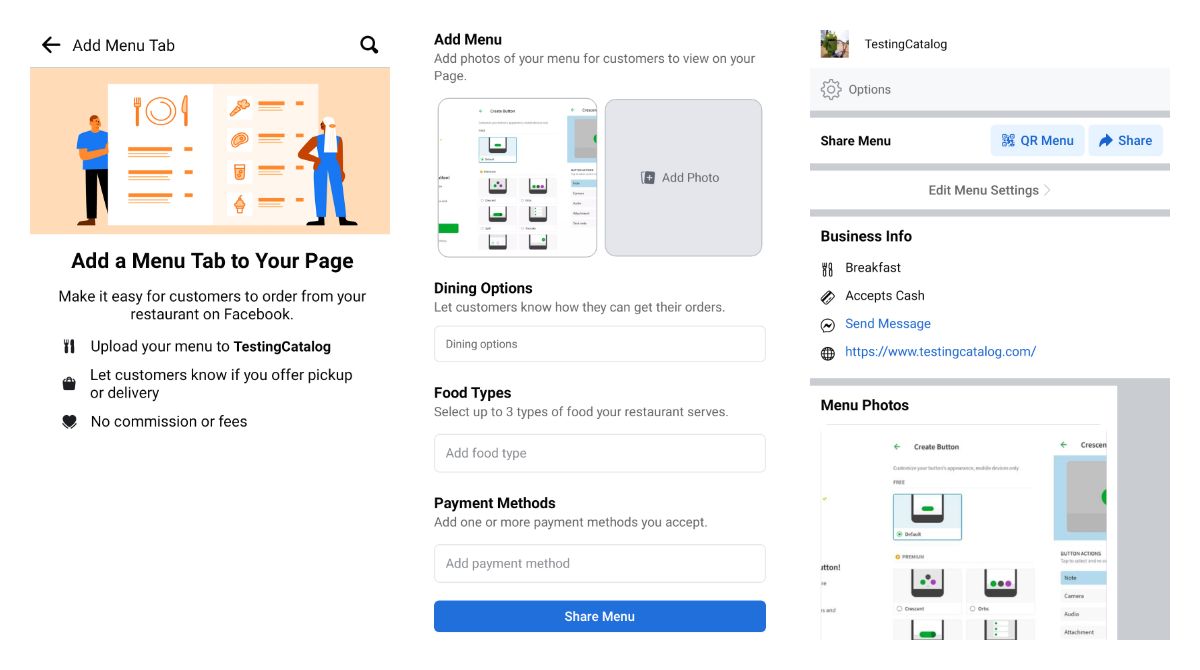Regardless of your Facebook page being a restaurant or not, you may get a new prompt offering you the possibility to create a menu tab for your page.
There you can add multiple pictures, select dining options, food type, and payment methods. After creation, this new tab will be available on your page and it will also get its URL that you can link to from your other resources.
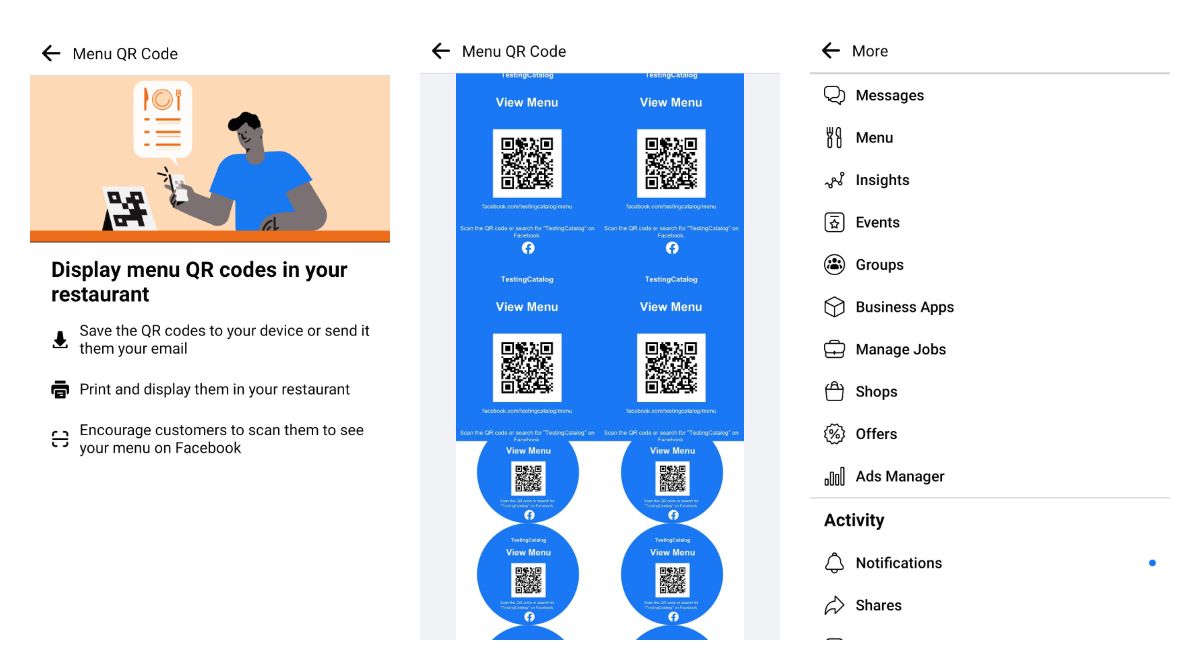
Restaurant owners may also find it useful to share this menu as a QR code that can be also printed and spread around your local place.
How to test:
- Open your Facebook Page tab.
- Tap on the More option.
- Select the Menu option.
- Fill in the menu form and tap the Share menu button.
- Pick the way to share the menu.
This is likely a server-side feature and not yet available to everyone.
Tester Context:
- 📲 Facebook is a well-known social media app that also owns Instagram and WhatsApp.
- 📲 Facebook is available in Beta and you can opt-in as a tester via Google Play. The beta program is getting full quite often but Facebook devs are extending it from time to time.
Facebook - Apps on Google Play
Find friends, watch live videos, play games & save photos in your social network