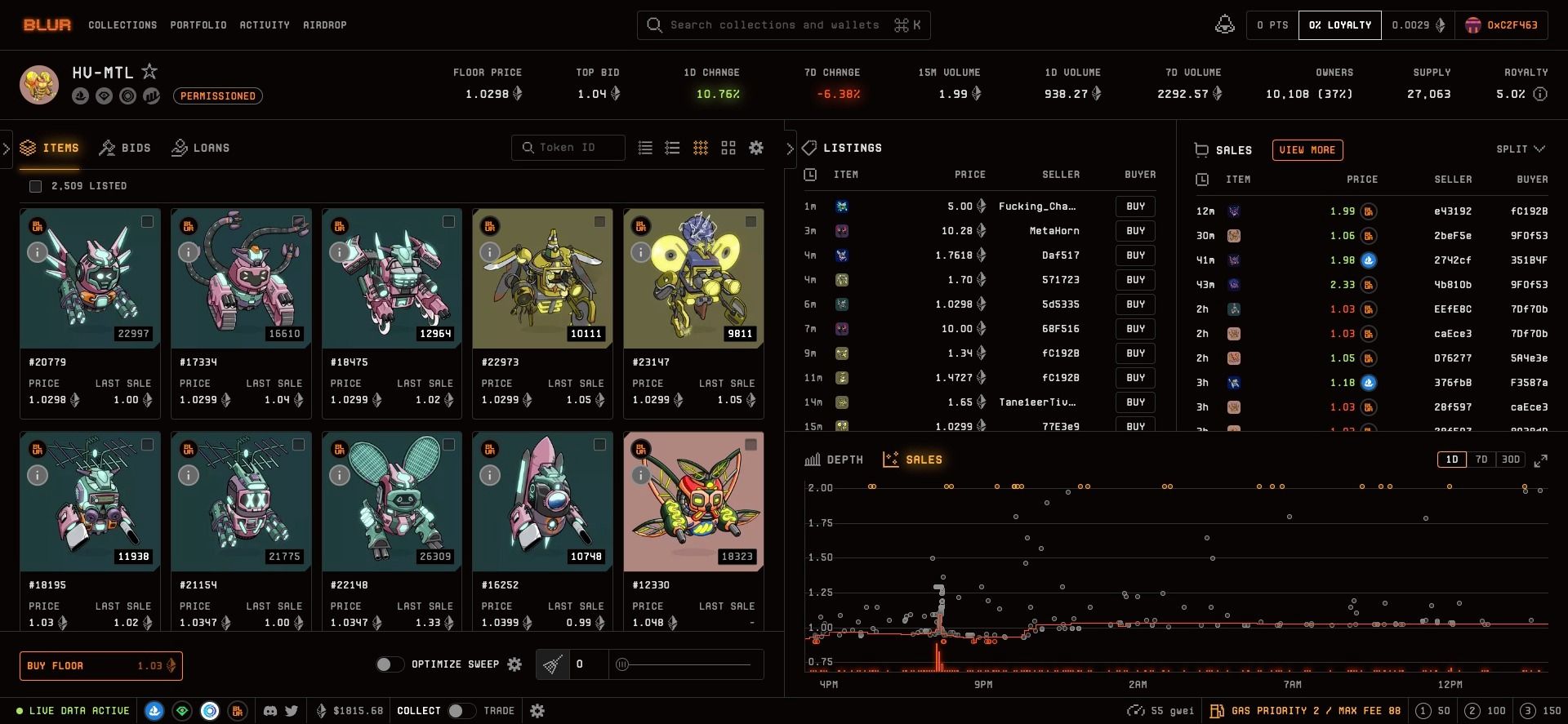In case you missed it, Blur.io recently introduced several new features to improve the NFT trading experience, including a split project view, expandable charts, and the ability to view and place bids on mobile devices.
How to access and use the new features
Here's a step-by-step guide on how to use these new features:
Split Project View:
- Open a project page on Blur.io.
- Go to Collections and select any. You will see a feature preview splash screen.
- The new interface will display collection items on the left side and listings and charts on the right side.
Expandable Charts:
- Locate the chart on the project view.
- Click the "expand" icon to make the graph full screen on the left side.
Mobile Bidding:
- Access Blur.io on your mobile device.
- Go to Collections and select any.
- Switch to the Bids tab.
- Submit your bid on the relevant NFT.
🚨FEATURE ANNOUNCEMENT🚨
— Blur (@blur_io) May 17, 2023
You can now expand the Sales Chart to see a bigger view on Blur! pic.twitter.com/FNH73dtn4d
Benefits of these features
These enhancements were designed to provide users with a more efficient and user-friendly NFT trading experience. The split project view allows for a more organized layout and easy comparison of collection items, listings, and charts. Expandable charts provide more in-depth data insights, making it more straightforward for users to analyze NFT trends and make informed trading decisions. The addition of mobile bidding ensures that users can engage in NFT trading even when they don't have access to a laptop, increasing the platform's accessibility and convenience.
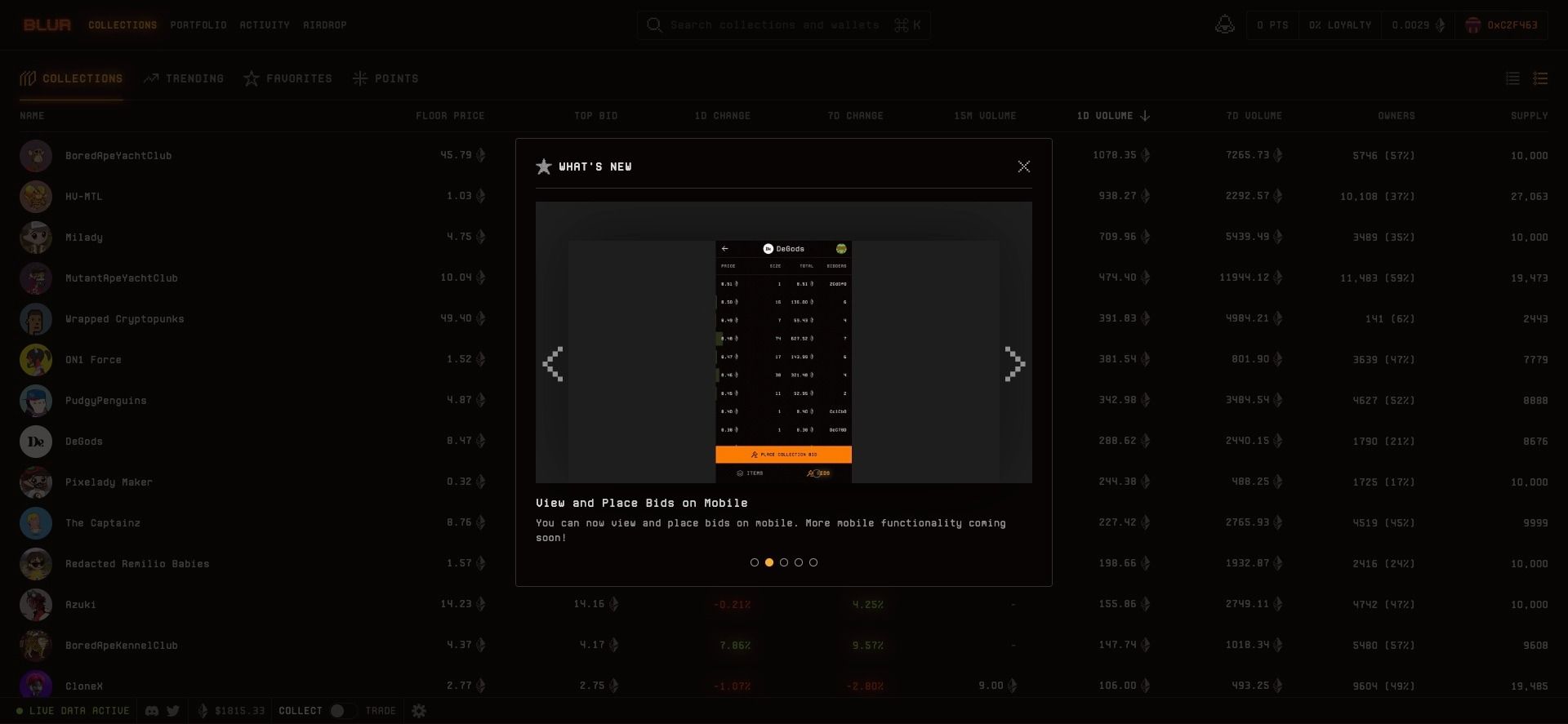
About Blur.io
Blur.io is a popular platform for trading non-fungible tokens (NFTs), offering users an intuitive interface and a range of tools for buying, selling, and analyzing NFTs. By continually updating and enhancing its platform with new features, Blur.io aims to be a top choice for both seasoned NFT traders and newcomers alike.
Source of the news
News of these new features came directly from Blur.io via a tweet on their official account.